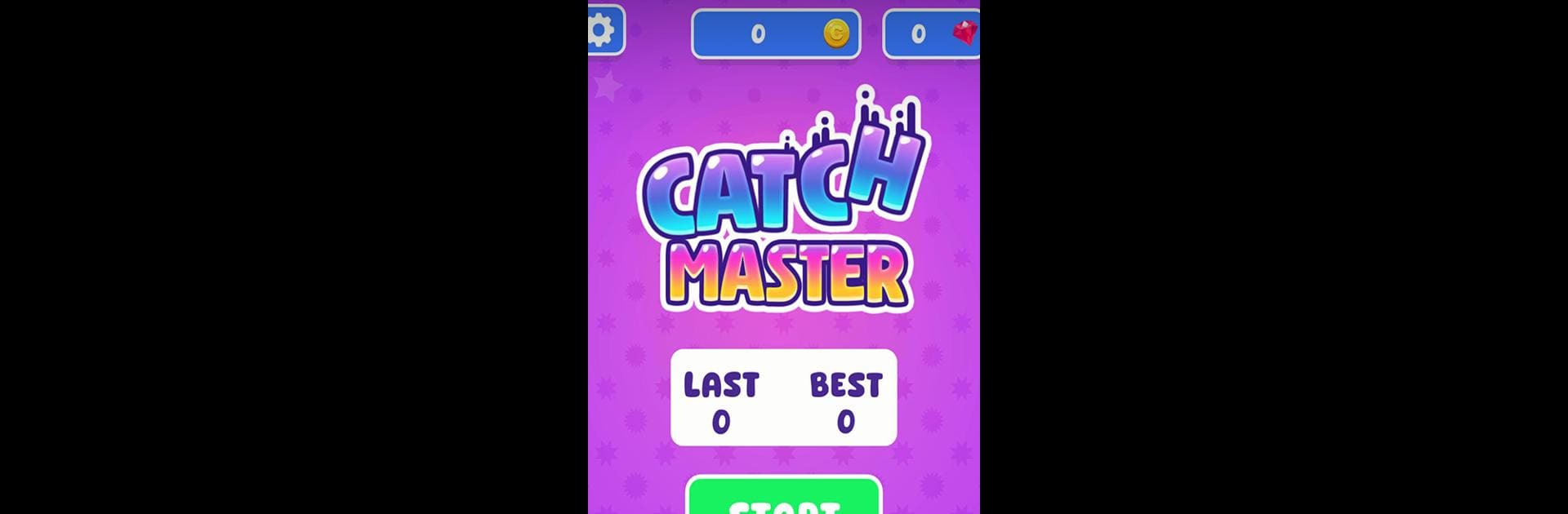Step into the World of Catch Master, a thrilling Casual game from the house of DCD Creative. Play this Android game on BlueStacks App Player and experience immersive gaming on PC or Mac.
About the Game
If you’re up for a little chaos and a whole lot of fun, Catch Master will keep you on your toes. In this casual game from DCD Creative, you’re handed the not-so-modest task of catching a whirlwind of objects—think cakes, stars, and other quirky surprises—as they drop from above. You control a row of colorful cups, sliding them left and right to make sure the right cup scoops up the right object. It sounds simple at first glance, but don’t get too comfortable—the action gets crazy fast, and keeping up is half the challenge!
Game Features
-
Quick Reflex Challenge
Things might start out mellow, but before long the objects are raining down at breakneck speed. You’ll need sharp reflexes and nimble fingers to keep your cups in line. -
One-Touch Controls
Forget button mashing or complicated gimmicks. Everything runs with just a single touch, so you can focus on staying in the zone rather than figuring out controls. -
Bright and Evocative Visuals
Each object—from delicious cakes to sparkling stars—bursts with color, making the whole game pop and keeping your eyes glued to the screen. -
Easy to Play, Tough to Master
Sure, anyone can pick this up and get the hang of it in seconds. But sticking with it as things speed up? That’s the real trick. -
Leaderboard Competition
Feel like you’ve nailed it? Check your high scores and compare your skills against other players. There’s always someone to chase. -
Addictive Hyper-Casual Gameplay
The action loop is quick and satisfying—perfect for those “just one more round” moments, whether you’re killing time or looking for a real challenge. -
Catch Master on BlueStacks
While you can enjoy Catch Master on your phone, playing it on BlueStacks takes the whole experience up a notch—bigger screen, smoother performance, and maybe even higher scores.
Get ready for a buttery smooth, high-performance gaming action only on BlueStacks.