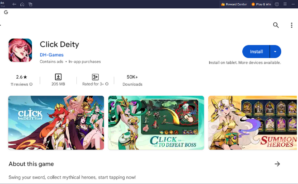Click Deity is a Casual game developed by DH-Games. BlueStacks app player is the best platform to play this Android game on your PC or Mac for an immersive gaming experience.
The gods of the old world have risen and are seeking revenge on the inhabitants of the Earth. Do you think you have what it takes to step up and save your civilization from certain destruction? Then download Click Deity with BlueStacks and show the old gods who’s boss!
In this magical clicker game, you need to click rapidly on your massive opponents to deliver quick strike after quick strike. The faster you click, the sooner they’ll fall, and the more rewards you can reap for your troubles.
Click Deity features over 50 unique heroes with special abilities. Employ them all and master their crafts in order to bring the old gods to their knees. In the end, you will become a reigning lord with the responsibility of saving humanity from utter doom.
For each god you take down, you can earn awesome rewards like coins, jewels, and items. Make sure you upgrade your heroes to give them the best possible equipment possible. You’ll also receive daily rewards for logging in and continuing your mission to slay ancient deities.
Download Click Deity on PC with BlueStacks and show the old gods who’s the biggest, baddest lord in town.