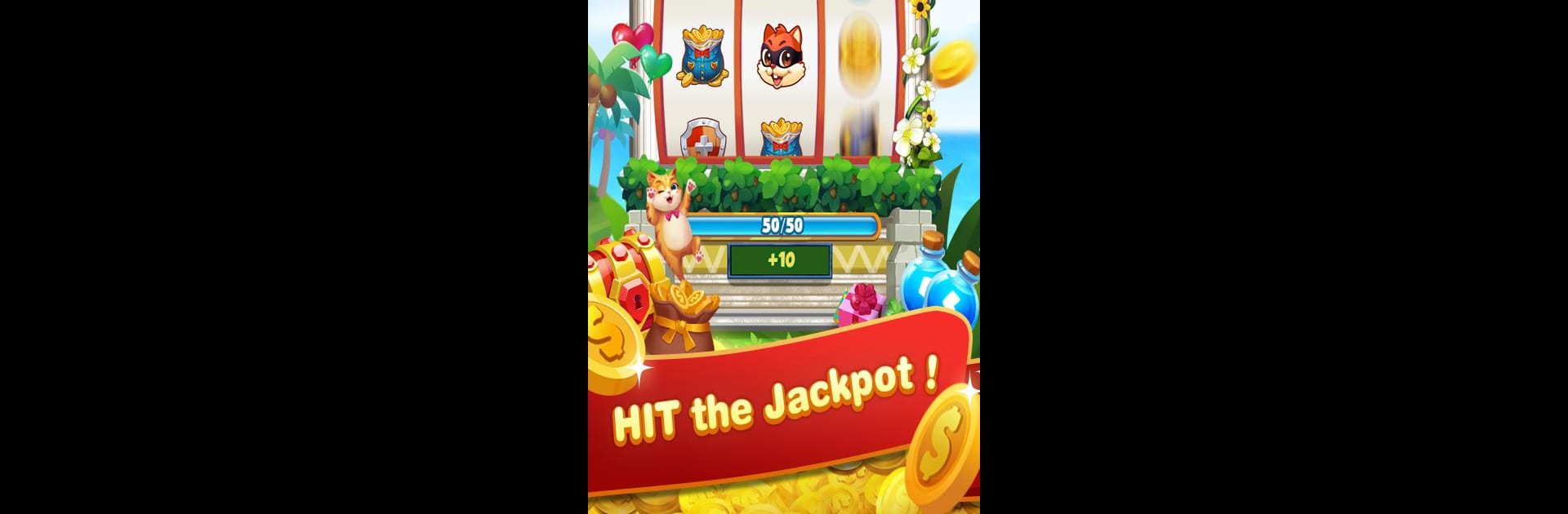Step into the World of Coin Beach – Slots Master, a thrilling Casual game from the house of Punk Box. Play this Android game on BlueStacks App Player and experience immersive gaming on PC or Mac.
About the Game
Coin Beach – Slots Master brings together the excitement of winning big coins and a playful social twist. Designed by Punk Box, this lighthearted casual game is all about spinning slots, stacking up rewards, and outsmarting your friends (or rivals) while building unique little kingdoms. Jump in, play with folks you know, or make some new pals as you try to top the leaderboards—all with the thrill of a slot machine and a dash of mischief.
Game Features
-
Spin & Win Big
Give the slot machine a whirl—every spin could land you piles of coins, bonus spins, or something a bit surprising. Keep the reels spinning and watch your stash of gold grow. -
Build Dream Kingdoms
Use your winnings to put together quirky, themed kingdoms. Over 180 imaginative worlds are up for grabs. Each one’s got its own style and vibe, and once you finish building one, there’s always another challenge waiting. -
Attack, Raid & Defend
Fancy a bit of friendly competition? Try attacking or raiding your friends’ kingdoms to snatch some loot. Just don’t get too comfortable—protect your own creation with shields when others come knocking. -
Collect & Trade Cards
Open chests to score collectible cards. Completing sets earns you even more cool rewards—think extra spins, coins, or pet treats. Got a stack of extras? Swap them with friends, and if you’re hunting for that rare gold card, the Joker card’s got your back. -
Adorable Pet Companions
Unlock cute pets, each with their own special power-ups. These little buddies not only keep things lively but can give you an edge as you chase after those top rewards. -
Team Up for More Fun
Join forces with other players in teams. Share spins, exchange cards, and tackle challenges together—nabbing bigger rewards is often easier (and a lot more fun) with friends or teammates at your side. -
Social Gaming with Facebook Integration
Connect with your Facebook friends, trade cards, join the community, and keep an eye out for special in-game activities. There’s always something new happening.
Play Coin Beach – Slots Master wherever you like, even on your PC with BlueStacks if you want a change of scenery. Little moments, big spins, and plenty of chances to show your friends who rules the beach.
Slay your opponents with your epic moves. Play it your way on BlueStacks and dominate the battlefield.