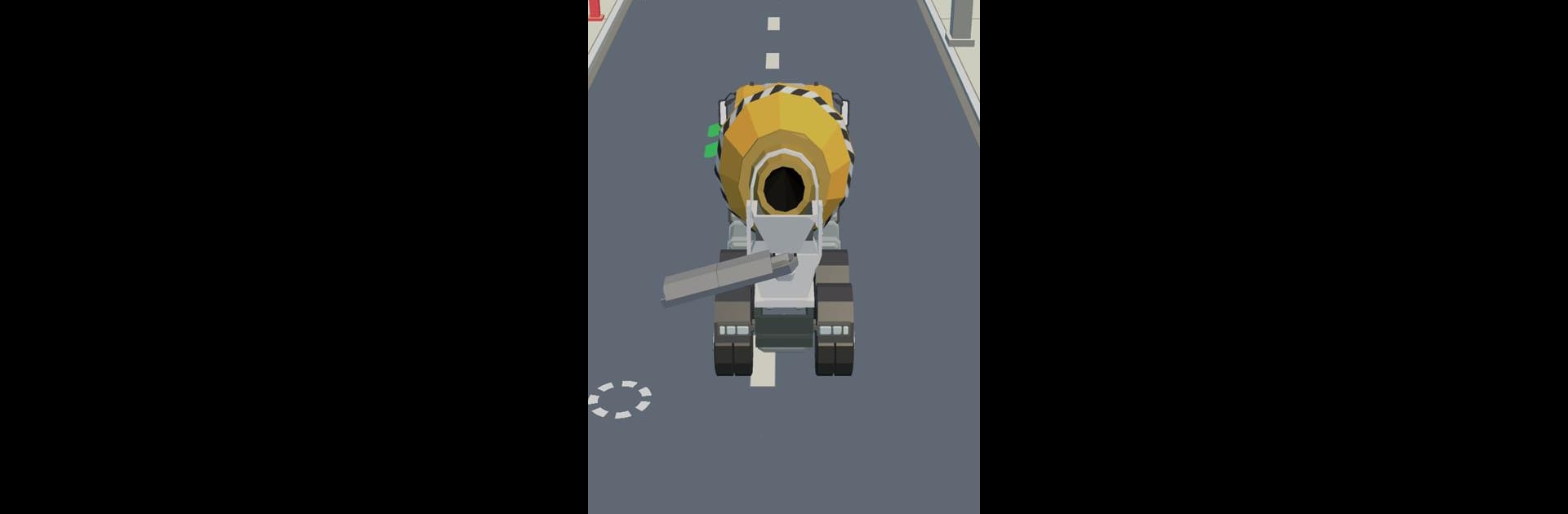Explore a whole new adventure with Concrete Pouring, a Casual game created by Tiger Games Lab. Experience great gameplay with BlueStacks, the most popular gaming platform to play Android games on your PC or Mac.
Concrete Pouring puts you behind the wheel of a cement mixer truck with a simple goal — fix up the city’s roads by filling in potholes. Most of the time, it’s a matter of steering around town, spotting those rough patches, and lining up just right to pour the concrete. There’s this constant little challenge of staying on track, especially when there are pedestrians walking around, since hitting them isn’t an option. It feels like juggling a bit of driving and a bit of aim, but it stays relaxed, so there’s no need to stress over perfection.
Playing it on PC through BlueStacks actually makes the controls easier, and it’s kind of satisfying watching the city slowly look better as each pothole gets filled. The game doesn’t pile on too much complexity, so it’s good for anyone who wants something casual — there’s a rhythm to cruising, aiming for each pothole, and keeping clear of anyone on foot. There’s not a lot of bells and whistles or flashy explosions, just this streamlined loop of drive, pour, and move along. People who like task-focused or light sim games might enjoy the simplicity, especially if just relaxing and fixing things up sounds appealing.
Get ready for a buttery smooth, high-performance gaming action only on BlueStacks.