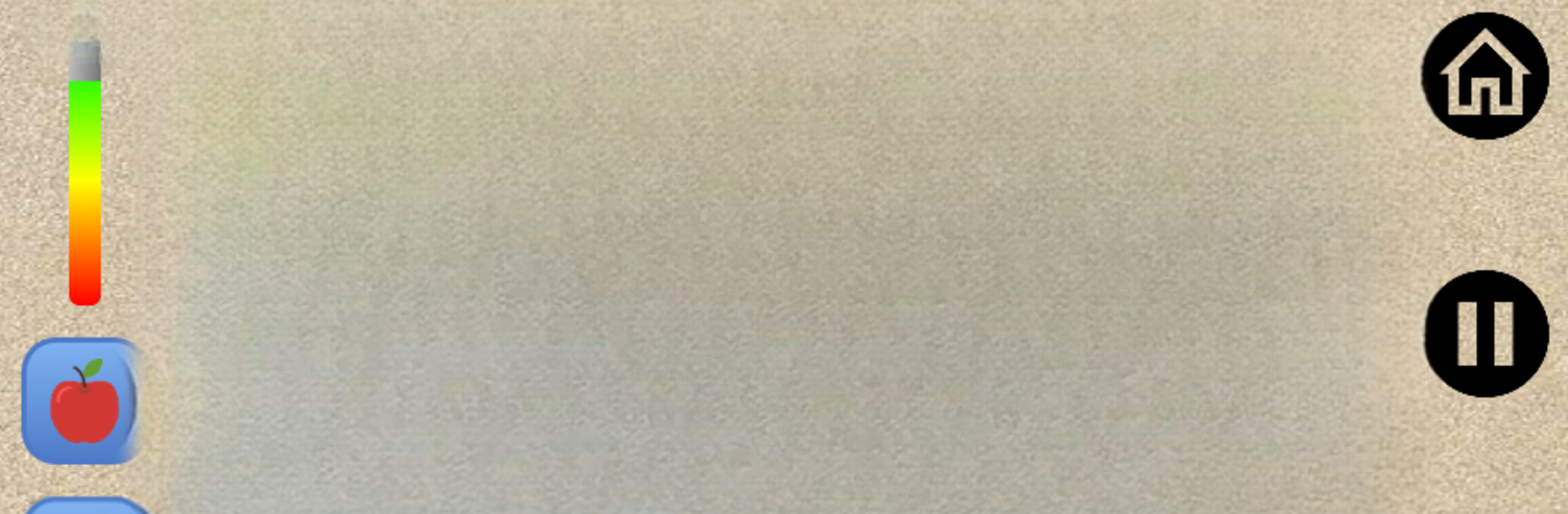Connect – colorful casual game brings the Casual genre to life, and throws up exciting challenges for gamers. Developed by AppSoGreat, this Android game is best experienced on BlueStacks, the World’s #1 app player for PC and Mac users.
About the Game
Connect – colorful casual game is all about matching up pairs and clearing the board, but with its own twist on relaxing, easy-to-pick-up puzzle gameplay. Whether you’ve just got a few minutes to spare or you want to get hooked for a while, this one’s got you covered. You’ll find yourself connecting matching cards, testing your brain, and maybe even chasing that new high score—if you’re up for some friendly competition with yourself.
Game Features
-
Gravity Modes That Mix It Up
You’re not just matching tiles—here, the way tiles fall changes with each level. Sometimes they drop to the bottom, other times they shift sideways or towards the center. Every mode feels a bit different and keeps you on your toes. -
Switch Between Themes
Bored of the same look? Flip between Abstract and Sport themes whenever you feel like it. It’s more than just a style swap—the visuals also help you spot matches if you’re ever stuck. -
Play at Your Own Pace
Prefer to chill without any pressure? Go for the untimed mode and just relax as you play. But if you love a little challenge, time attack adds a countdown and spices things up. -
Designed with Everyone in Mind
The game’s visuals are picked to make sure color blind players can enjoy it too. No need to worry about confusing colors—just focus on the fun. -
No Ads in Sight
Enjoy a clean, uninterrupted experience with the premium version—just pure gameplay, not a single in-game ad distraction. -
Extend the Fun with Extra Themes
Want even more variety? There are extra themes you can unlock, letting you freshen up the game whenever you want a change.
Oh, and by the way, playing Connect – colorful casual game on BlueStacks can really make those vibrant colors pop, especially on a bigger screen.
Start your journey now. Download the game on BlueStacks, invite your friends, and march on a new adventure.