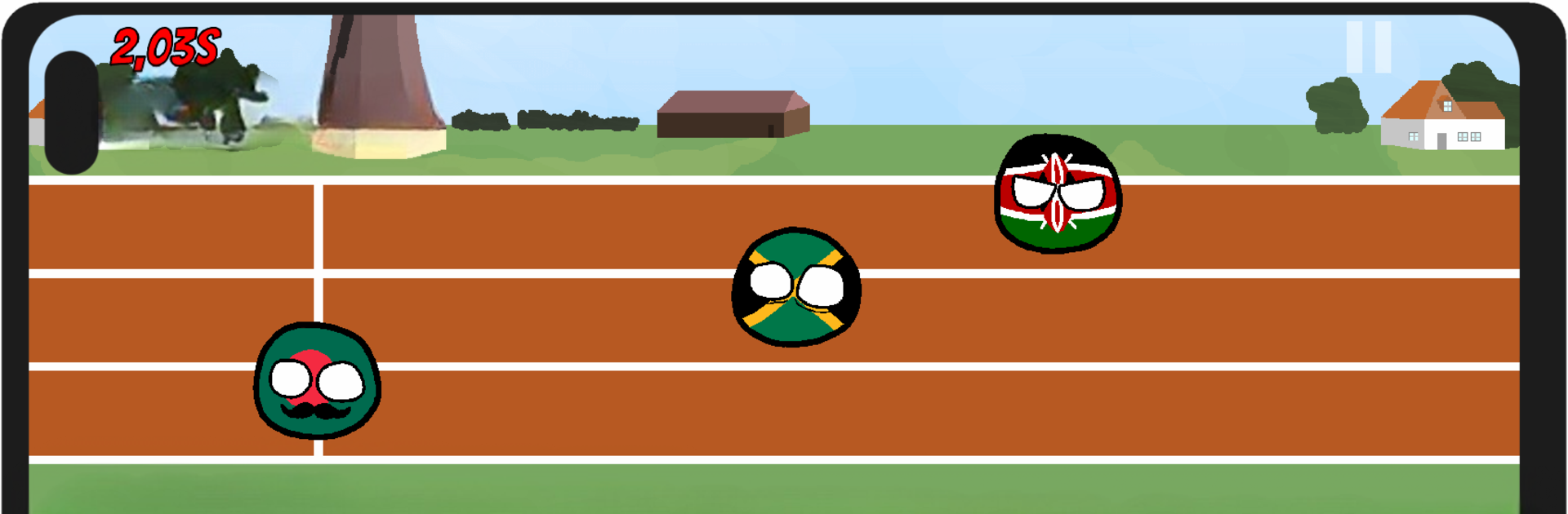Bring your A-game to Countryballs: Minigames, the Casual game sensation from CutawayShot Games. Give your gameplay the much-needed boost with precise game controls, high FPS graphics, and top-tier features on your PC or Mac with BlueStacks.
About the Game
Countryballs: Minigames is a quirky, lighthearted collection that’s all about putting your quick thinking and fast fingers to the test. Developed by CutawayShot Games, this casual title packs a wild mix of mini-games, all starring those famous countryball characters. Whether you’re aiming for the top spot on the leaderboard or just in it for some pick-up-and-play fun, there’s plenty awaiting you— both in challenge and in laughs. And yep, it runs smoothly on BlueStacks, so you can get in on the action right from your PC.
Game Features
-
Jam-Packed Mini-Game Variety
Try your hand at 20 different mini-games—each throws something unexpected your way. One minute you’re flapping through tricky gaps, the next you’re scrambling to feed a frantic crowd of countryballs, then plotting strategies to outsmart your rivals. There’s always something new (and slightly ridiculous) around the corner. -
Race to the Top – Global Leaderboards
Want bragging rights? The global leaderboards track the top 100 scorers for every single mini-game. Test your skills against players worldwide, replay your favorites, and keep an eye out for those tough competitors itching to steal your spot. -
Collect Countryballs & Costumes
Scoring tickets as you play lets you unlock a wild range of countryballs, from classic picks like Polandball and USAball to offbeat historical heroes. If you’re into accessorizing, deck your countryballs out with funky costumes and vibrant trails—make your mark however you like. -
Earn Medals, Trophies, and Reputation
It’s not just about scores—rack up medals and trophies as you hit different milestones. Climbing the reputation ladder moves you through leagues, unlocking special cosmetics along the way, and giving you that satisfying sense of progression. -
Flexible Play – With or Without an Account
Not ready to commit? Jump in as a guest and still access everything: leaderboards, customization, new unlocks. Or set up an account and track all your triumphs in one place. -
Community Feedback and Support
If something goes wonky, reporting bugs is a breeze—CutawayShot Games takes feedback seriously and keeps the updates coming to make sure things run smoothly. -
Play in Multiple Languages
With partial localization for Spanish, French, German, and a few others, players worldwide can jump right in and have fun without missing a beat.
Ready to top the leaderboard? We bet you do. Let precise controls and sharp visuals optimized on BlueStacks lead you to victory.