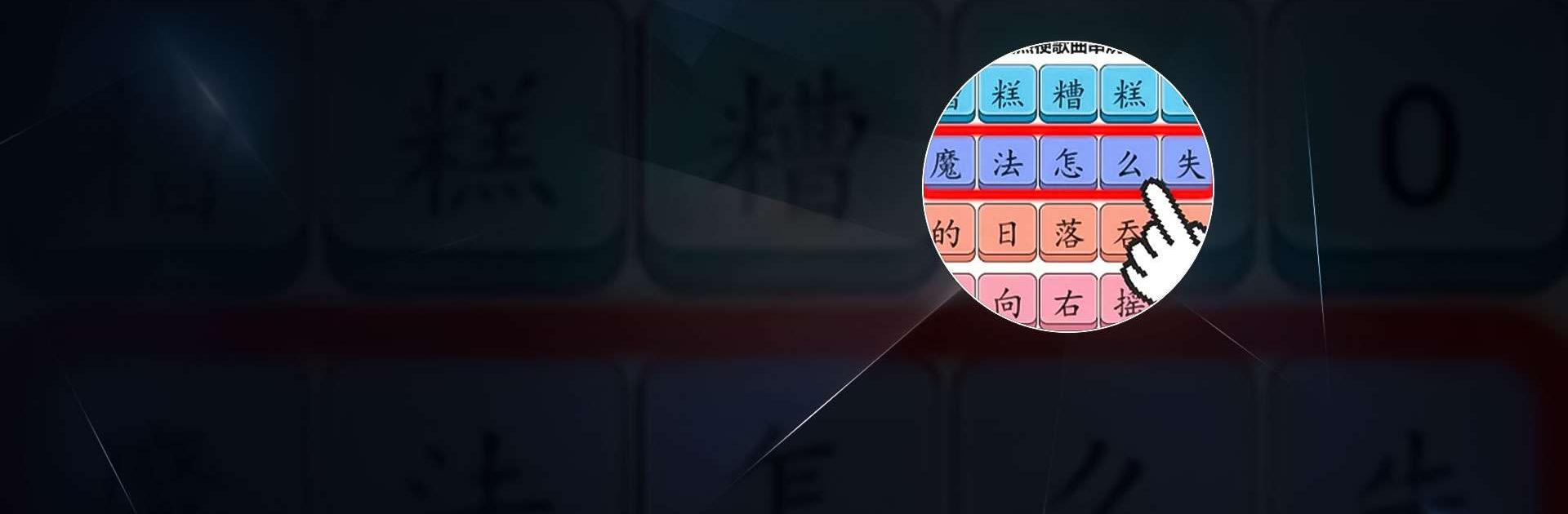瘋狂文字 is a Casual game developed by 周浩. BlueStacks app player is the best platform to play this Android game on your PC or Mac for an immersive gaming experience.
Are you ready to enter the world of 瘋狂文字, the crazy character game? Get ready to feel an endless amount of joy as you begin to play with Chinese characters in ways that are both unexpected and fun.
You’ll be able to get a taste of what’s trending among mainland Chinese internet users by combining popular memes from the internet with those found on TikTok. You’ll find yourself in all kinds of unexpected levels, some of which will involve playing Chinese characters in ways you’ve never seen them used before! If you have a basic idea of how to read Chinese characters, you’ll pick things up relatively quickly.
In this newly upgraded game, you’ll be able to appreciate the beauty of Chinese characters like never before. And get ready for a special level, where classic characters from Journey to the West will appear! Experience their funny stories and be entertained as you play.
Download 瘋狂文字 on PC with BlueStacks and enjoy casual word-based gameplay.