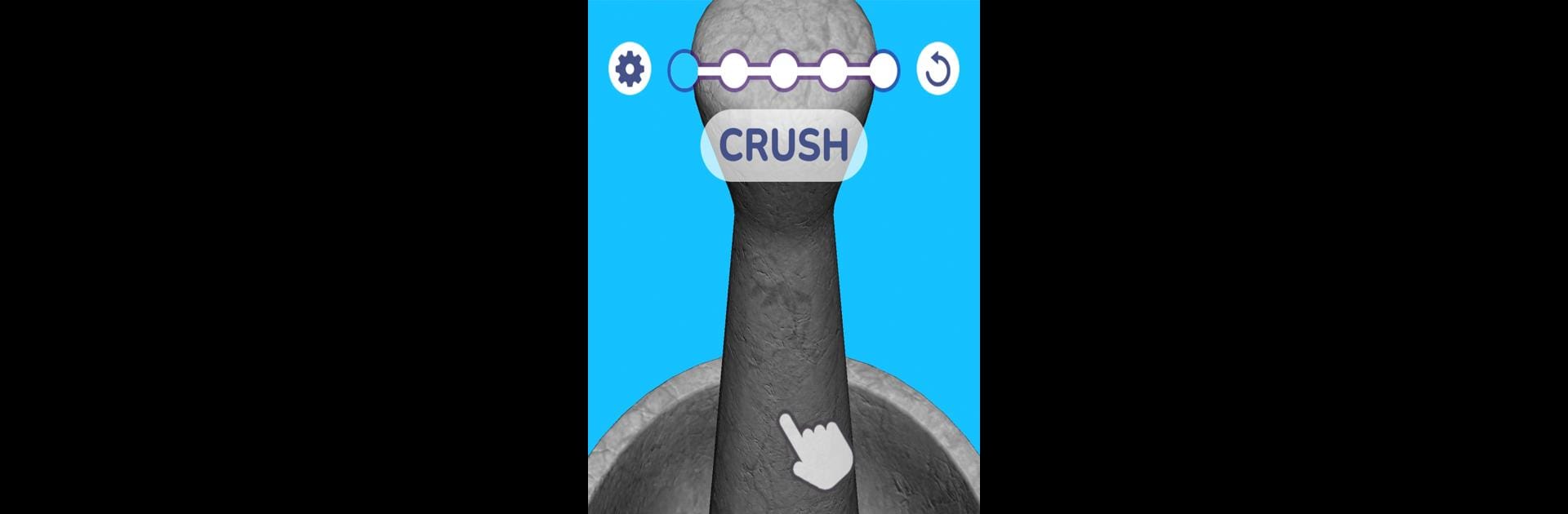Explore a whole new adventure with Crush into ball: Asmr Smash 3D, a Casual game created by Wanna Play Games LTD. Experience great gameplay with BlueStacks, the most popular gaming platform to play Android games on your PC or Mac.
About the Game
Crush into ball: Asmr Smash 3D is your go-to spot for some instant stress relief and oddly satisfying crunching action. Every tap lets you squash, smash, and obliterate a wild mix of everyday objects—corn cobs, phones, even a toilet—just for the thrill of watching them crumble. Whether you’re bored in class, zoning out at work, or just need a quick breather, this Casual game from Wanna Play Games LTD is all about mindlessly fun destruction.
Game Features
-
Oddly Satisfying Smash Fest
Feel the rush every time you unleash the hydraulic press on all sorts of objects—think bottles, alarm clocks, diamonds, fruit, and more. That smash sound? Dangerously addictive. -
Chill ASMR Vibes
From crunchy glass to crumbling toys, each object explodes with its own unique set of sound effects. Add in the mellow background music, and you’ve got the perfect blend of relaxation and chaos. -
Surprising Object Variety
Smash something new every level. Today it’s a laptop, tomorrow it’s a Russian nesting doll—who knows what’s next? There’s always something else to pulverize. -
Satisfying Physics in Action
Watch everything get crushed in realistic and sometimes hilarious ways, with bits flying and stuff collapsing just how you’d hope. -
Endless Levels, No Stress
No need to stress about running out of things to destroy. There’s always another quirky item waiting for a satisfying squish. -
Simple Controls, All Fun
Just pick your target, push the button, and enjoy the smashing. Play a few quick rounds or go on a smash marathon—it’s always up to you. -
Photo Mode
Like your work? Snap a pic of your ultimate crush moment and keep it as your very own trophy. -
Works Great on BlueStacks
If you enjoy gaming on your PC, Crush into ball: Asmr Smash 3D runs wonderfully using BlueStacks for bigger, smoother smashing sessions.
Ready to top the leaderboard? We bet you do. Let precise controls and sharp visuals optimized on BlueStacks lead you to victory.