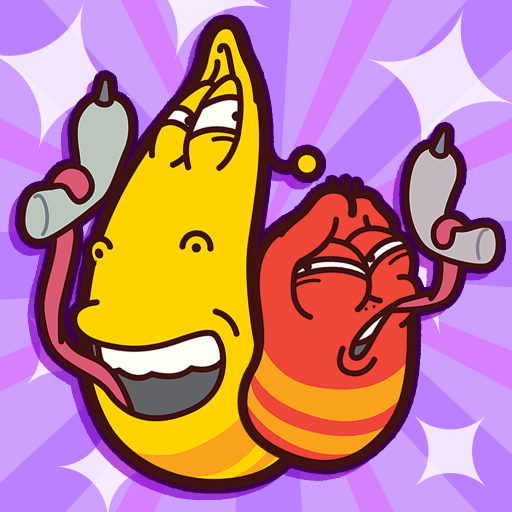Step into the World of DDDigger, a thrilling Casual game from the house of TREEPLLA. Play this Android game on BlueStacks App Player and experience immersive gaming on PC or Mac.
About the Game
DDDigger tosses you into an offbeat planet conquest where a gang of blocky little aliens just wants to drill straight to a planet’s core. Steering these pixelated adventurers, you’ll dig past weird creatures, gather loot, and power up your toolkit—all in the name of domination. Get ready for quick taps, colorful worlds, and an adventure that’s as laid-back or wild as you want it to be.
Game Features
-
One-Tap Controls
No learning curve here—just tap to get your alien zooming along on its board. Picking up the game is genuinely that easy. -
Underground Battles
It’s not just dirt you’ll find down there. Think scary worms and bizarre monsters popping out while you tunnel your way forward. Who said digging couldn’t be a little intense? -
Upgrade Everything
Feeling stuck? Pump up those drills, upgrade drones, load up on flashy missiles, or slap more gear onto your alien. The deeper you dig, the more upgrades you’ll crave. -
Build and Manage Factories
Resource collection isn’t just about luck—set up factories underground to keep the goodies flowing and push your invasion even farther. -
Wild Fever Mode
Need a boost? Fever Mode cranks everything up, letting you barrel through obstacles and enemies like you’re unstoppable… for a little while, anyway. -
Vibrant, Quirky Worlds
Each planet bursts with color and block-shaped oddballs, so there’s always something new (and a tad weird) waiting below the surface. -
Offline Play
There’s no WiFi required. Play wherever or whenever, whether you’re commuting or just kicking back. -
Strategic Luck Challenges
Sometimes it’s all about smart choices. Sometimes? You just need a lucky break to dig even deeper.
Play DDDigger by TREEPLLA whenever you feel like blasting through alien soil, especially if you’re on BlueStacks.
Get ready for a buttery smooth, high-performance gaming action only on BlueStacks.