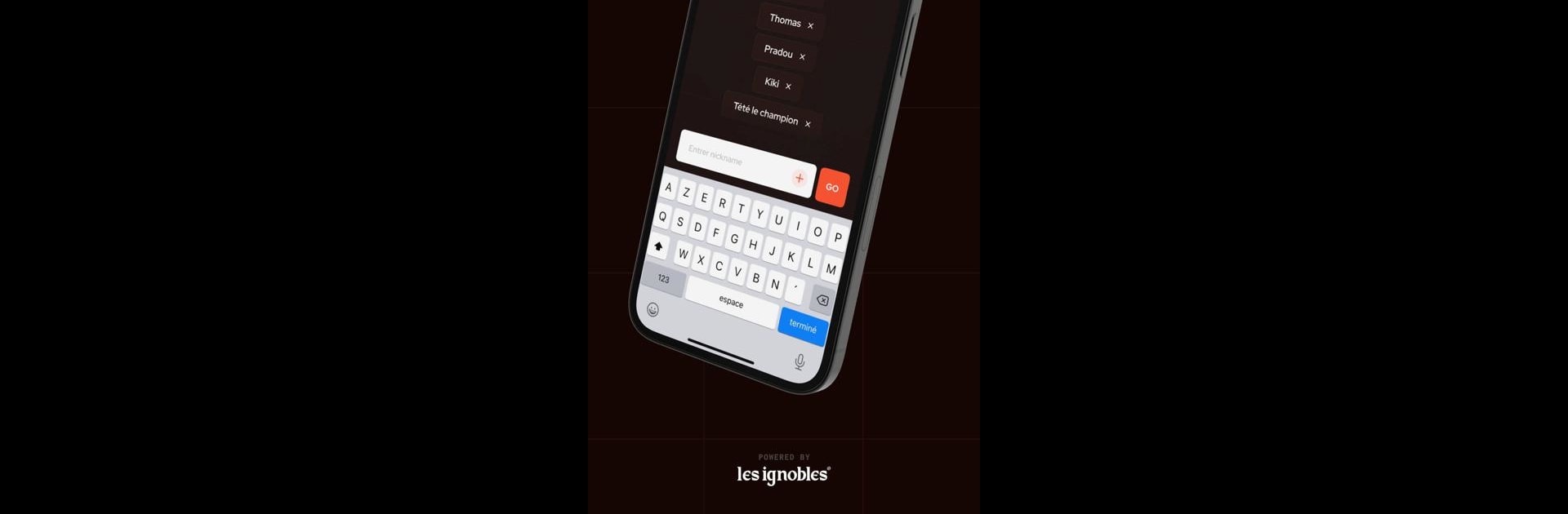Step into the World of Debatium – Party game, a thrilling Casual game from the house of Les Ignobles. Play this Android game on BlueStacks App Player and experience immersive gaming on PC or Mac.
About the Game
Ever had those awkward silences at parties where no one knows what to talk about? Debatium – Party game from Les Ignobles is here to shake things up. This casual game is all about getting a group laughing, debating, and sometimes squirming with juicy or outrageous questions. Whether you’re hanging out in a bar, killing time on a road trip, or just chilling at home with friends, Debatium makes sure there’s never a dull moment.
Game Features
-
A Fresh Stack of Questions: There are hundreds of unique debate prompts. Some are light and silly, others will make people sweat—think “Would you take a billion dollars for a 1 in 1,000 chance of dying?” or “What’s the worst betrayal?” Every question’s a potential story starter.
-
Multiple Game Modes: Whether you want to keep things chill, get spicy, or be downright daring, Debatium has you covered with four modes—classic for general laughs, caliente for a little heat, trash if you want wild, and random when you can’t decide.
-
Built for Any Situation: You can play this game with two people or a whole crowd. Use it at night, on long car rides, at a party—basically wherever friends feel like arguing (which, let’s be real, is everywhere).
-
Zero Interruptions: No ads here. Just pure, uninterrupted game time with your crew.
-
Always Getting Better: Fresh content pops up regularly, so you won’t run through the questions too quickly, and there’s always something new to stir the pot.
-
Penalty Twists: After some questions, players get fun little penalties—maybe the laziest answer, the most talkative person, or the one who tries to stay out of the drama has to do something silly.
Take advantage of BlueStacks if you’re thinking about playing on PC. It’s even easier to gather friends around one screen and let the debates get wild.
Start your journey now. Download the game on BlueStacks, invite your friends, and march on a new adventure.