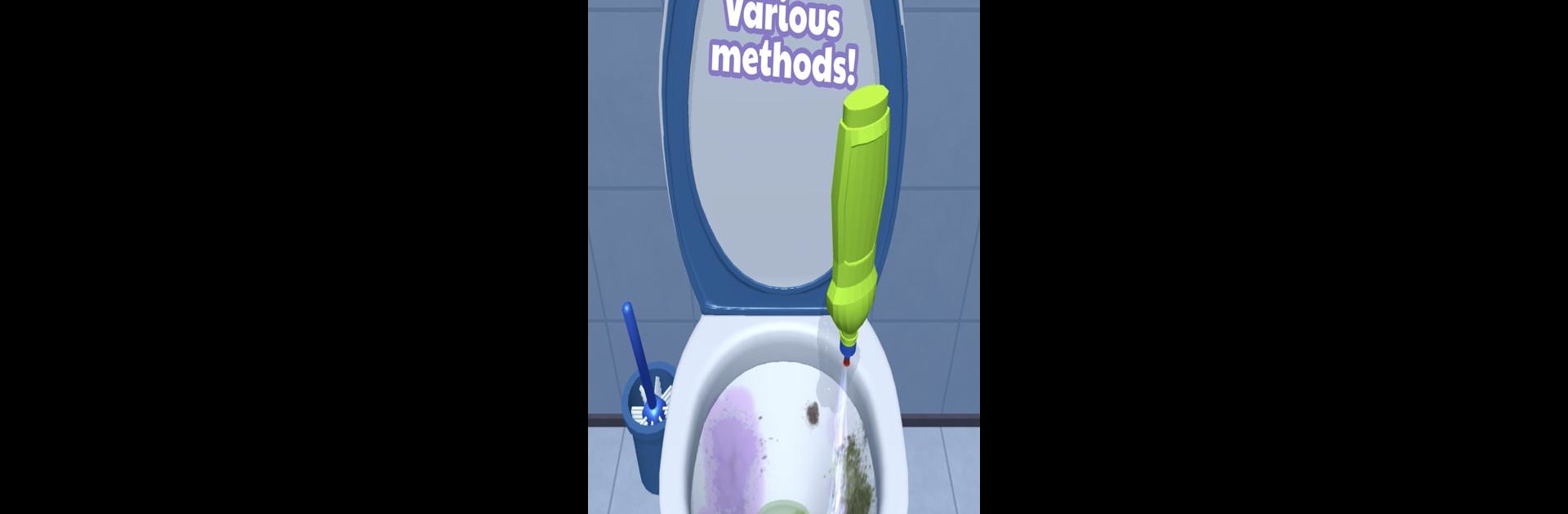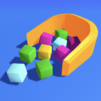From the innovators and creators at Alictus, Deep Clean Inc. 3D is another fun addition to the World of Casual games. Go beyond your mobile screen and play it bigger and better on your PC or Mac. An immersive experience awaits you.
About the Game
If you secretly love watching grime disappear and can’t resist a spotless finish, Deep Clean Inc. 3D might be your new favorite way to chill. This casual game puts you right in the thick of the mess—think muddy shoes, dusty gadgets, and all sorts of household clutter—handing you all the satisfying tools you need to make everything look brand-new. It’s oddly relaxing, a little addictive, and perfect for anyone who gets a kick out of before-and-after makeovers.
Game Features
-
Satisfying Cleaning Action
Jump into a series of oddly captivating cleaning missions. Scrub, spray, polish, and rinse all kinds of objects until every last bit of filth is gone. Watching that grime vanish is better than you might think. -
A Variety of Challenging Objects
It’s not just one type of mess; you’ll take on dirty shoes, vehicles covered in mud, kitchen gadgets, and surprise items with every level. No two jobs are exactly alike. -
Realistic Tools & Effects
Each cleaning tool feels unique—swap between hoses, sponges, and sprayers, depending on what the job demands. The visual cues and sounds make the process even more immersive. -
Customer Reactions
Your clients aren’t shy—see how they respond to your hard work once you’ve left everything gleaming. Sometimes their reactions are half the fun. -
Relaxing Progression
Play at your own pace. There’s no timer breathing down your neck, so you can really focus on every nook and cranny. It’s a perfect game for when you just want to de-stress. -
Works Great on BlueStacks
You can enjoy the oddly therapeutic cleaning experience even on your PC, thanks to BlueStacks, which lets you play Deep Clean Inc. 3D on a bigger screen.
Ready to top the leaderboard? We bet you do. Let precise controls and sharp visuals optimized on BlueStacks lead you to victory.