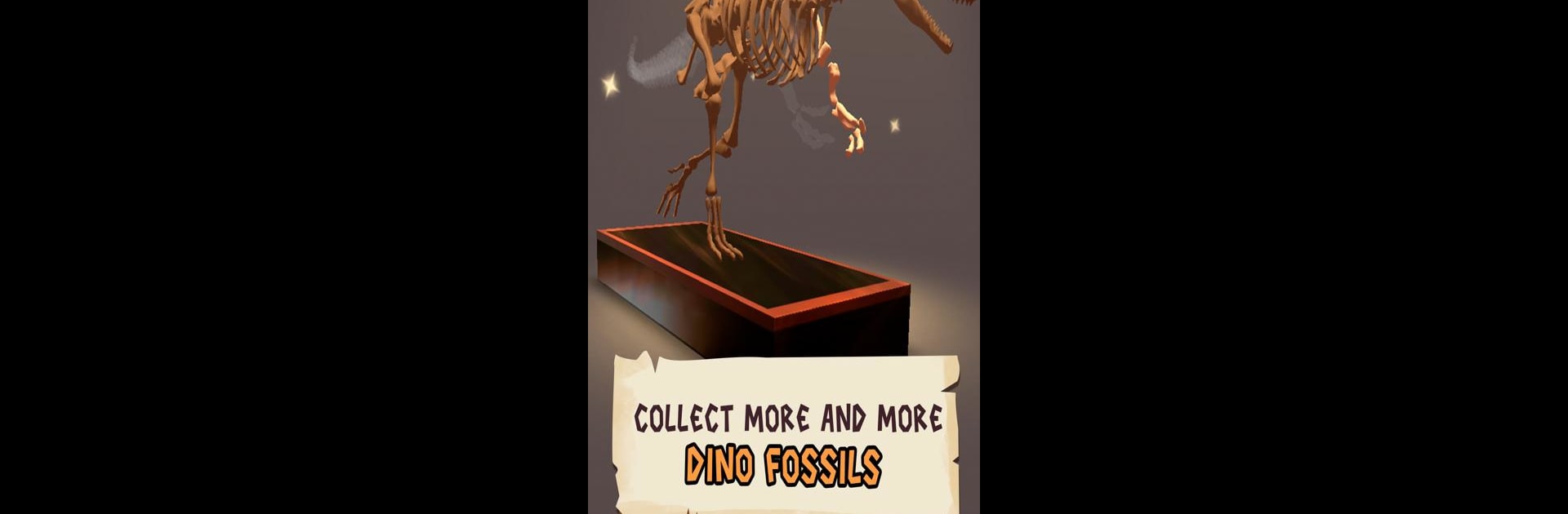Step into the World of Dino Quest 2: Jurassic bones in 3D Dinosaur World, a thrilling Casual game from the house of Tapps Games – PT. Play this Android game on BlueStacks App Player and experience immersive gaming on PC or Mac.
About the Game
Ever wondered what it’d be like to be a real paleontologist, piecing together ancient giants and showing off your discoveries? Dino Quest 2: Jurassic bones in 3D Dinosaur World hands you the tools (well, virtual ones) to travel back to prehistoric times, dig up legendary fossils, and run your very own dinosaur museum. In this Casual title from Tapps Games – PT, you’re not just hunting bones—you’re building a Jurassic showcase that draws crowds who can’t wait to marvel at your finds. If you’re playing on BlueStacks, you’ll get to enjoy those 3D dinosaurs in all their glory on a big screen.
Game Features
-
Dinosaur Fossil Excavation
Travel across different locations and dig for bones to complete full dinosaur skeletons. Every dig is its own little adventure—sometimes you’ll uncover a tiny tooth, sometimes an enormous femur. -
Build and Manage a Museum
You’re not just collecting—you’re running the show. Place your latest fossils, design your museum, and upgrade displays to wow visitors, all while keeping things running smoothly behind the scenes. -
3D Dinosaur Collection
See your discoveries come to life with detailed, fully 3D models. You can spin, zoom, and look a T-Rex in the eye—well, almost. -
Unlock New Dinosaur Species
There’s always a new prehistoric creature waiting to be found. Each dig could reveal a species you’ve never heard of before. -
Museum Upgrades and Customization
As you gain new visitors (and a bit of extra cash), you can improve your facilities, unlock more display rooms, and make your museum the best in the business. -
Fun for Dinosaur Fans of All Ages
Whether you’re a paleontology buff or just love dinosaurs, there’s something here for everyone—relaxed digging, lively managing, and lots of surprises along the way.
Make your gaming sessions memorable with precise controls that give you an edge in close combats and visuals that pop up, bringing every character to life.