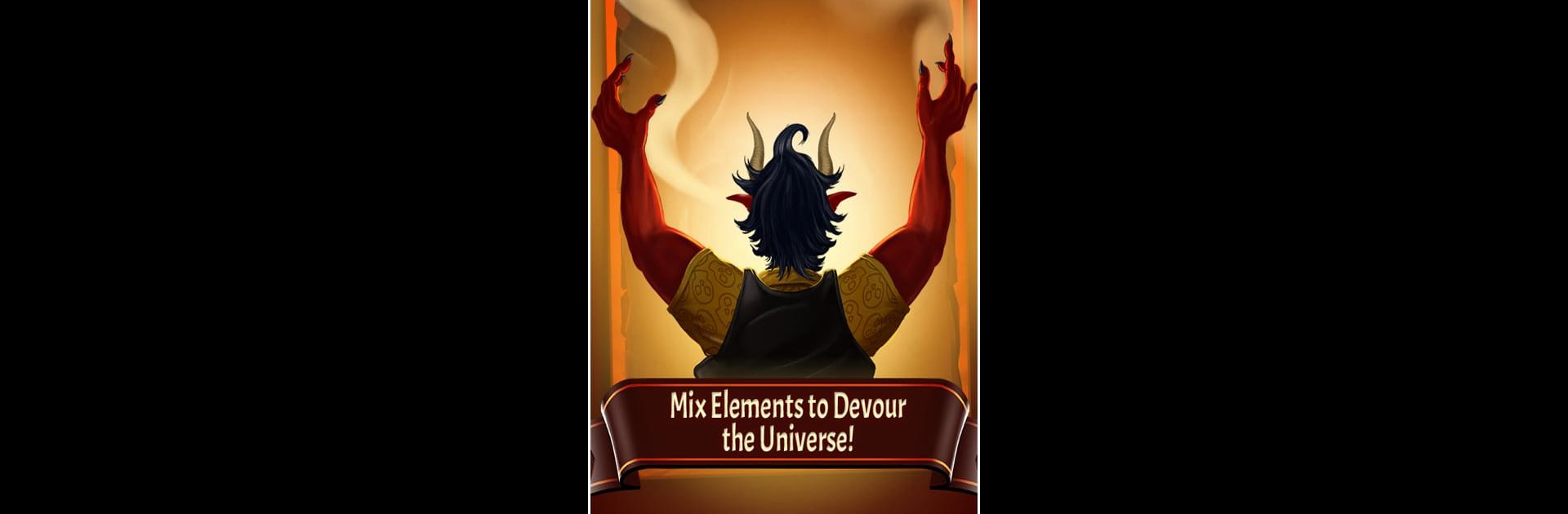Bring your A-game to Doodle Devil™ Alchemy, the Casual game sensation from JoyBits Ltd.. Give your gameplay the much-needed boost with precise game controls, high FPS graphics, and top-tier features on your PC or Mac with BlueStacks.
About the Game
Ever wondered what it’d be like to flip the script and wreak a little havoc instead of saving the day? Doodle Devil™ Alchemy puts you in charge of chaos. It’s a casual puzzle experience where all those mischievous ideas you’ve ever had get to come out and play. Let your imagination run wild as you mix and match basic elements to craft everything from demons to zombies—sometimes, being bad is just more interesting.
Game Features
-
Unleash Your Dark Side
Combine classic elements—fire, earth, wind, and air—to create a wicked variety of new things. Maybe it’s your turn to tease out those infamous seven deadly sins or invent something totally bizarre. -
Fresh Visuals & Sleek UI
With its updated graphics and smoother user interface, the world’s a lot more fun to destroy. The visuals really help all your dark creations come to life. -
Devil Slots & Demon Mode
Looking for a little extra thrill? Check out the Devil Slots and Demon Mode for new twists on the familiar gameplay. Perfect if you like your puzzles unpredictable. -
Quick and Easy to Play
Simple one-tap controls make it easy to get right into the action—no fuss, just tons of clever combos waiting to happen. -
Funny and Insightful Quotes
Along the way, you’ll spot loads of witty, clever, or just plain odd quotes that add a bit of humor to all that mischief. -
Available in Multiple Languages
Want to unleash your inner villain in German or Japanese? You’ve got options, since Doodle Devil™ Alchemy supports 13 different languages. -
Play it Big with BlueStacks
Sure, you can play on your phone, but running it through BlueStacks turns your PC or Mac into a playground for even bigger schemes.
Start your journey now. Download the game on BlueStacks, invite your friends, and march on a new adventure.