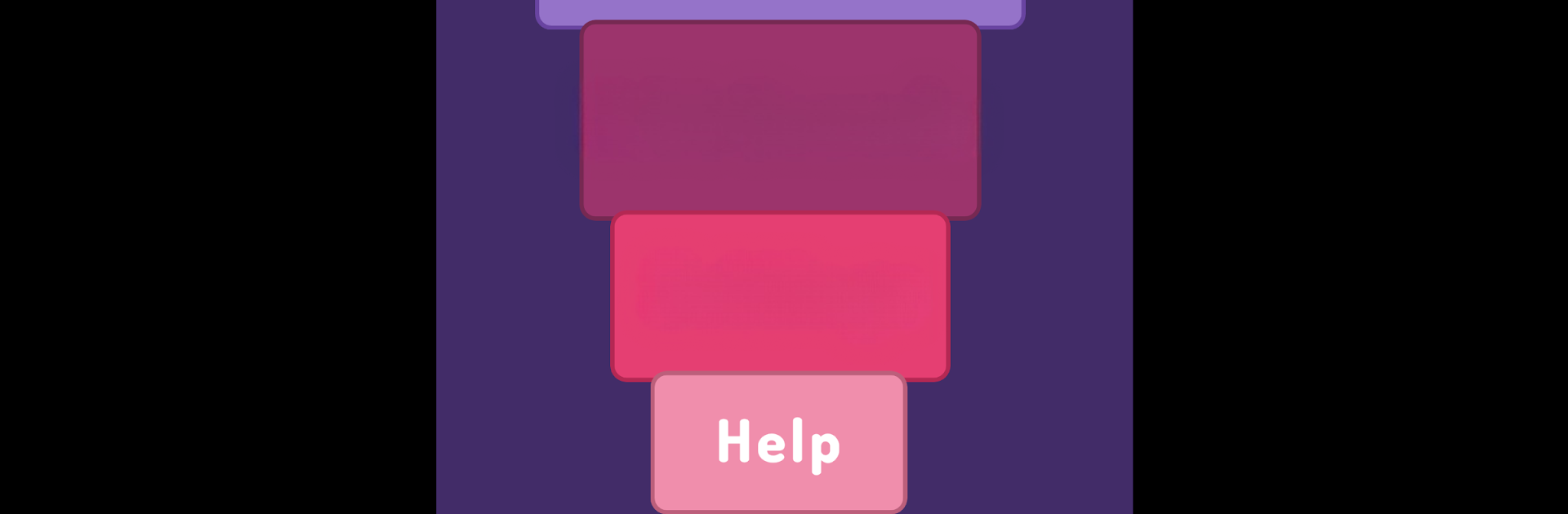Echotations – Sound Imitation brings the Casual genre to life, and throws up exciting challenges for gamers. Developed by C3BGames, this Android game is best experienced on BlueStacks, the World’s #1 app player for PC and Mac users.
About the Game
Echotations – Sound Imitation by C3BGames is a Casual party game that puts your sound-matching skills to the test. Whether you’re hanging out with friends or just want to challenge yourself, this quirky game gives you a good laugh as you try to recreate wacky noises. It’s all about who can mimic each sound the best—so warm up those vocal cords!
Game Features
-
Flexible Player Count
You can play solo or throw a party, since Echotations supports anywhere from 1 to 9 players in a single game. Compete head-to-head or get the whole group involved—totally up to you. -
Huge Library & Custom Sounds
There are over 300 sounds to try imitating, covering all sorts of categories. If you’re feeling creative, it’s super easy to record new sounds or even create your own themed categories—mix it up as much as you like. -
Personalized Gameplay Settings
Set things up your way: choose how many sounds you want to mimic (pick between 1 and 10), hand-pick your favorite categories, or let the app surprise you with random selections. -
Ad-Free & Offline Fun
Don’t worry about pop-ups ruining the vibe—there aren’t any ads here. Plus, you don’t need Wi-Fi, so it works anywhere, whether you’re traveling or just low on data. -
Easy Sound Management
Want to keep things organized? You can merge, delete, or rename categories, and save up to 100 sound bites in each one. All of your custom sounds live right on your device, so they’re ready whenever you are. -
Score Based on Skill
Echotations listens for how closely you match each sound’s pitch and frequency, dishing out a percent score from 0 to 100. It’s a fun way to see who’s got the best ear—or the weirdest vocal talents. -
Great with BlueStacks
The game runs smoothly on BlueStacks if you prefer playing from your desktop, making it easy to bring the party to any screen.
Start your journey now. Download the game on BlueStacks, invite your friends, and march on a new adventure.