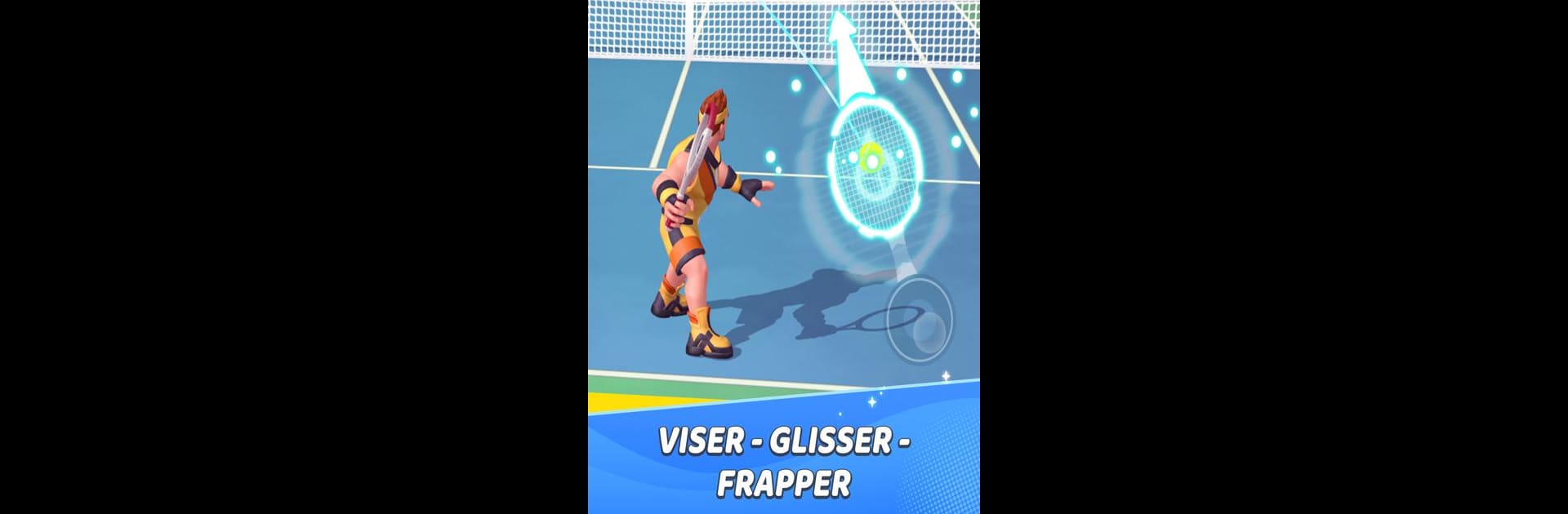Bring your A-game to Extreme Tennis™, the Casual game sensation from Playorcas. Give your gameplay the much-needed boost with precise game controls, high FPS graphics, and top-tier features on your PC or Mac with BlueStacks.
About the Game
If you’ve ever wondered whether tennis could work on a phone, Extreme Tennis™ by Playorcas proves that not only is it possible—it’s a ton of fun. This casual game invites you to step onto the virtual court, test your skills, and take on opponents from around the world. Whether you’re chasing that winning streak or just looking for a bit of friendly competition, Extreme Tennis™ keeps things simple, dynamic, and always engaging.
Game Features
-
Intuitive Tap & Swipe Controls
Forget clunky buttons—just tap and swipe to move, aim, and smash that perfect serve. The controls are designed for quick play on a phone but work just as smoothly with BlueStacks if you prefer a bigger screen. -
Constant Variety of Challenges
Feeling competitive? Try daily and accuracy challenges, or see if you can handle a match or two with unexpected twists like rainy courts. There’s always something new to keep you on your toes. -
Smart Global Matchmaking
The game matches you up with other players worldwide at your skill level. Whether you’re a seasoned pro or a total beginner, you’ll find someone who gives you a good challenge—and maybe teaches you a trick or two. -
Multiplayer & Friends Mode
Fancy calling out a friend for a match? You can set up head-to-head games, swap coins, and keep your friendship as competitive (or supportive) as you like. -
Characters & Gear to Unlock
Choose from seven major characters (with more on the way) and keep upgrading your rackets and gear. Better equipment can give you that little edge when victory’s on the line. -
Easy Progression
Whether you’re playing for a few minutes or a few hours, there’s a steady stream of rewards as you play, win, and improve your style. -
Casual Pick-up-and-Play Appeal
No need to study a tutorial—just launch Extreme Tennis™ and play a quick rally any time you’ve got a moment to spare.
Make your gaming sessions memorable with precise controls that give you an edge in close combats and visuals that pop up, bringing every character to life.