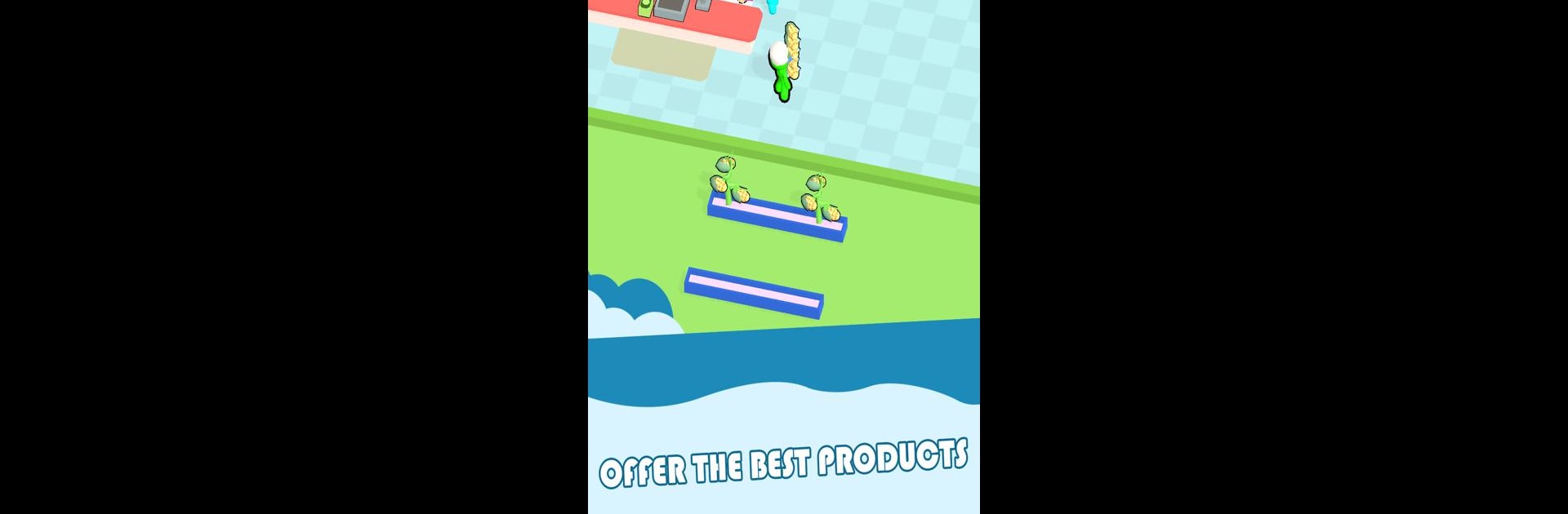Step into the World of Fami Mart, a thrilling Casual game from the house of BRAVO UNICORN PTE. LTD.. Play this Android game on BlueStacks App Player and experience immersive gaming on PC or Mac.
Fami Mart is a laid-back shop manager that starts with a tiny corner store and slowly grows into a busy minimarket. The player runs around a bright 3D shop, restocking shelves, ringing up customers, and trying to keep lines from piling up. Cash goes into upgrades that actually matter, like bigger shelves, faster machines, and hiring staff such as cashiers and stockers who save a lot of running. There is a small bit of pressure to arrange items in time so shoppers find what they want, and to grab the money tray quickly so thieves do not walk off with it. The loop is simple and satisfying, almost zen at times, with clean animations and soft sounds that make all the stocking and beeping feel pleasant rather than stressful.
It is not only a shop game either. There is a farm that feeds the supermaket. The player grows fruit and vegetables, hauls them back to the store, and can process them into things like flour or cake to sell for more. New products unlock bit by bit, and there is a steady trickle of small decisions about whether to hire another employee, expand floor space, or push for faster checkout. Controls are basic hold-and-drag on mobile. On PC with BlueStacks, the mouse makes movement and shelf placement smooth, and it feels easier to manage crowds when the cursor is doing the heavy lifting. Graphics are colorful without being noisy, the pacing is relaxed, and the game suits short breaks or longer runs when the upgrades keep rolling in.
Slay your opponents with your epic moves. Play it your way on BlueStacks and dominate the battlefield.