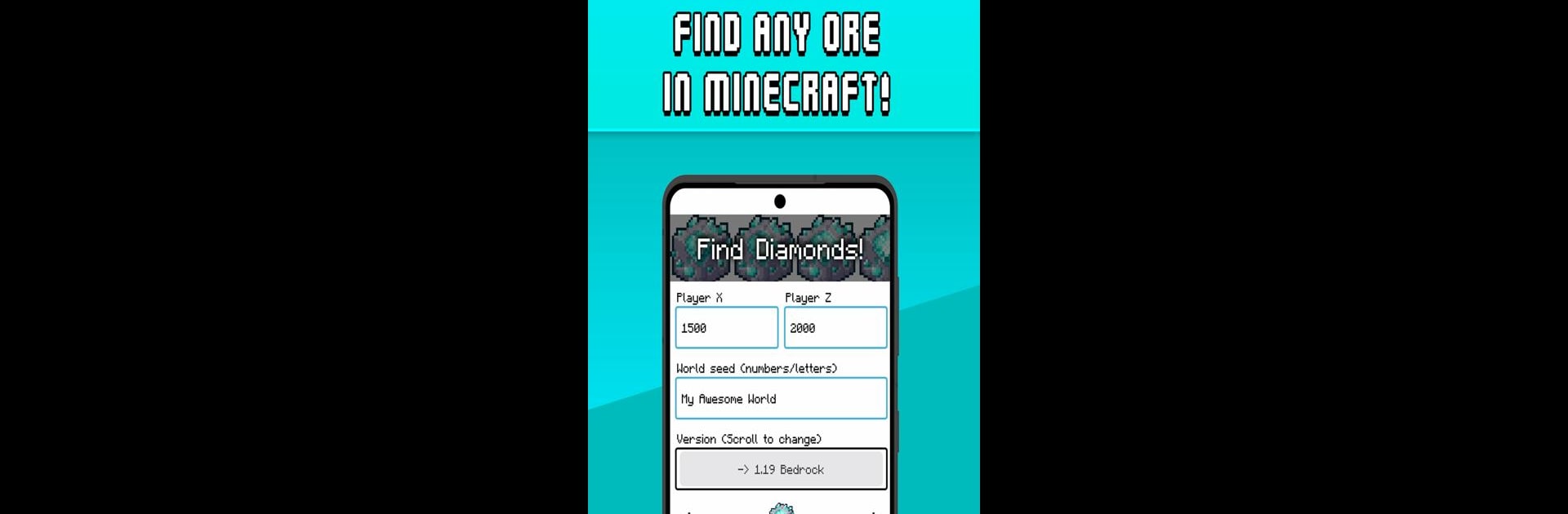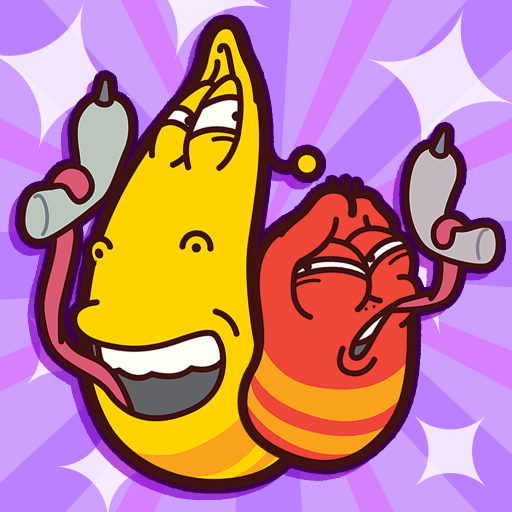Join millions to experience Find Diamonds for Mine & craft, an exciting Casual game from elad apps ltd. With BlueStacks App Player, you are always a step ahead of your opponent, ready to outplay them with faster gameplay and better control with the mouse and keyboard on your PC or Mac.
About the Game
Ever find yourself endlessly digging tunnels, just hoping to stumble across a diamond vein? Find Diamonds for Mine & craft from elad apps ltd takes the guesswork out of your favorite casual mining adventures. With a couple of details from your blocky world, you’ll quickly get step-by-step coordinates to diamonds and all sorts of valuable ores. No more wandering aimlessly or coming up empty—this is a straightforward way to boost your game and maybe even grab that diamond armor set you’ve been wanting.
Game Features
-
Easy Diamond and Ore Locating
Just plug in your world seed and coordinates, and the app instantly shows you where to uncover diamond, ancient debris, gold, emerald, redstone—you name it. You’ll know what’s underground before you even start swinging your pickaxe. -
Supports Latest Game Versions
Whether you’re on the 1.21 Tricky Trials update, 1.20 Trails & Tales, or even earlier editions like Caves & Cliffs or The Wild, this tool keeps up with every update, so it always works when you need it. -
Works on All Platforms
It doesn’t matter if you’re playing on Android, Xbox, PS4, iOS, PC, or Mac—you’re covered. Even runs smoothly for those who prefer a bigger screen using BlueStacks. -
Perfect Companion for Speedruns and Resource Hoarders
Trying to break your best run? Or maybe you’re just all about resource collecting. Either way, this is your cheat sheet for tracking down precisely what you want, fast. -
X-ray Finder Without Breaking Any Rules
Think of it as your unofficial assistant—not actually changing your game, just giving you the info you need to plan that next mining trip and dodge those skeleton ambushes. -
Detailed Vein Information
You don’t just get general locations—each spot comes with details about how much ore is there, so you can plan your trips underground and maximize your haul. -
Unbiased for Java and Bedrock
No need to stress about which edition you’re on; it works whether your world runs on native Bedrock or classic Java. -
Find More Than Just Diamonds
Not in the mood for sparkly gems? Switch it up and search for lapis, coal, iron, spawners, amethysts, and beyond—all the blocks you’re after, all in one spot.
Get ready for a buttery smooth, high-performance gaming action only on BlueStacks.