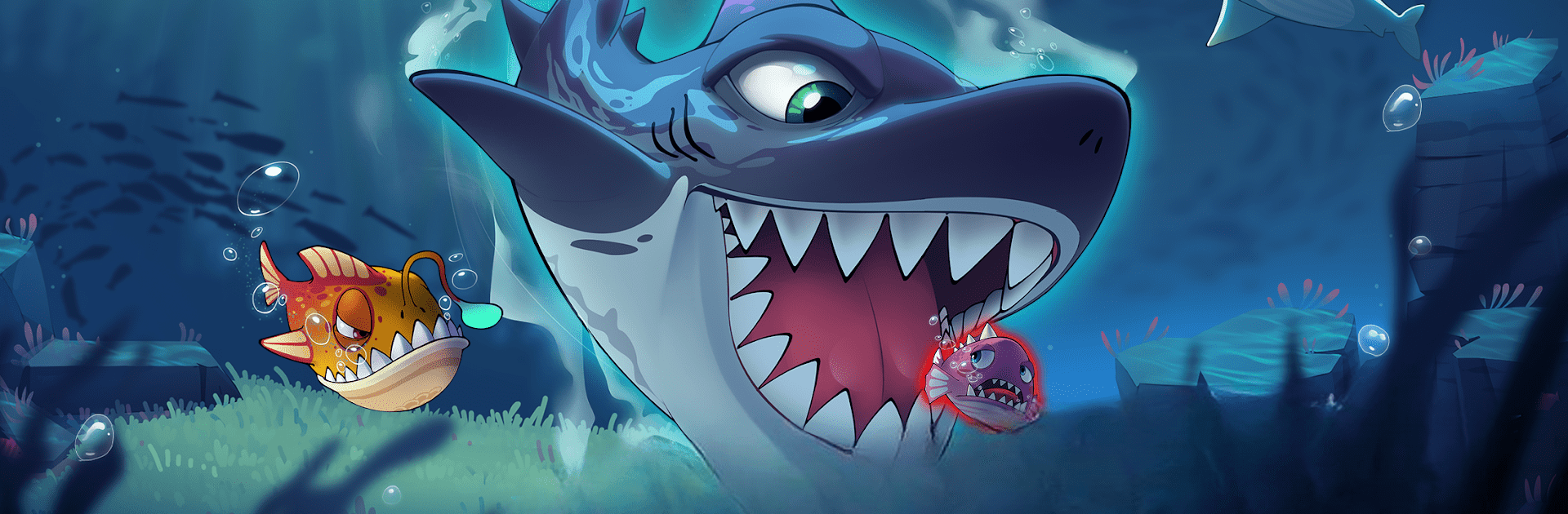Bring your A-game to Fish Eat Fish.io, the Casual game sensation from MOBIBRAIN TECHNOLOGY PTE. LTD.. Give your gameplay the much-needed boost with precise game controls, high FPS graphics, and top-tier features on your PC or Mac with BlueStacks.
About the Game
If you’ve ever wondered what it’s like to be a little fish trying to make your way in the big blue, Fish Eat Fish.io is exactly the kind of adventure you’re after. Starting off as a pint-sized swimmer, you’ll need to stay sharp, snag your next snack, and slowly work your way up the food chain. With surprises hiding in every corner and a whole parade of sea creatures to outwit (or out-swim), things never stay quiet for long.
Game Features
-
Classic Grow-to-Survive Action
Hop in as a small fish and set your sights on survival. The more you eat, the bigger (and tougher) you get. Think fast, or you might end up as lunch yourself. -
Over 100 Marine Species
There’s a crazy variety of ocean life waiting. From snappy sharks and mischievous dolphins to laid-back turtles and swirly seahorses—each critter brings a little something different to your game. -
Unique Skills for Every Fish
Not all fish are created equal—some are lightning-quick, others pack a punch, and a few have downright weird tricks up their fins. Changing species can totally shake up your playstyle. -
Mysterious Whirlpools and Ancient Creatures
Keep an eye out for swirling whirlpools. Tucked away inside are some truly wild ancient sea animals. Finding and facing them adds a new twist to the ocean adventure. -
Special Power-Ups
Collect the “Great Hoard” for extra perks and special abilities. These can really boost your chances at becoming ocean royalty. -
Fish Codex Collection
As you munch your way around, you’ll unlock a detailed codex. It’s part trophy case, part guidebook—track what you’ve seen and read up on all kinds of underwater habits. -
Smooth on PC with BlueStacks
Prefer playing from your desk? The game runs nicely with BlueStacks, so you can take in all the fishy action on a bigger screen. -
Perfect for Casual Players
No sweat if you just want a fun, relaxing time—this one fits the casual genre, so you can pick up and play whenever the ocean mood strikes.
Get ready for a buttery smooth, high-performance gaming action only on BlueStacks.