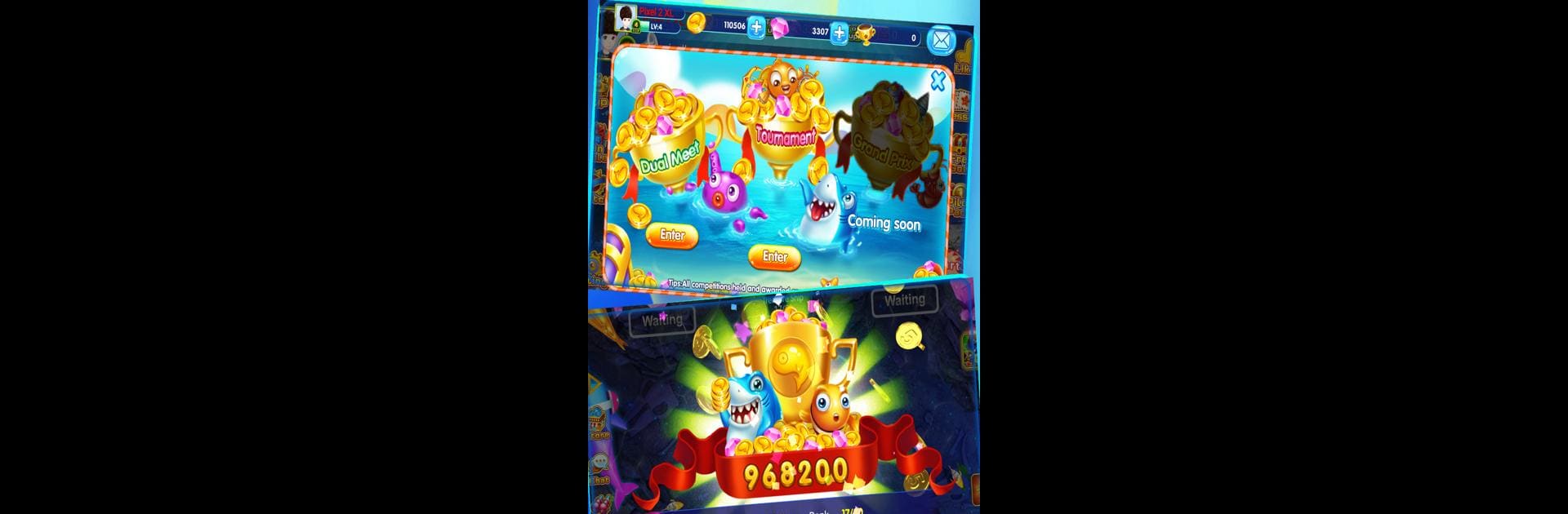From the innovators and creators at Boyugames, Fishing Warrior Online is another fun addition to the World of Casual games. Go beyond your mobile screen and play it bigger and better on your PC or Mac. An immersive experience awaits you.
About the Game
Fishing Warrior Online by Boyugames brings a modern twist to the classic arcade fishing experience that’s taken Asia by storm. Here, you’ll find yourself in lively battles against wild sea creatures—think golden sharks, mythical bosses, and more—all while testing your luck and your skills alongside real players. It’s fast, flashy, and a little bit unpredictable, packed with that satisfying coin-shower thrill you remember from old-school fish shooter games. Grab your cannons, load up some crazy ammunition, and see if you can land the biggest catch around—or just hang out with friends and fire off a few wild shots.
Game Features
- Classic Meets Modern
Relive those vibrant arcade memories but with fresh 3D effects, new boss fights, and splashy cannons at your fingertips. The action is as smooth as you’d want, especially if you try it out with BlueStacks. - Real-Time Multiplayer
It’s not just you and the fish—jump into rooms with three other players, toss out some chat, or show off your rare catches. You never know what you’ll reel in—or who you’ll meet. - Wild Cannons & Big Bosses
Upgrade to cannons with special skills: go for targeted shots, push the pace, or let loose with furious bursts. There’s a special cannon for everyone, and boss creatures like Monkey King and Ne Zha are waiting if you feel lucky (or brave). - Nonstop Rewards
Regular gold coin drops, free chests, and lucky spins keep the game lively. There’s even a slot game tucked in if you want to mix it up, and gigantic bonuses for sharp shooting or just sticking around. - Full-On Social Fun
Chat in real time, peek at other players’ wild moments, and send out a wave when someone catches something worth bragging about. There’s a bit of friendly competition—and maybe some fishing-themed bragging rights. - Eye-Catching Visuals
Bright, bold animations and cool effects make every cannon shot and catch feel exciting. Boss battles come with their own flair, and the sea world really pops, whether you’re chasing little fish or giant legends.
Fishing Warrior Online wraps up that arcade vibe and brings it right to your screen, with something going on pretty much every second.
Start your journey now. Download the game on BlueStacks, invite your friends, and march on a new adventure.