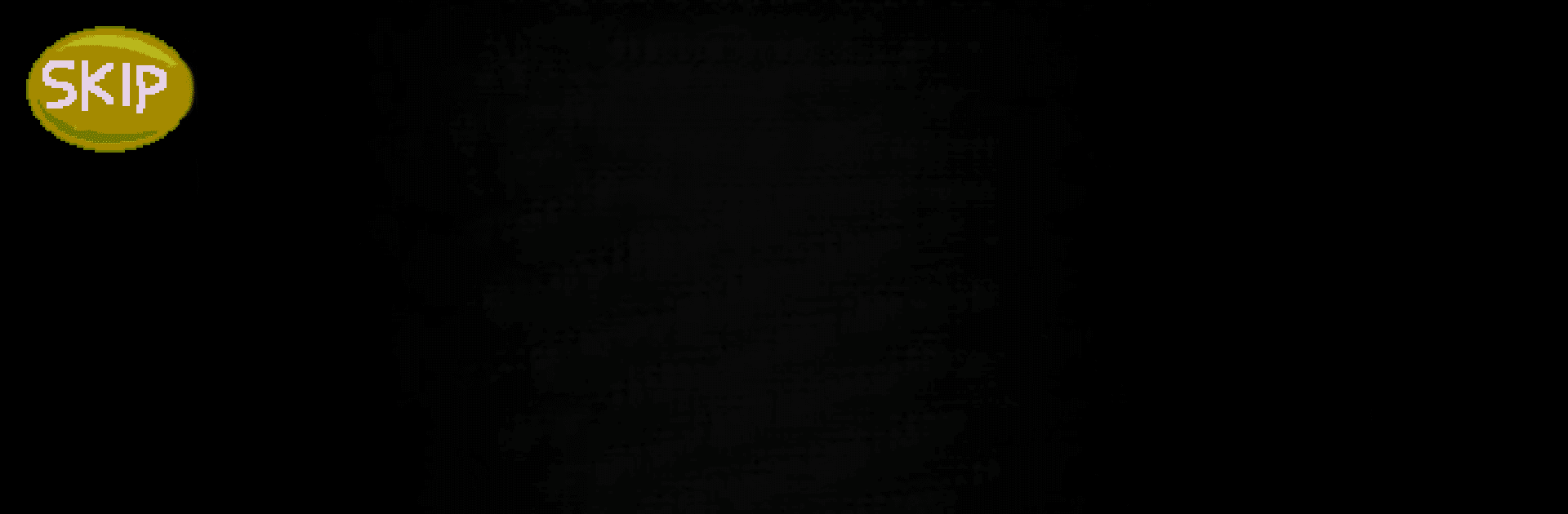Explore a whole new adventure with Freddi Fish 5: Coral Cove, a Casual game created by Humongous Entertainment. Experience great gameplay with BlueStacks, the most popular gaming platform to play Android games on your PC or Mac.
About the Game
Get ready for a splashy adventure with Freddi Fish 5: Coral Cove from Humongous Entertainment. You’ll join Freddi and her buddy Luther as they race to crack a quirky undersea mystery at Coral Cove Park. The park’s opening is in serious trouble thanks to a strange creature causing all sorts of rumors—and that means it’s up to you to piece together clues, unravel puzzles, and figure out what’s really going on beneath the waves. If you’re in the mood for a laid-back yet clever casual experience, you’ll feel right at home exploring the colorful underwater world with these two fishy friends.
Game Features
-
Ever-Changing Puzzles
Each time you play, you’ll find fresh locations and brand-new challenges. No two adventures are quite the same, so there’s always something unexpected around the next kelp forest. -
Packed with Mini-Games
Besides the main mystery, Freddi Fish 5: Coral Cove comes loaded with engaging mini-games and activities. They’re fun, sometimes a little silly, and break up the detective work with lighthearted moments. -
Clue Hunting & Tool Collecting
You’ll need your wits and a curious mind—collect useful items, hunt for sneaky clues, and use a bit of logic to unravel the secrets of Coral Cove Park. -
Colorful Undersea World
The game is bursting with cartoonish charm, expressive characters, and playful sea environments that keep things lively and entertaining. -
Smooth Play on BlueStacks
If you’re using BlueStacks, expect everything to run even more smoothly—you’ll get to experience the quirky world of Freddi Fish 5: Coral Cove with a bit of extra convenience.
Slay your opponents with your epic moves. Play it your way on BlueStacks and dominate the battlefield.