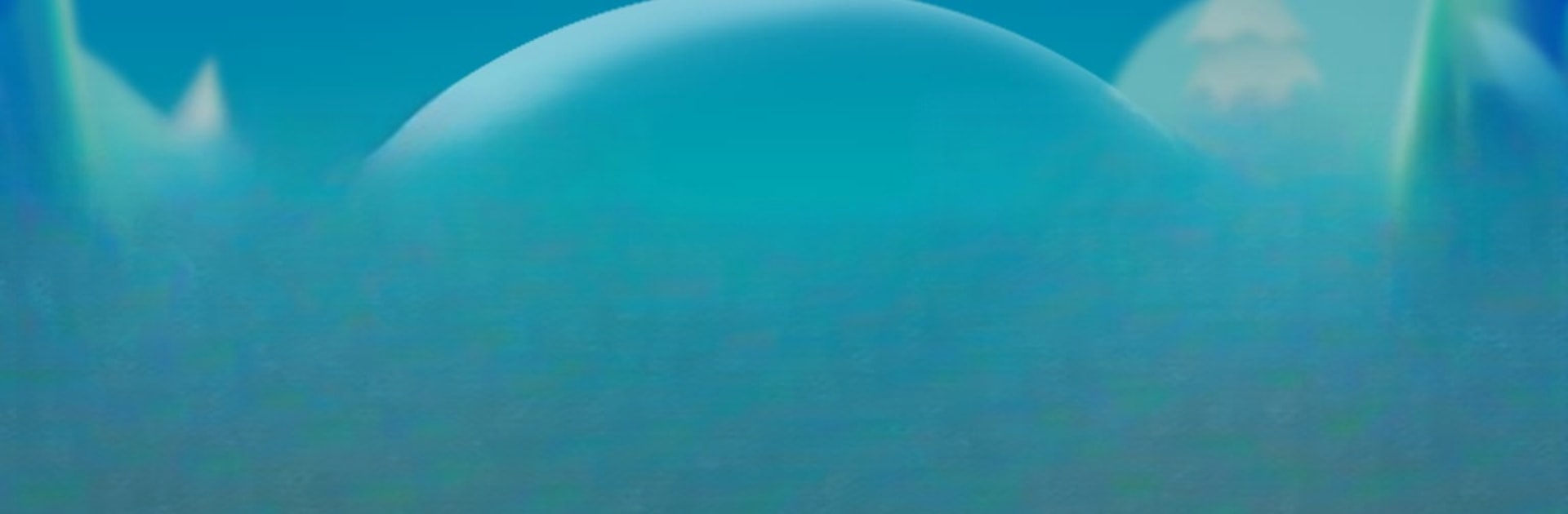From the innovators and creators at Legend Game Inc., Fruit Block – Puzzle Legend is another fun addition to the World of Casual games. Go beyond your mobile screen and play it bigger and better on your PC or Mac. An immersive experience awaits you.
About the Game
Fruit Block – Puzzle Legend from Legend Game Inc. is a cheerful, easygoing Casual game where matching up vibrant fruits is the name of the game. Whether you’re just looking for a quick mental pick-me-up or want to unwind after a long day, you’ll find plenty here to keep things fresh and fun. It’s all about connecting juicy fruit blocks, triggering playful effects, and unlocking new surprises as you puzzle your way through tons of levels.
Game Features
-
Simple Tap Mechanics
Tap groups of matching fruits—just two or more—and blast them right off the board. It’s smooth, straightforward, and strangely satisfying. -
Special Fruit Power-Ups
Go bigger: match five or more of the same fruit and you’ll create helpful special fruits like rockets, bombs, or even rainbows. Each brings a burst of color and helps clear the way. -
Rescue Cute Animals
Some stages throw you a curveball with animals who need a helping hand. Free your adorable friends as you progress for a bit of extra motivation. -
Unlock New Landscapes
As you advance, the map opens up with fresh scenes packed with charm. There’s always something new waiting around the corner. -
Handy Boosters and Rewards
Stuck? Use boosters you’ve collected, or pop open the Pineapple Treasure Chest for rewards that give you a helpful boost when you really need it. -
Hundreds of Colorful Levels
With thousands of bright, quirky puzzles—and more being added regularly—Fruit Block – Puzzle Legend offers a steady stream of challenges just right for quick sessions or longer relaxation. -
Play Comfortably with BlueStacks
If you want to enjoy those juicy fruit pops on a bigger screen, BlueStacks is always an option for a more comfortable play session.
Ready to top the leaderboard? We bet you do. Let precise controls and sharp visuals optimized on BlueStacks lead you to victory.