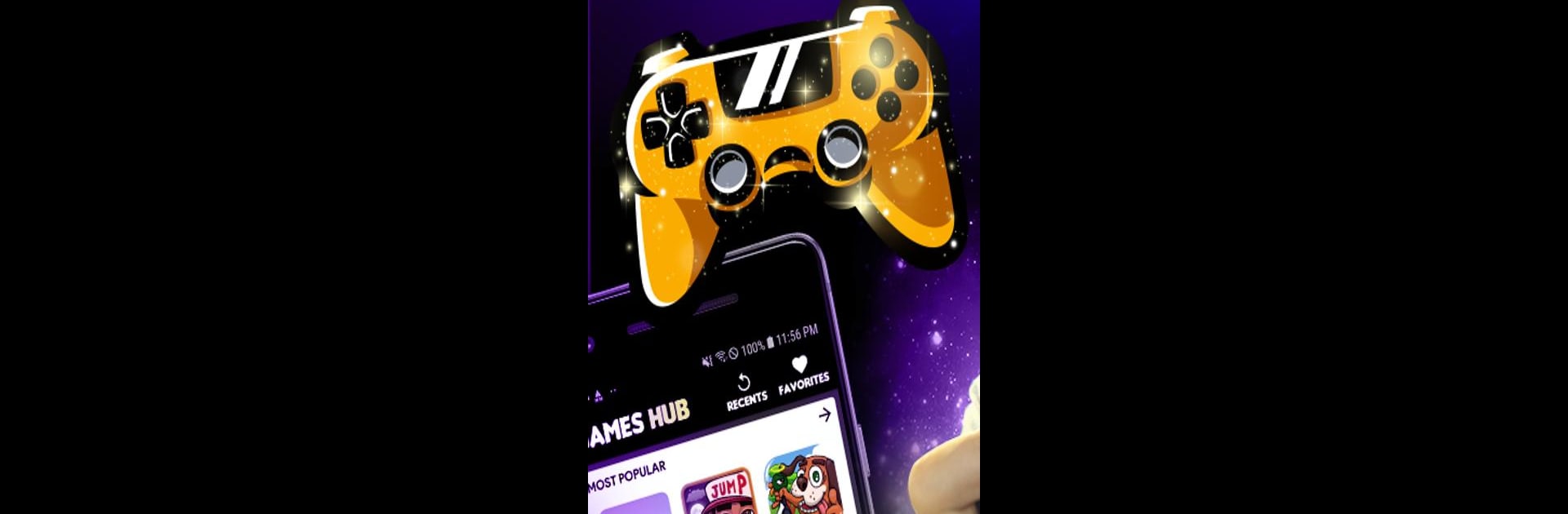From the innovators and creators at The Game Hub, Games Hub – Fun Instant Games is another fun addition to the World of Casual games. Go beyond your mobile screen and play it bigger and better on your PC or Mac. An immersive experience awaits you.
About the Game
Games Hub – Fun Instant Games, brought to you by The Game Hub, is your one-stop spot for non-stop fun right from your home screen. It’s a casual game collection that mixes quick access, a huge variety of free games, and handy bonus features you might not expect. Whether you’re in the mood for a puzzle, racing, or something classic, you’re basically ready to play — no waiting around or pushing through extra installs.
Game Features
-
A Game Library on Your Home Screen
More than 75 games are available at your fingertips. Action, puzzles, timeless classics, racing — all ready to play with just a tap, right from the launcher. -
Instant Play, No Downloads
There’s no need to clutter your device with extra apps or end up stuck with huge downloads. These games are cloud-hosted, so they launch instantly and keep your storage free for other stuff. -
Launcher Perks
This isn’t just about games. The app swaps your home screen with a launcher that brings in a fresh news feed, trending videos, and a unique panel for newly added games, updated every day. -
Fresh Content, Daily
The -1 home screen feeds you brand-new game suggestions every day — discover something different each time you unlock your phone. -
Custom Themes for Your Mood
Change things up any time you want with a set of themes built into the launcher. Make your phone’s look match your vibe, no hassle. -
Smart Search Built-In
Search is right there on the home screen, optimized for quick access, including Yahoo-powered results after installation. -
Save Device Space
With everything running from the cloud, you don’t have to give up space for all those instant, free games. -
Play on BlueStacks
Looking to take it to your PC? You can enjoy Games Hub – Fun Instant Games on BlueStacks, complete with the familiar desktop experience. -
Accessibility Options
The launcher can use optional device accessibility features — like screen locking through gestures — if you want a little extra convenience.
Make your gaming sessions memorable with precise controls that give you an edge in close combats and visuals that pop up, bringing every character to life.