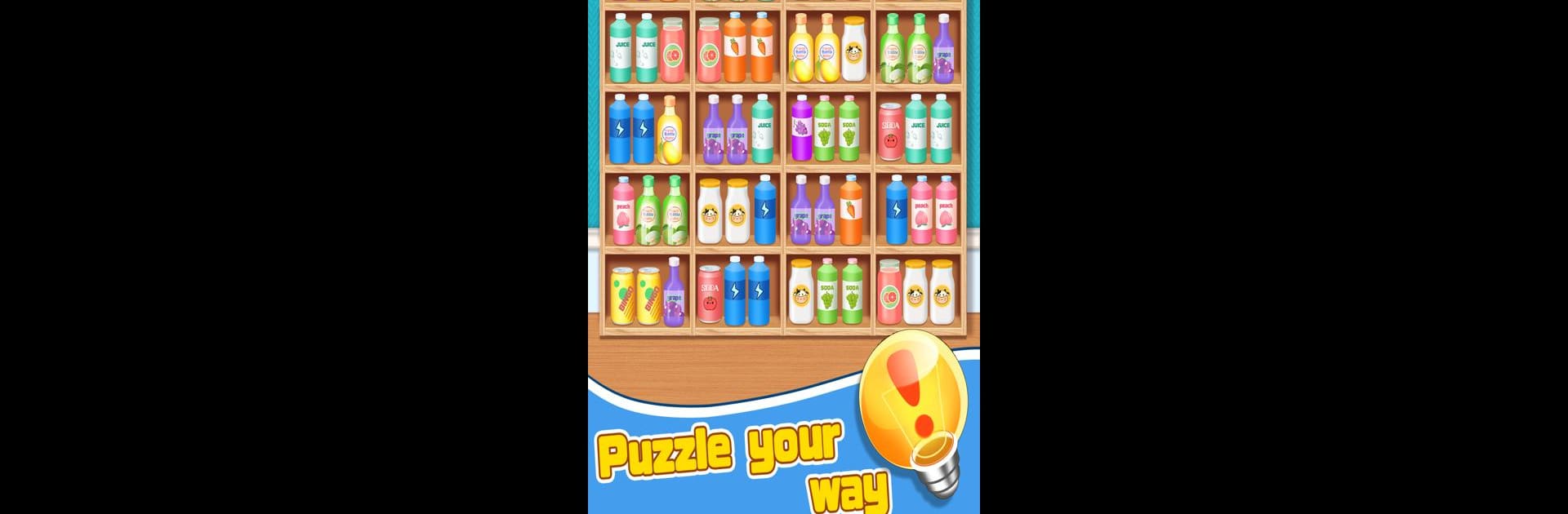Bring your A-game to Goods Sort:Match 3 Puzzle, the Casual game sensation from HOTPLAY STUDIO. Give your gameplay the much-needed boost with precise game controls, high FPS graphics, and top-tier features on your PC or Mac with BlueStacks.
About the Game
If sorting through piles of quirky stuff sounds like your idea of fun, then Goods Sort:Match 3 Puzzle from HOTPLAY STUDIO just might be your new go-to. It’s a Casual puzzle game that invites you to tackle ever-changing containers full of colorful goods. The goal? Sort and match similar items before the clock runs out—dead simple to pick up but surprisingly tough to master. Every round feels like a race against time, and things get pretty lively the further you go.
Game Features
-
Unique Combo Mechanics
Matching items isn’t just about clearing them. Pull off combos by lining up matches in quick succession, and watch your score—and your spot on the leaderboard—skyrocket. -
Always Something New
Each container you sort has a different shape and setup, so things never get stale. Between shifting layouts and new obstacles, you’ll need to think fast and adapt on the fly. -
Helpful Boosts & Tricky Obstacles
Dive into a toolbox of props, power-ups, and sneaky hurdles. Timing and smart use of these can make clearing tough levels way smoother—or turn the tables in an instant. -
Loads of Goods to Sort
From snacks to knick-knacks, there’s a wild variety of items packed in these containers. Sorting gets more interesting as you discover new goods and ways to organize your space. -
Challenging Timed Levels
There’s no endless pondering here. Every level comes with a time limit, keeping the action brisk and your pulse up. Can you finish sorting before the clock strikes zero? -
Play it Your Way
Whether you’re picking up your phone or trying it out on your PC with BlueStacks, the game keeps the experience smooth and easy to jump into whenever you’re in the mood for a quick organizing challenge.
Slay your opponents with your epic moves. Play it your way on BlueStacks and dominate the battlefield.