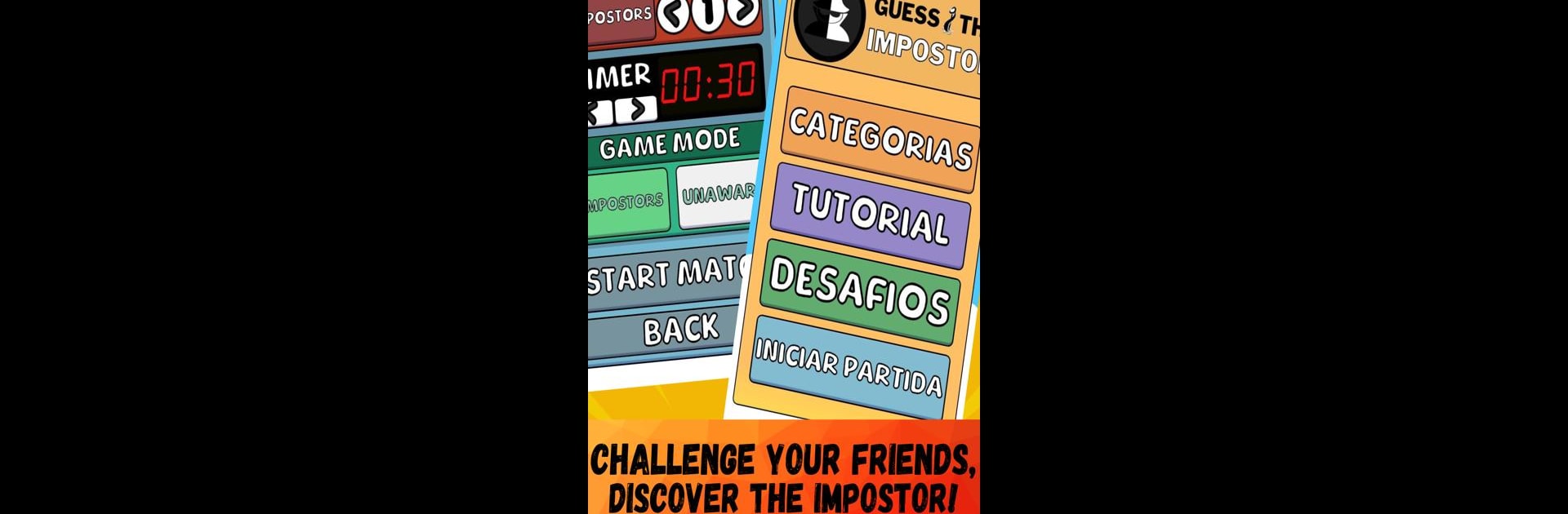Explore a whole new adventure with Guess the Impostor -Party Game, a Casual game created by ElOctopusGameStudios. Experience great gameplay with BlueStacks, the most popular gaming platform to play Android games on your PC or Mac.
About the Game
If you’ve ever wanted to find out just how sneaky your friends can get, Guess the Impostor -Party Game is your new go-to party trick. This casual party game from ElOctopusGameStudios is all about putting your detective hat on—except, you only need one phone and a few willing friends to get started. Expect a lot of laughs, a few heated debates, and maybe even a little friendly chaos as you all try to uncover who’s not telling the whole truth.
Game Features
-
One Device, Lots of Friends
You won’t need to bother connecting a bunch of phones—just one smartphone is enough for the whole group. Perfect for laid-back hangouts or spontaneous get-togethers. -
Customizable Setup
Pick how many impostors are hiding in your group and set the timer however you like. Want a longer round for more trickery or something quick and intense? You’re in control. -
Pick Your Categories
You get to select the word categories that fit your mood or sense of humor. Whether you’re in for something classic or a bit wacky, you call the shots before each round. -
Secret Words & Roles
Everyone gets their role in secret: most will see the chosen word, but a select few get tagged as the “impostor” instead. Only they don’t know what’s really going on—the trick is to not get caught. -
Quickfire Questioning
After everyone checks their secret, take turns grilling each other with Yes/No questions. If you’re the impostor, the pressure’s on to blend right in without slipping up. -
Group Voting
Once the timer ticks down, everyone gets to vote on who they think is sus. Points go to those who sniff out the impostor—or to the sneaky ones who fly under the radar. -
Best Played with BlueStacks
If you ever want to bring the party vibe to a bigger screen—say during a game night with BlueStacks—those fast questions and accusations are even easier to follow.
If you’re ready to test your intuition and see who among your friends is the best liar—or the best detective—Guess the Impostor -Party Game definitely shakes up any casual hangout.
Slay your opponents with your epic moves. Play it your way on BlueStacks and dominate the battlefield.