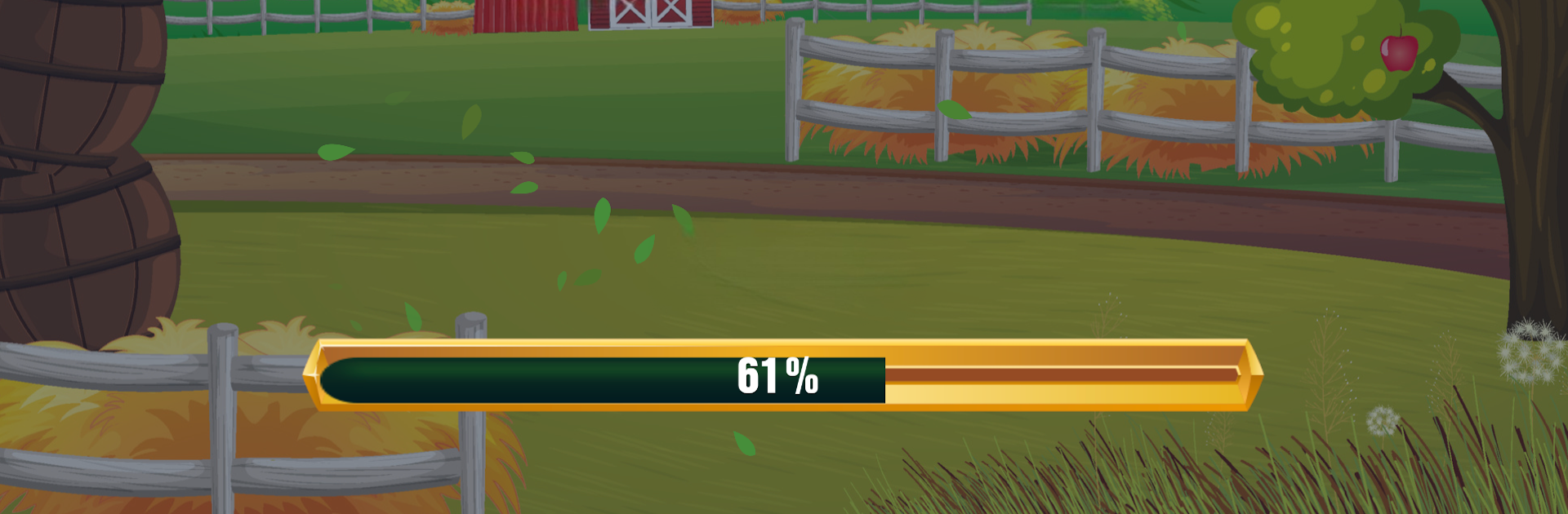Step into the World of Happy Harvest: Farm Game, a thrilling Casual game from the house of KAKAK KH. Play this Android game on BlueStacks App Player and experience immersive gaming on PC or Mac.
About the Game
Ever wanted your own cozy slice of country life? Happy Harvest: Farm Game lets you roll up your sleeves and build the farm you’ve always imagined—whether that means tending golden wheat fields, raising a barn full of animals, or decking out your homestead with a fresh coat of charm. This Casual game from KAKAK KH is all about growing, caring, and creating at your own pace. Whether you’re a seasoned farmer or just looking for a relaxed, rewarding break, there’s something here for anyone ready to get their hands “dirty.” Oh, and it’s just as comfy to play on BlueStacks if you’d rather farm from your PC.
Game Features
-
Plant and Harvest Variety
Grow everything from crisp carrots to fields of wheat—and even a few colorful flowers. Nothing beats seeing your crops go from little seeds to bumper harvests. -
Care for Adorable Animals
Keep chickens, goats, cows, and more. There’s always fresh eggs and milk to collect, and they honestly just make the place feel more lively. -
Customize Your Farmhouse Style
Arrange buildings, decorations, and more to give your farm its own personality. Love rustic fences or wildflower patches? Go wild. -
Upgrade for Bigger Yields
Boost your warehouse space, improve your production sheds, and expand your land, making each harvest worth a little more. -
Daily Surprises
Check in regularly to pick up handy rewards—sometimes you’ll find just what you need to keep growing. -
Play Anytime, Anywhere
No internet? No problem. You can tend your crops and livestock offline, so your farm keeps ticking along wherever you are. -
Chill Farming Atmosphere
The pace is easygoing and the vibes are all about relaxation. Just you, your crops, and your animals. -
Always Something New
With regular new additions—be it crops, critters, or crazy decorations—you won’t run out of ways to make your farm stand out. -
Hints for Farm Success
Stay on top of planting, take good care of your animals, upgrade facilities, and maybe swing by a neighbor’s farm to trade some goodies. It’s all about keeping things growing.
Get ready for a buttery smooth, high-performance gaming action only on BlueStacks.