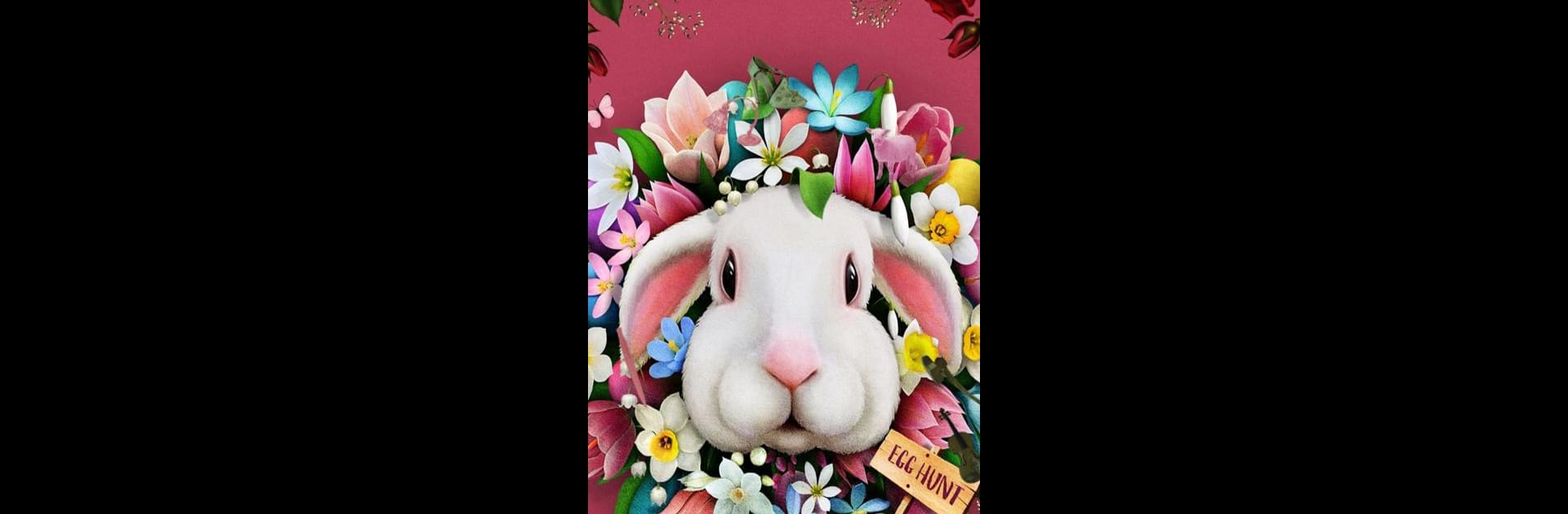Hidden Object: Easter Egg Hunt brings the Casual genre to life, and throws up exciting challenges for gamers. Developed by Beautiful Hidden Objects Games by Difference Games, this Android game is best experienced on BlueStacks, the World’s #1 app player for PC and Mac users.
About the Game
Step into the colorful world of Hidden Object: Easter Egg Hunt, where spring is always in full swing and every scene is bursting with charm. In this relaxed Casual game from Beautiful Hidden Objects Games by Difference Games, you’ll stroll through lively gardens, spot chocolate treats, and say hello to curious bunnies, all while sharpening your eye for detail. Whether you’re taking a break or want to challenge your gray matter, there’s always a new discovery waiting.
Game Features
-
Packed Easter-Themed Scenes
Explore vibrant settings brimming with painted eggs, silly bunnies, and everything that screams springtime. It’s like wandering through an endless Easter celebration. -
Zoom & Hunt
Stuck on a tricky item? Zoom in for a closer look and scour every nook and cranny until you’ve tracked down that sneaky object. -
Engaging Characters & Quests
Meet quirky characters—like Fiona the Fairy—who’ll guide you through dozens of quests. There’s always someone with a cheeky hint or another challenge up their sleeve. -
Daily Surprises
Pop in every day to take on challenges from the Treasure Goblin or collect growing daily rewards. Who doesn’t love a new surprise? -
Unique Collections
Gather hundreds of treasures as you play. Complete a set and watch your reward pile grow—it’s pretty satisfying. -
Mini-Games & Side Activities
Need a quick change? Try your luck digging for treasure, play Fish Bingo, or enjoy a round of the Match3 minigame for extra prizes. -
Powerful Boosts & Magical Items
Find enchanted rings, potions, and other magical gadgets. They’ll help you spot objects faster or give you handy perks when things get tough. -
Multiple Game Modes
Want a bigger challenge? Replay completed levels in tougher modes for a bigger haul of rewards. -
Offline Play & Easy Save
Play wherever you are—no internet required. Your progress backs up automatically with Google Play Games. -
Great on PC with BlueStacks
If you want to kick back and play Hidden Object: Easter Egg Hunt on your PC, BlueStacks makes it super easy. -
Train Your Mind
Beyond just hunting eggs and trinkets, you’ll give your memory and observation skills a nice workout along the way.
Slay your opponents with your epic moves. Play it your way on BlueStacks and dominate the battlefield.