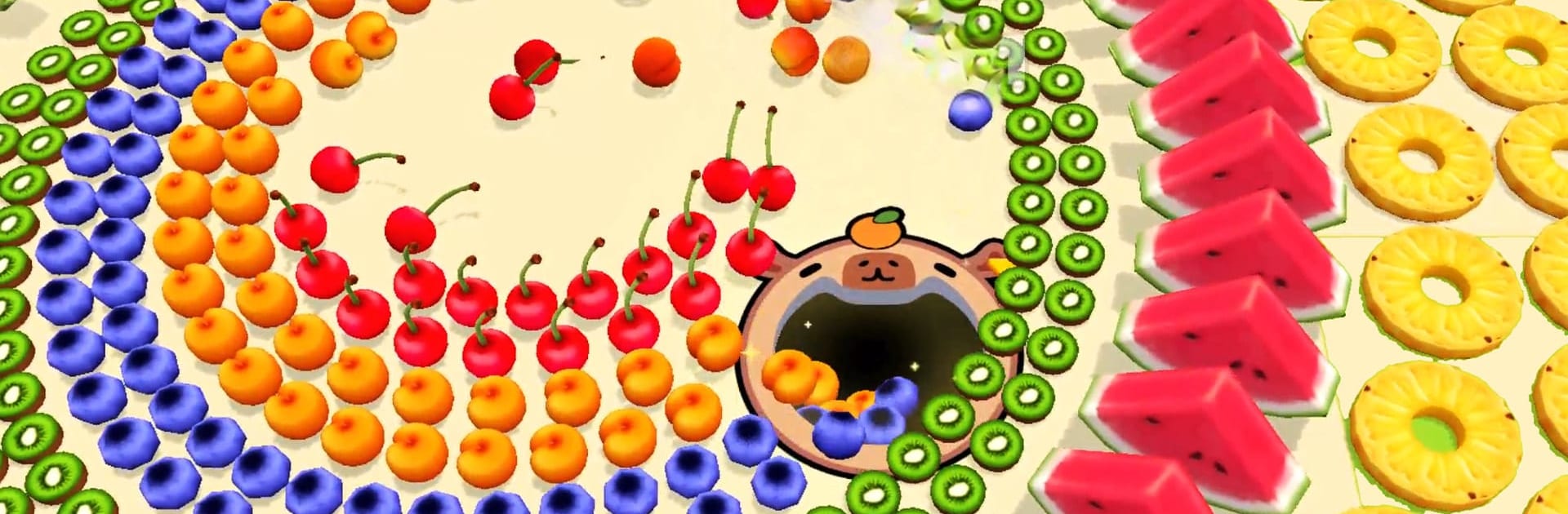From the innovators and creators at Sonat Global, Hole Master – Eat The World is another fun addition to the World of Casual games. Go beyond your mobile screen and play it bigger and better on your PC or Mac. An immersive experience awaits you.
About the Game
Hole Master – Eat The World is one of those quirky casual games that immediately grabs your attention—with you in control of a hungry black hole shaped like, you guessed it, a capybara. Your mission’s simple but weirdly satisfying: gobble up everything in your path, start out small (think fruit and fence posts), and watch yourself grow big enough to snack on buildings or even bigger targets. You’ll be racing against the clock, with each snack making you larger and stronger. If you’re in the mood for some playful chaos, it’s plenty of fun, especially if you want to see just how massive your Capybara Hole can get.
Game Features
-
Classic Black Hole Mayhem
Suck up anything that’s smaller than you—easy at first, but the objects get heftier as you grow, keeping things exciting. -
From Tiny Snacks to Citywide Feasts
Begin with little bits and pieces like seeds, fruit, maybe a bench—you won’t stop until you’re swallowing parking lots, busy markets, even whole neighborhoods. -
Timer-Driven Challenges
There’s a countdown every round, so you’ll have to keep your eyes peeled for what to eat next before time runs out. -
Unlock and Use Boosters
Grab special boosters along the way. They’ll give you a leg up to grow quicker or take on monsters that aren’t going down without a fight. -
Epic Boss Battles
Once you’re big enough, you’ll face off against giant foes. Use what you’ve collected as weapons—yes, really—as you aim to become the true Hole Master. -
A Side of Puzzle-Solving
You won’t just devour everything blindly—sometimes you’ll need to eat things in a certain order or figure out clever ways around obstacles. -
Simple, Relaxing Controls
Super easy to pick up, so you’ll get the hang of it fast, but there’s enough going on to keep you coming back for “just one more” round.
If you ever want to check out how massive your capybara hole can get on the big screen, it plays great with BlueStacks too.
Make your gaming sessions memorable with precise controls that give you an edge in close combats and visuals that pop up, bringing every character to life.