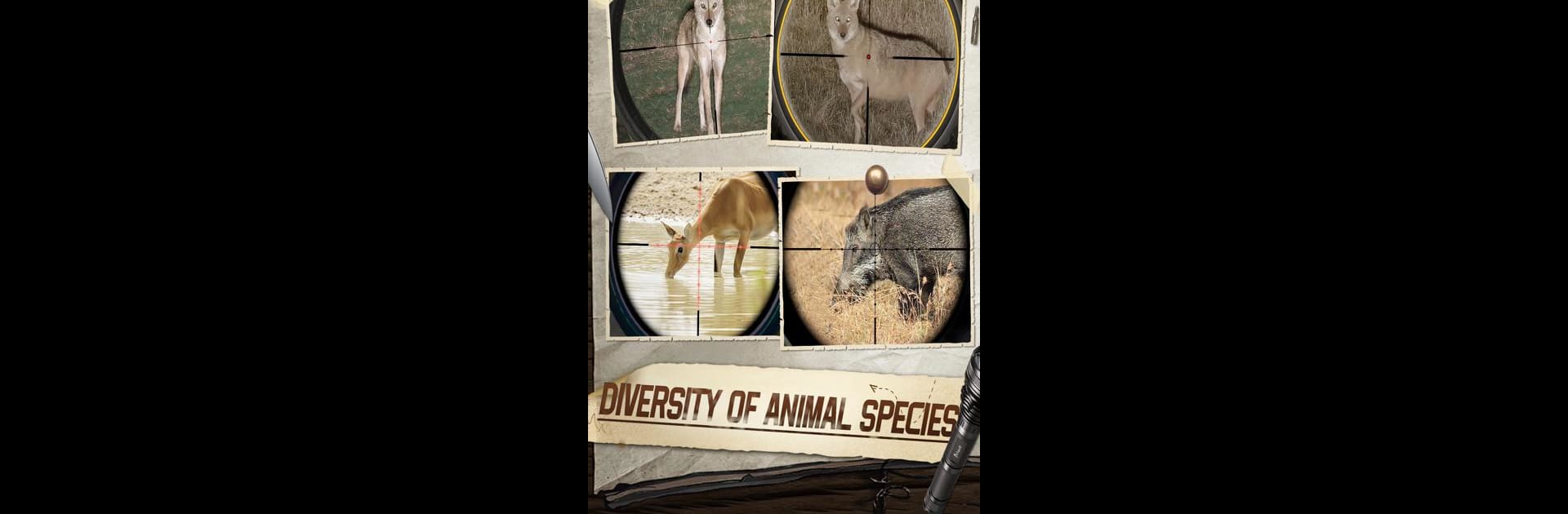From the innovators and creators at Sparks Info, Hunting Sniper: Pursuit is another fun addition to the World of Casual games. Go beyond your mobile screen and play it bigger and better on your PC or Mac. An immersive experience awaits you.
About the Game
Hunting Sniper: Pursuit brings a fresh spin to hunting games, letting you soak in the thrill of tracking wild animals without leaving your chair. Sparks Info has cooked up a casual experience that feels both laid back and suspenseful: you get realistic animal encounters set in natural environments, plus a good mix of challenge and fun. It’s all about testing your aim, exploring new territories, and unlocking the next big hunt.
Game Features
-
Realistic Animal Hunt
From nimble foxes darting through Yellowstone to massive walruses lounging on icy Russian shores, every hunt feels unique. Animals react in authentic ways, so whether you’re after a bear or a dingo, you’ll need patience and quick reflexes. -
Global Locations
You’re not just stuck in one spot—travel from the Australian Outback to the Nile in Egypt and plenty of wild places in between. Each environment is packed with details, adding a fresh layer of challenge as you adapt to the landscape. -
Customizable Weapons
A solid arsenal keeps things interesting. Collect weapon tokens to boost your rifles and shotguns, and try out new types of ammunition as you rack up trophies. Tweaking your loadout becomes part of the fun. -
Smooth, Intuitive Controls
One thing that stands out—controls just feel right. Sniping and tracking are streamlined, so you’re not distracted by clunky buttons or awkward swipes. On BlueStacks, aiming and firing is even more precise, which really pays off when every shot counts. -
Competitive Tournaments
It’s not just about the solo hunts. Climb those leaderboards by joining PvP competitions, tournaments, and special challenges. Here’s your shot to prove you’ve got top hunter instincts (and maybe a bit of bragging rights). -
Immersive Sound and Visuals
Every session puts you right in the middle of the wild, with satisfying sound effects and vibrant settings that set the mood for some serious virtual hunting. If you get hooked, don’t be surprised—it’s just the call of the wild in your pocket.
Get ready for a buttery smooth, high-performance gaming action only on BlueStacks.