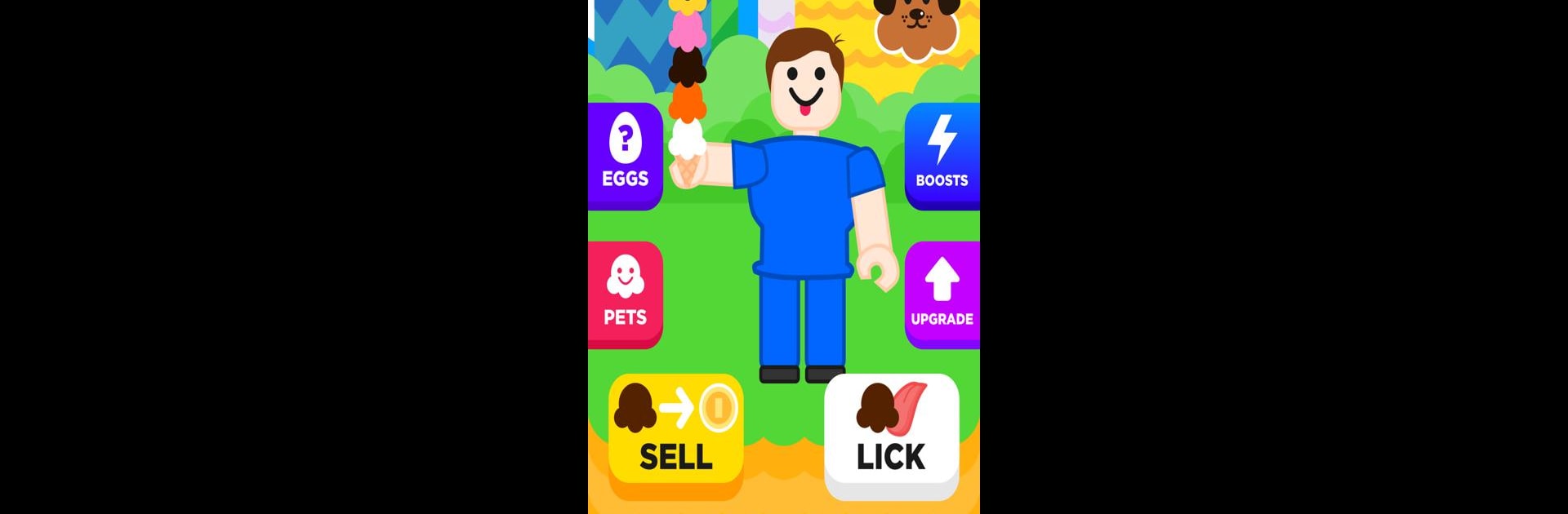Bring your A-game to Ice Cream Simulator, the Casual game sensation from Wacoon Games. Give your gameplay the much-needed boost with precise game controls, high FPS graphics, and top-tier features on your PC or Mac with BlueStacks.
About the Game
Ever wondered what it takes to build the world’s tallest ice cream cone—one scoop at a time? In Ice Cream Simulator, the answer is a whole lot of licking, a dash of creative flair, and maybe a few helpful buddies along the way. This Casual game from Wacoon Games makes climbing to the top of the dessert leaderboard surprisingly addictive, whether you’re stacking flavors for fun or just getting competitive with your friends.
Game Features
-
Scoop Stacking Madness
Each tap or swipe adds another layer to your towering cone. The higher your stack, the greater your bragging rights. It’s all about how high you can go—without making a virtual mess. -
Dozens of Wacky Flavors
Unlock over 40 different ice cream varieties, each with their own vibrant colors and quirk. From classic vanilla to offbeat blends, there’s always something new to taste (well, almost taste). -
Adorable Pets with Perks
Think you’re licking fast on your own? Try hatching one of 40+ charming pets who’ll tag along and help you boost those scoop counts. Each buddy brings its unique flavor to your team. -
Simple, Satisfying Controls
No complicated buttons or crazy mechanics here—just tap, swipe, stack, repeat. And for folks playing with BlueStacks, you’ll find stacking cones even smoother with mouse and keyboard on PC. -
Fun for Quick Breaks or Long Sessions
Whether you’ve just got a couple minutes or plan to get lost in a scoop-building marathon, gameplay is easy to get into and even easier to come back to.
With cheerful graphics and a lighthearted style, Ice Cream Simulator keeps things easygoing but weirdly irresistible—kind of like your favorite frozen treat.
Start your journey now. Download the game on BlueStacks, invite your friends, and march on a new adventure.