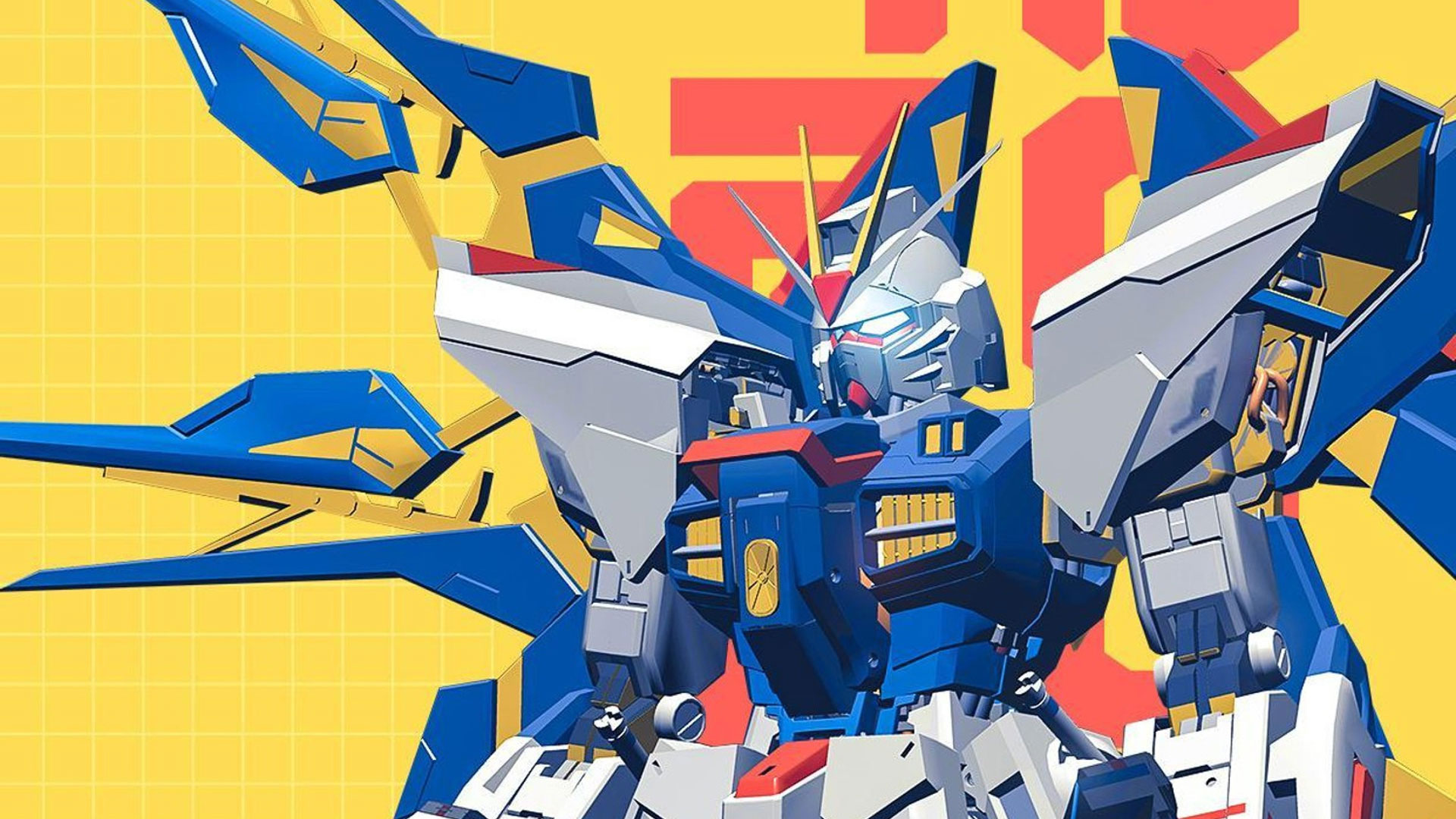Ever heard of gunpla? It’s the super cool hobby of assembling miniature models of popular mecha from anime and film, one piece at a time. Idle Robot- Build Your Own Mecha lets you do just that without spending the big bucks on the real deal. Choose from a wide assortment of awesome mecha and start building! It’s the ultimate relaxing game, playable in short, bite sized sessions or extended periods of play. Discover the amazing internal structures of iconic mechanical marvels from some of the most popular mecha based intellectual properties in the world. Witness and participate in the construction of a mecha from start to finish. Building is simple, easy, and fun! Just pick the part you want to start building and get started. You can even collect special powers, skills, and upgrades that accelerate your build times or unlock cool variations of mecha parts. Tired of the same basic robot templates? Collect cool variants of mecha pieces that you can mix and match to craft amazing, custom mecha. Create one of a kind mecha that you can proudly display to friends and family via the share function.
Play on PC with BlueStacks or from our cloud
- Overview
- Game Features
- How to Play
Page Modified On: December 08, 2020
Play Idle Robot on PC or Mac
Game Features
Game controls
- Tap Spots
- Other Moves
Enhancements
- Macros
- Multi Instance
- Script
- Repeated Tap
- Game controls
- Enhancements

Macros

Multi Instance

Script

Repeated Tap
How to Download and Play Idle Robot on PC or Mac
Download and install BlueStacks on your PC or Mac
Complete Google sign-in to access the Play Store, or do it later
Look for Idle Robot in the search bar at the top right corner
Click to install Idle Robot from the search results
Complete Google sign-in (if you skipped step 2) to install Idle Robot
Click the Idle Robot icon on the home screen to start playing

Mobile games are getting more and more advanced, but that doesn’t mean you have to upgrade your phone or tablet to play the latest and greatest games. Play Idle Robot- Build Your Own Mecha on PC with BlueStacks and experience a whole new level of gaming immersion. Watch the games come to life as you play them in fullscreen and true high definition resolutions right on your PC’s monitor. BlueStacks taps into the raw processing power in your home computer or laptop to give you unparalleled gaming performance in your favorite Android titles. Not only is it more powerful than Android devices (up to 6 times more powerful!), BlueStacks also supports GPU acceleration and ultra high frame rates so even the most demanding titles are buttery smooth. Can’t stand to wait for your mecha to finish? Got another project in the pipeline that you want to fire up as soon as possible? Try out the support for Multiple Instances in BlueStacks that lets you run multiple copies of Idle Robot- Build Your Own Mecha on a single machine. Get two or three builds going at once!
Minimum System Requirements
With BlueStacks 5, you can get started on a PC that fulfills the following requirements.
Operating System
Microsoft Windows 7 or above, macOS 11 (Big Sur) or above
Processor
Intel, AMD or Apple Silicon Processor
RAM
at least 4GB
HDD
10GB Free Disk Space
* You must be an Administrator on your PC. Up to date graphics drivers from Microsoft or the chipset vendor.
Idle Robot - FAQs
- How to play Idle Robot on Windows PC & Mac?
Play Idle Robot on your PC or Mac by following these simple steps.
- Click on 'Play Idle Robot on PC’ to download BlueStacks
- Install it and log-in to Google Play Store
- Launch and play the game.
- Why is BlueStacks the fastest and safest platform to play games on PC?
BlueStacks respects your privacy and is always safe and secure to use. It does not carry any malware, spyware, or any sort of additional software that could harm your PC.
It is engineered to optimize speed and performance for a seamless gaming experience.
- What are Idle Robot PC requirements?
Minimum requirement to run Idle Robot on your PC
- OS: Microsoft Windows 7 or above MacOS 11 (Big Sur) or above
- Processor: Intel, AMD or Apple Silicon Processor
- RAM: Your PC must have at least 4GB of RAM. (Note that having 4GB or more disk space is not a substitute for RAM)
- HDD: 10GB Free Disk Space.
- You must be an Administrator on your PC.