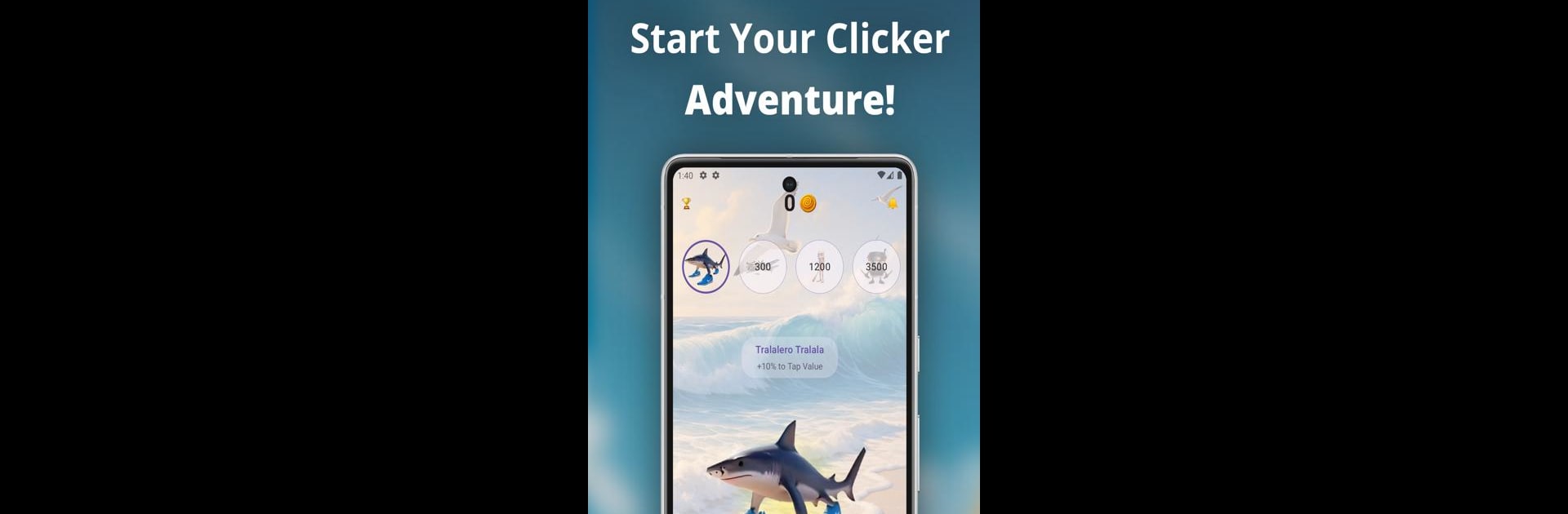Italian Brainrot Clicker brings the Casual genre to life, and throws up exciting challenges for gamers. Developed by DᎥᗰᗩᒪᎥᑎᗩ, this Android game is best experienced on BlueStacks, the World’s #1 app player for PC and Mac users.
About the Game
If you’ve ever wondered what would happen if pasta, wild animals, and internet memes collided, Italian Brainrot Clicker is here to settle the debate—with a lot of laughs along the way. This is an offbeat, laid-back casual game where you’ll tap your way through a universe that’s equal parts silly and strategic. Whether you play on your phone or slip onto BlueStacks for a bigger screen, you’ll be wrangling meme-animals, collecting coins, and maybe asking yourself, “What even is reality?”
Game Features
-
Ridiculous Meme-Animal Crew
Unlock a growing roster of over 32 meme-inspired heroes, each with their own weird powers. Fancy a shark that boosts your tap speed, or maybe a crocodile dropping cash from the sky? Yeah, that sort of crowd. -
Wild Upgrades & Customization
Level up any hero and deck them out with oddball skins. Mix and match their abilities—and see what busted combos you can create for maximum pasta profits. -
Endless Idle Mayhem
Your empire keeps raking in coins even when you’re not smashing the screen. Come back for surprise gains, watch zany animations, and listen to sound effects that’ll stick in your head. -
Leaderboards & Seasonal Challenges
Compete for a spot in the ranks based on coins or the elusive Respect score. Every season brings new meme-animal stars and fresh challenges. -
Strategy Meets Absurdity
Nothing’s simple here—secret combinations, wild synergies, and pasta economics mean every tap can lead to some genuinely weird strategies. -
Multilingual Support
Play in your favorite language—there’s a good chance it’s covered. -
Smooth Casual Experience
Easy to learn, but plenty of fun and layers to discover whether you’re in full focus mode or just kicking back. And yes, everything looks even wilder if you play with BlueStacks.
Let’s face it: if you crave a game that doesn’t take itself too seriously—except when it comes to pasta—Italian Brainrot Clicker is going to worm its way into your routine.
Start your journey now. Download the game on BlueStacks, invite your friends, and march on a new adventure.