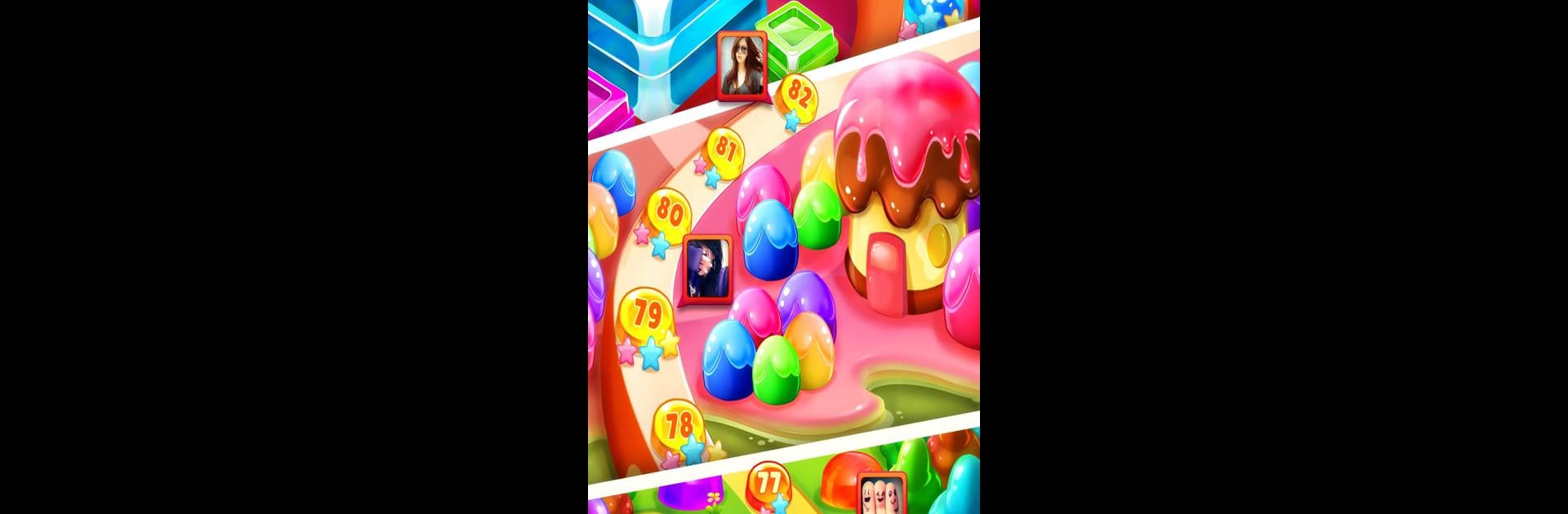Jelly Beast Blast brings the Casual genre to life, and throws up exciting challenges for gamers. Developed by 1Gamez – Free Games, this Android game is best experienced on BlueStacks, the World’s #1 app player for PC and Mac users.
About the Game
Jump into Jelly Beast Blast and you’ll find a casual puzzle experience that’s all about fun colors, silly monsters, and satisfying match-3 action. Whether you’re looking to wind down or just love a good challenge, this game has a knack for keeping things light and relaxing—with just enough twists to keep your mind hooked. It’s simple: match those vibrant jellies, string together epic combos, and let each level surprise you with something new.
Game Features
-
Hundreds of Sweet Levels
With more than 500 carefully crafted puzzles, Jelly Beast Blast offers a ton of different challenges. Some feel super chill, while others demand a little more brainpower and strategy. -
Bright Graphics & Adorable Beasts
There’s no shortage of eye candy. Seriously, between the colorful jellies and quirky beast characters, every screen just pops. -
Spin for Boosters
Feeling stuck? Give the candy magic wheel a spin and score power-ups, extra moves, or boosters that help you out in tricky spots. -
Offline Entertainment
No Wi-Fi? No problem. Jelly Beast Blast works offline, so you can squeeze in a few levels whether you’re on the go or just lounging on the sofa. -
Compete and Share
Got a competitive streak? Track your achievements and climb the leaderboards, then brag a little by sharing your progress on Facebook. -
Unique Obstacles
Each level brings its own surprises—think chain blocks, wooden blocks, gooey water jellies, and sneaky black jellies that can multiply if you’re not quick. -
Smooth on Most Devices
Whether you’re playing on your phone or firing things up on BlueStacks, the game runs smoothly and looks great on both big and small screens. -
In-App Extras
If you want to speed things up or get past a challenging level, pick up some power-ups right inside the game (totally optional). -
Easy to Pick Up
The controls are super intuitive—just connect matching jellies in a line and watch the magic happen. Perfect for all ages, no instructions needed.
Start your journey now. Download the game on BlueStacks, invite your friends, and march on a new adventure.