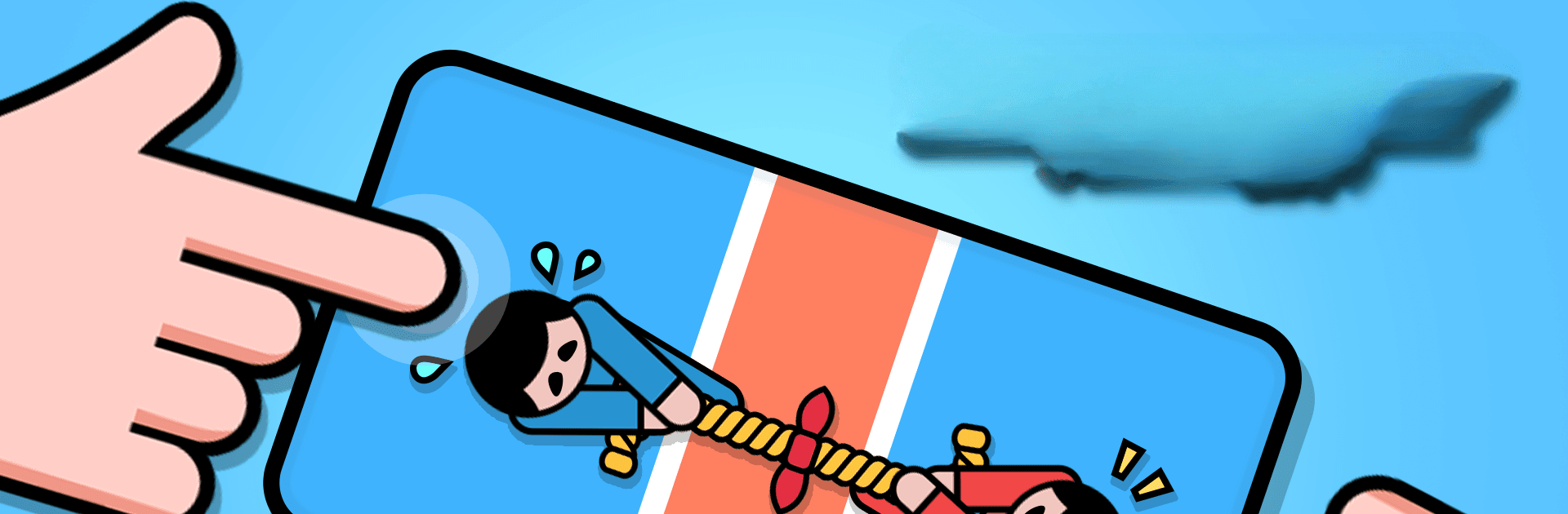From the innovators and creators at Onegame Global Limited, Duo Games: 1v1 Player Battle is another fun addition to the World of Casual games. Go beyond your mobile screen and play it bigger and better on your PC or Mac. An immersive experience awaits you.
About the Game
Looking for an easy way to inject some competition into your chill time? Duo Games: 1v1 Player Battle packs a bunch of casual minigames into one spot, letting you go head-to-head with friends (or the AI, if you’re flying solo) right on a single device. Whether you’ve got a little time to kill or you’re just looking for a quick challenge, this collection offers fast, fun matchups and a pretty relaxing vibe at the same time.
Game Features
-
Eclectic Minigame Selection: Jump from classics like Tic Tac Toe and Rock Paper Scissors to quirky picks like Nuts And Bolts: Screw Puzzle, Pop It, Mini Golf, and even a Ship Battle—there’s always something new to try out.
-
One Device, Double the Fun: Battle your buddy shoulder-to-shoulder, each using a side of the screen, or swap out as you take turns. Prefer to fly solo? Practice against the built-in AI and hone those skills.
-
Endless Variety: New games and toys land in the lineup regularly, so you won’t get bored. There’s always some new challenge to master, whether it’s beating your record or trying out a totally different type of puzzle.
-
User-Friendly Controls: No complicated commands to learn, just pick a game and start tapping or swiping. Perfect for any age, from little kids to grownups who want something light.
-
Chill Out with ASMR: Soft sounds and smooth visuals ease you right in, making it as relaxing as it is competitive—yep, even if the win’s on the line.
-
Score Tracking: The game keeps tabs on wins and losses between rounds, so you can finally settle who’s best on the couch, at that party, or anywhere you break out a match.
-
Perfect for Any Spot: Play on a road trip, while waiting around, or during quick breaks—just pick up your device, challenge someone, and you’re off.
-
Works Great on BlueStacks: If you want a bigger screen or just like playing on PC, BlueStacks makes it super easy and smooth.
With a laid-back style and tons of two-player action packed into one casual game, Duo Games: 1v1 Player Battle turns any moment into a lively challenge.
Start your journey now. Download the game on BlueStacks, invite your friends, and march on a new adventure.