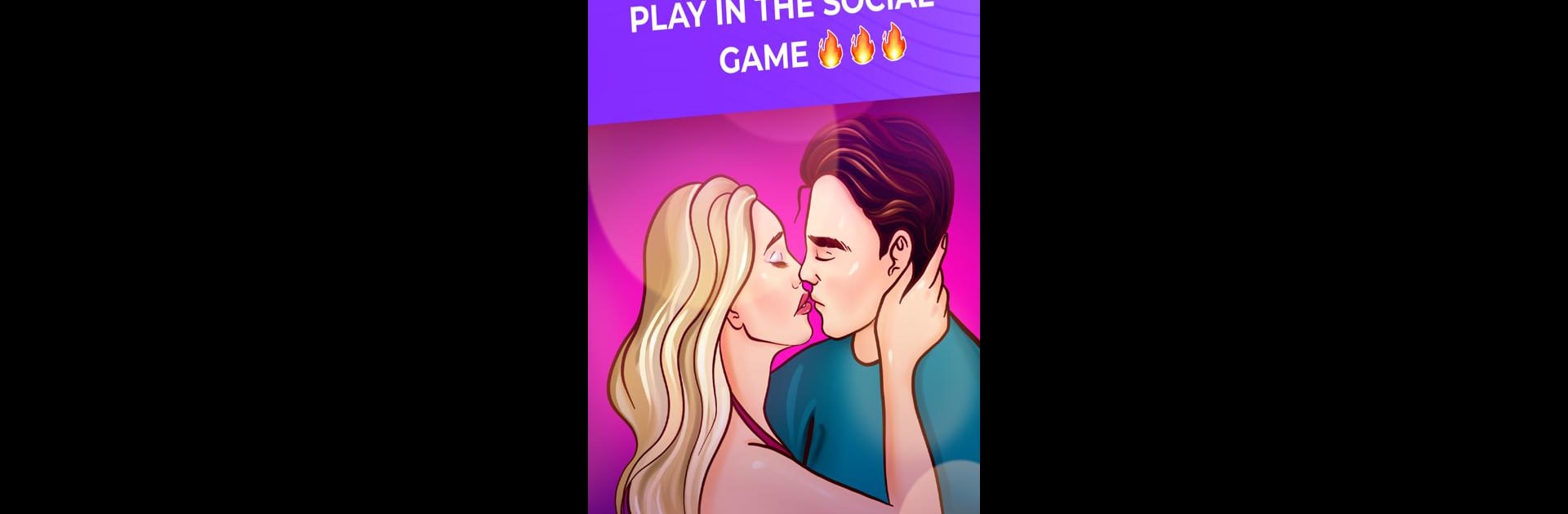Bring your A-game to Kiss Me: Kissing Games 18+, the Casual game sensation from ROCKSTONE GAMES. Give your gameplay the much-needed boost with precise game controls, high FPS graphics, and top-tier features on your PC or Mac with BlueStacks.
Kiss Me: Kissing Games 18+ is basically this big, lively online place where people play games like Spin the Bottle to meet and flirt with each other. It isn’t like the usual dating apps that feel kind of stiff or formal; here it’s more about playful games, sending little gifts, swapping compliments, and just chatting. There’s a big focus on actually starting conversations through games rather than just scrolling through profiles. You can get into group chats or start private chats, or even spin up your own version of Truth or Dare with someone. It feels spontaneous and kind of creative compared to standard dating apps, since there’s room to play around, make up rules in private games, and see who clicks in the moment.
There’s also a lot going on culturally because you might chat with someone on the other side of the world thanks to the different language options. The game lets you add photos to your profile and, if you want, you can connect your social accounts for logging in quickly. The whole setup aims to keep things private and make matches feel anonymous at first, which takes the edge off for shy folks. Some users might just be after friends or a chat partner, while others might be looking for romance. It’s all pretty relaxed that way. Playing on PC with BlueStacks makes the chat and games easier to keep up with since there’s a bigger screen and typing is way less frustrating than on a phone. There are a few extra items you can buy, but you can get started for free, and there are always new people coming and going, so it never feels empty. Overall, it’s more about meeting people through games than swiping—think of it as a fun mix of social chat and old-school kissing games, just online and open to anyone.
Start your journey now. Download the game on BlueStacks, invite your friends, and march on a new adventure.