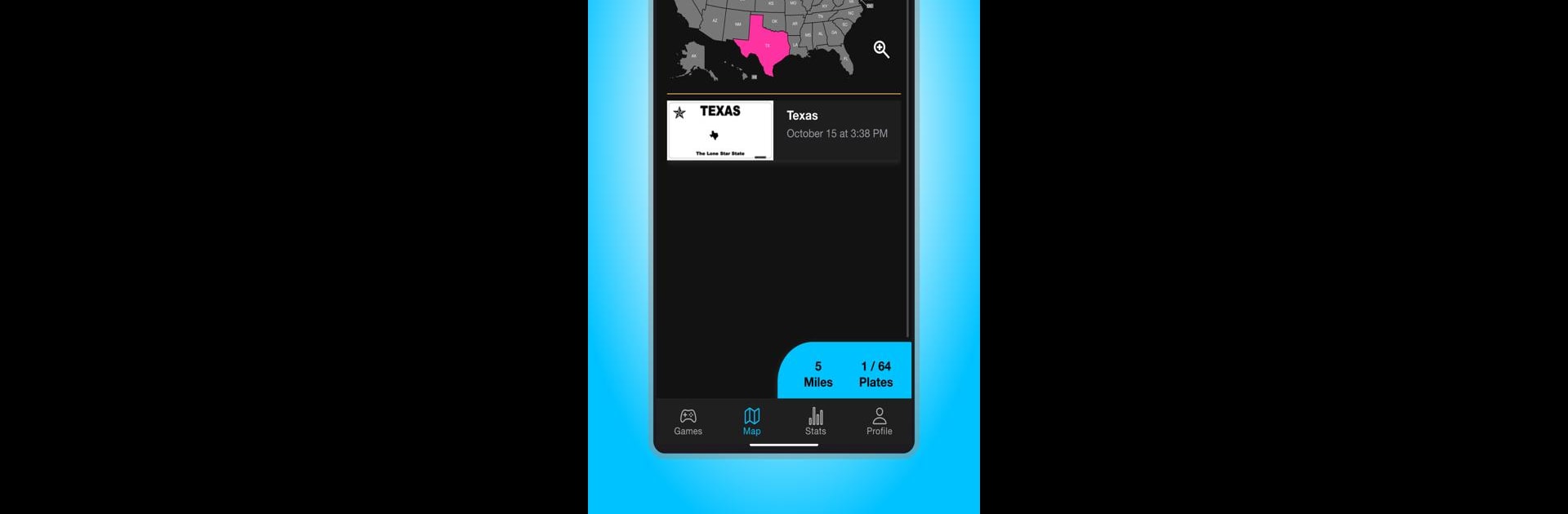Join millions to experience License Plate Mania, an exciting Casual game from Niche Cloud, LLC. With BlueStacks App Player, you are always a step ahead of your opponent, ready to outplay them with faster gameplay and better control with the mouse and keyboard on your PC or Mac.
About the Game
License Plate Mania brings that classic road trip challenge to your phone, ready to turn any drive into a fun-filled hunt. It’s all about spotting and collecting license plates from across the United States, Mexico, and Canada—whether you’re rolling down the highway, stuck in traffic, or just cruising the neighborhood. Perfect for families or anyone looking to spice up their travel time, this casual game is a no-nonsense, ad-free companion that keeps everyone on the lookout.
Game Features
-
Spot & Collect Plates: Keep your eyes peeled for license plates from all 50 states, Canada, and Mexico. See one you haven’t checked off yet? Mark it and watch your collection grow.
-
Rare Plates to Discover: Stumble across something a little more unusual, like government, diplomat, territory, or Native American tribe plates? Record them and brag about your unique finds.
-
Real-Time Map & Tracker: Every plate you add updates your stats and highlights new regions on a colorful map, so you can see your progress at a glance.
-
Mix and Match Regions: Choose to play in just the U.S., Canada, Mexico, or any combo. It’s totally up to you and your travel plans.
-
Trip Stats & Game History: Want to get competitive? Check out your past games and detailed stats to see how your plate hunting skills have improved.
-
Fun Facts Pop Up: As you play, pick up neat tidbits about each region—think state mottos, birds, capitals, and more.
-
Works Offline: No signal? No problem. License Plate Mania runs just fine without Wi-Fi or a data connection, which makes it ideal for those cross-country stretches where service drops out.
-
Premium Upgrades: Unlock perks like quick multi-select, unlimited games, and advanced features by subscribing to the premium version.
-
Ad-Free Fun: Enjoy the game without pop-ups or interruptions—ever.
P.S. If you’d like to stretch this casual game onto a bigger screen for the whole car to see, you can play License Plate Mania on BlueStacks too.
Get ready for a buttery smooth, high-performance gaming action only on BlueStacks.