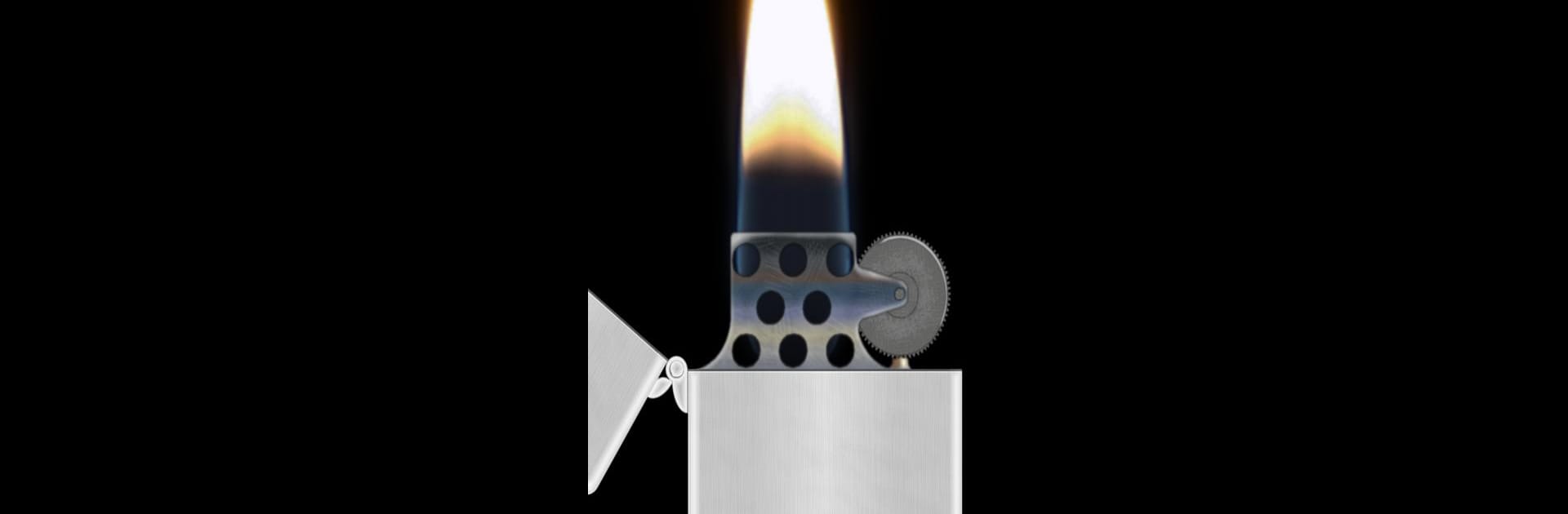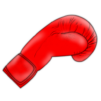Bring your A-game to Lighter Simulator, the Casual game sensation from Progimax. Give your gameplay the much-needed boost with precise game controls, high FPS graphics, and top-tier features on your PC or Mac with BlueStacks.
About the Game
Ever wanted to play around with a lighter without, you know, actually playing with fire? Lighter Simulator by Progimax lets you do just that, right from your phone. This casual app turns your screen into a realistic lighter you can open, spark up, and interact with—no risk of burning your fingers or eyebrows. If you’re just looking for a fun, simple way to pass the time or jazz up your next music jam session (no flames required!), this little game’s got your back.
Game Features
-
Ultra-Realistic Lighter Model
See a detailed, metallic lighter pop up on your screen—complete with flickable cap and rotating flint wheel. It’s surprisingly satisfying to mess with. -
Custom Color Options
Hate boring silver? Swap out the lighter’s colors, pick your favorite flame shade, and set a new background so your lighter matches your vibe. -
Engraving Personalization
Give your lighter a name, a slogan, or a doodle by adding your own custom engraving right on the side. -
Responsive Flame Physics
Tilt your phone and watch the flame sway as if it’s really catching the breeze. Play with it as much as you like—no windbreakers needed. -
Interactive Controls
Open the lighter, spin the wheel, and light it up with just your fingers. Once you’re done, blow on your phone’s mic and watch the flame go out. It’s a neat trick that always gets a laugh. -
Concert Nostalgia (Minus the Smoke)
Not old enough to remember holding lighters up at concerts? Doesn’t matter—you can recreate the moment, lighter in hand, song blasting, hair totally safe. -
Play on BlueStacks for a Bigger View
And if you want to show off your virtual lighter on a larger screen, it works just fine on BlueStacks, too.
Ready to top the leaderboard? We bet you do. Let precise controls and sharp visuals optimized on BlueStacks lead you to victory.