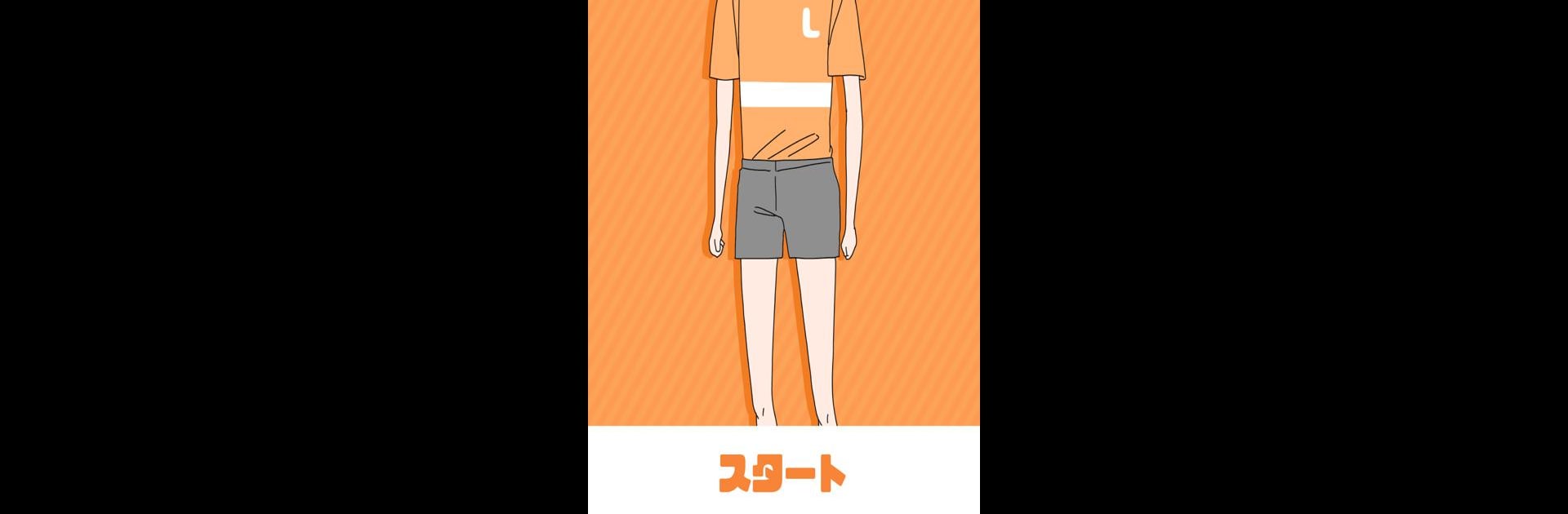Step into the World of ロングボーイ -脱出ゲーム, a thrilling Casual game from the house of G.Gear.inc. Play this Android game on BlueStacks App Player and experience immersive gaming on PC or Mac.
About the Game
Say hello to ロングボーイ -脱出ゲーム, a quirky casual puzzle adventure from G.Gear.inc where being super tall is both a blessing and a hilarious curse. Everyday school life gets flipped on its head as you help Long Boy (yep, that’s really his name!) tackle all sorts of odd and funny situations—some only he could ever face. Expect gentle laughs, lighthearted problem-solving, and a bunch of charming moments that’ll warm your heart just a little. And hey, for those who get into it, playing on BlueStacks is pretty smooth.
Game Features
-
Tap-and-Discover Gameplay
Just tap around the screen and weird or cute things happen. Sometimes you’ll find items; other times, you’ll trigger a surprise. It’s all about seeing what Long Boy will get himself into next. -
Drag-and-Drop Puzzles
Pick up odd items and use them creatively to get past silly obstacles. If you’re stuck, hints are there, so you’re never totally lost. -
Laid-Back Brain Teasers
No need to stress—these puzzles are designed to make you think, not pull your hair out. Even if escape games usually aren’t your thing, you’ll find these challenges pretty doable. -
Tons of Relatable School Scenarios
From reaching chalkboards nobody else can, to wild class trips and lunchtime mishaps, every stage is packed with those “I’ve been there!” school-day vibes. -
Loads of Stages, Each with Its Own Twist
There’s helping classmates, dodging silly traps, playing hide-and-seek (even when you’re too tall to hide), and a bunch of mini-games—think slicing falling candy or joining in a wacky watermelons smash. -
A Cast Full of Animals and Oddballs
You won’t just find students—there are all sorts of animals and weirdos to help (or outsmart), making every chapter its own little comedy. -
Perfect for Quick Picks or Family Play
Short stages make it easy to sneak in a puzzle or two, and the humor lands whether you’re solo, with friends, or hanging out with family. -
Collect and Remember
Hidden items and memorable moments are scattered everywhere, great for anyone who gets a kick out of collecting. -
Gentle Nostalgia & Feel-Good Moments
Bits of school nostalgia will pop up when you least expect them, and solving each puzzle feels like giving yourself a small pat on the back. -
Casual, Free, and Welcoming
No big commitments or complicated mechanics—just hop in and enjoy at your own pace. BlueStacks gives you the option to see all the goofy details on a bigger screen, which is a fun bonus.
Get ready for a buttery smooth, high-performance gaming action only on BlueStacks.