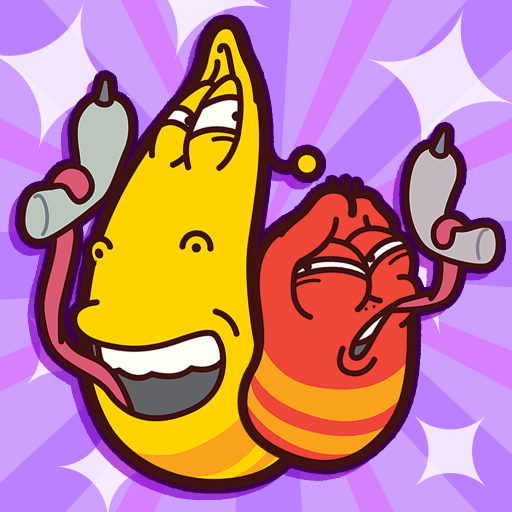Step into the World of Long Story Short, a thrilling Casual game from the house of SophLux Studios. Play this Android game on BlueStacks App Player and experience immersive gaming on PC or Mac.
About the Game
Ever wondered how a small choice can change everything? Long Story Short from SophLux Studios drops you right into Cansu’s world, where every tap gets you closer to her story. This isn’t just any casual game—it feels like flipping through a friend’s personal diary full of twists, tough calls, and real-life moments. Settle in for a genuinely human journey, one that might feel surprisingly close to home.
Game Features
-
Step Into Cansu’s World
Take on the role of Cansu and see life from her perspective. As you play, you’ll get to know all the quirky, memorable folks she crosses paths with (trust us, some are downright unforgettable). -
True Story Vibes
Long Story Short is based on actual events, adding a layer of authenticity to each scenario. The choices you make can get emotional, funny, or just plain awkward—basically, just like real life. -
Choices That Matter
Decisions aren’t just for show here; what you pick shapes each chapter, revealing how these characters really ended up in Cansu’s life. Sometimes the smallest choice leaves the biggest mark. -
Casual Game, Real Feels
It’s easy to kick back and play, but don’t be surprised if you get hooked by the story. You can pick it up for just a few minutes or lose track of time in Cansu’s adventures. -
Smooth Play on BlueStacks
If you want a bit more comfort and sharper controls, the game works seamlessly with BlueStacks on your PC or laptop. That’s handy when your phone battery just isn’t cooperating. -
Meet a Cast You Won’t Forget
Each character comes with their own backstory and, honestly, some are pretty entertaining. You’ll probably find a favorite—or maybe one that makes you roll your eyes. -
Relatable, Down-to-Earth Storytelling
Nothing feels forced or over-the-top. The plot just… flows, making every moment feel like it could actually happen. For anyone who’s ever looked back on old friends or awkward encounters, this one hits home.
Slay your opponents with your epic moves. Play it your way on BlueStacks and dominate the battlefield.