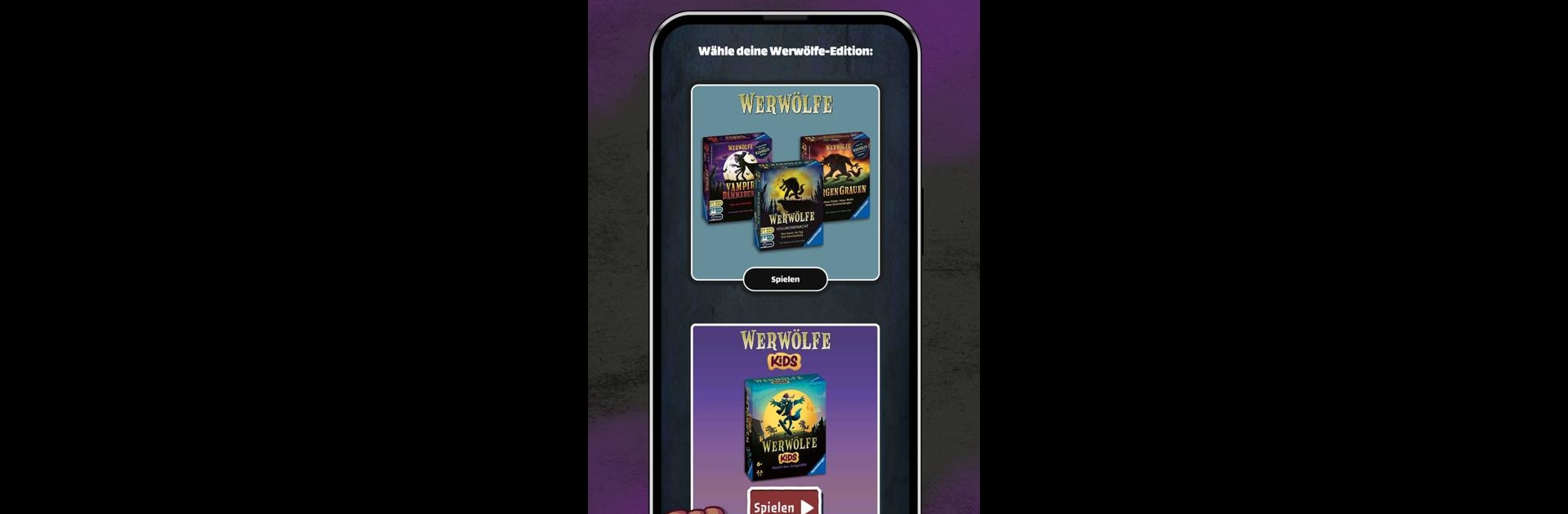From the innovators and creators at Ravensburger Verlag GmbH, Werwölfe Vollmondnacht is another fun addition to the World of Casual games. Go beyond your mobile screen and play it bigger and better on your PC or Mac. An immersive experience awaits you.
About the Game
If you love those intense, face-to-face games that get everyone talking (and maybe a little suspicious), Werwölfe Vollmondnacht by Ravensburger Verlag GmbH just might be your jam. This app steps in as the perfect sidekick for your next game night, guiding your crew through the twists and turns of Ravensburger’s popular card games. Whether you’re plotting as a sneaky werewolf, channeling your inner wizard from the Harry Potter universe, or just trying to keep your friends guessing, this app helps keep every game round moving smoothly and full of surprises.
Game Features
-
Works with Multiple Card Games
Fits perfectly alongside the Ravensburger classics—like Werwölfe Vollmondnacht, MorgenGrauen, Vampire Twilight, Epic Battle, Harry Potter – Fight against the dark forces, and Werewolves – Night of the Young Wolves. (Just remember, you’ll need those physical card games to play.) -
Role Variety and Team Play
Want to be a wise seer, a troublemaker, or possibly a howling werewolf? Each round lets you jump into totally different roles, from Harry Potter and Hermione to scheming villagers and cunning young wolves. Makes every game feel fresh, since you never know what you’ll be—or who you can (or can’t) trust. -
Atmospheric Game Master
The app acts as the game master so no one gets left out. With a dramatic narrator and moody music, the app sets the vibe for both the night phases and the big reveals during the day. -
Quick, Lively Rounds
Get in, play a round, and before anyone can even suggest wrapping up, it’s so easy to just start again. Games are designed to be fast and full of action—perfect for keeping everyone engaged and on their toes. -
Flexible Group Fun
Great for smaller gatherings or big groups, with most card game versions supporting everything from 3 up to 10 players (or even just a couple, for Night of the Young Wolves). -
Bluff, Think, and Remember
Mix in a little luck, blend with deduction skills, and you’ve got a recipe for lively debate, sneaky bluffs, and memory games—all in one package. -
Seamless Day-Night Flow
Music and prompts from the app make switching between game phases super easy, so you can focus on playing instead of getting stuck in the rules. -
Extra Smooth on BlueStacks
Want a bigger screen for keeping your group organized? Running Werwölfe Vollmondnacht through BlueStacks can make it even easier to follow along, especially for larger gatherings.
Make your gaming sessions memorable with precise controls that give you an edge in close combats and visuals that pop up, bringing every character to life.