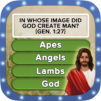Join millions to experience Make a Baby: Kid Care Sim Game, an exciting Casual game from Super Lucky Games LLC. With BlueStacks App Player, you are always a step ahead of your opponent, ready to outplay them with faster gameplay and better control with the mouse and keyboard on your PC or Mac.
About the Game
If you’ve ever wondered what it’s like to care for a little one—without the sleepless nights—Make a Baby: Kid Care Sim Game gives you a charming taste of digital parenthood. Created by Super Lucky Games LLC, this casual game invites you to raise your own virtual baby, watching them grow as you handle everyday adventures and little surprises along the way. Each play session brings new memories and silly mishaps, perfect for anyone craving a cozy, low-stress kid care sim.
Game Features
-
Customize Your Baby
Pick every detail—from tiny button noses to outrageous hairdos and playful outfits. Your baby can truly stand out as you mix and match features for that perfect bundle of pixel joy. -
Parenting Fun
You’ll get hands-on with the daily ups and downs of raising a baby. Feed them, clean them up, cheer them on, and sometimes put up with a little whining. Your choices help shape their growing personality. -
Nursery Design
Put your creative hat on and deck out the nursery. Choose furniture, decorations, and toys that match your vibe—make it bright, silly, elegant, or anything in between. -
Mini-Games & Learning
Jump into mini-games and activities that help your baby learn new tricks and hit important milestones. Whether it’s playing peek-a-boo or messy art projects, there’s always something new to try. -
Celebrate Big Moments
From first giggles to first steps, every milestone gets a spot in your adorable Baby Book. These heart-tugging moments make each session feel personal and sweet. -
Challenges & Daily Rewards
Complete special tasks and pop in daily to snag free credits. Unlock fresh outfits, new toys, and upgrades for your growing family. -
Community Features (Coming Soon)
Share parenting stories, compete in fun challenges, and connect with folks from all over in the upcoming parent community features. -
Realistic Touches (Coming Soon)
Look out for updates that add day-night changes, surprises, and a touch more realism to keep things fresh on each visit.
A relaxing, heartwarming experience that’s easy to play, especially on BlueStacks if you’re looking for more comfort and bigger screen space while caring for your virtual baby.
Get ready for a buttery smooth, high-performance gaming action only on BlueStacks.