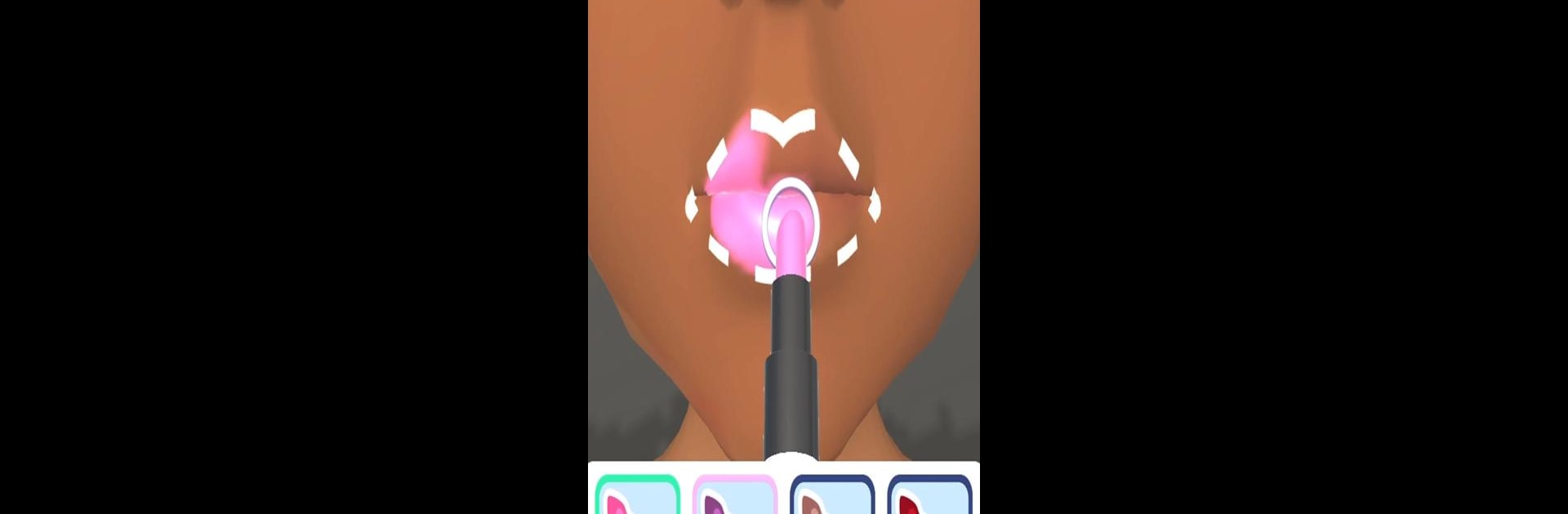Makeover Studio 3D brings the Casual genre to life, and throws up exciting challenges for gamers. Developed by Kwalee Ltd, this Android game is best experienced on BlueStacks, the World’s #1 app player for PC and Mac users.
About the Game
Makeover Studio 3D is a casual game bursting with style, glam, and a touch of humor. You get to run your own fancy makeover studio, welcoming VIP clients who want to look their absolute best. From giving dramatic makeovers to playing around with spa treatments and even some over-the-top beauty fixes, there’s plenty to keep you entertained. Whether you’re into plucking brows, zapping acne, or testing out fun beauty enhancements, this game serves pure, playful creativity—and a little bit of chaos. Playing on BlueStacks makes all those intricate touch-ups really pop.
Game Features
-
VIP Clientele
High-profile guests waltz into your makeover studio, each with their own set of beauty wishes. Expect quirky requests and fun surprises with every new client. -
Makeover Magic
Transform your clients from drab to fab using all sorts of beauty tricks—think foundation, lipstick, and plenty of glitter. Got an eye for detail? You’ll love fine-tuning every last freckle. -
Full Spa Experience
Set the mood with relaxing facials, skin treatments, and those oddly satisfying pimple pops. Hey, someone’s gotta do the behind-the-scenes work! -
Glam Procedures
Ever wanted to toy around with more dramatic fixes? Here, you can go big with teeth whitening, lip filler, or even a little nip and tuck—all in good fun. -
Mini Games & Perks
Subscribers get the added bonus of exclusive mini games (like laser treatments), a VIP assistant who gives you a hand, and an ad-free playtime. You’ll also see double earnings from your grateful clientele. -
Celebrity Touch-Ups
Sometimes you’ll get celebrity visits. It’s your job to make sure they leave looking even more picture-perfect than when they arrived. No pressure!
Make your gaming sessions memorable with precise controls that give you an edge in close combats and visuals that pop up, bringing every character to life.