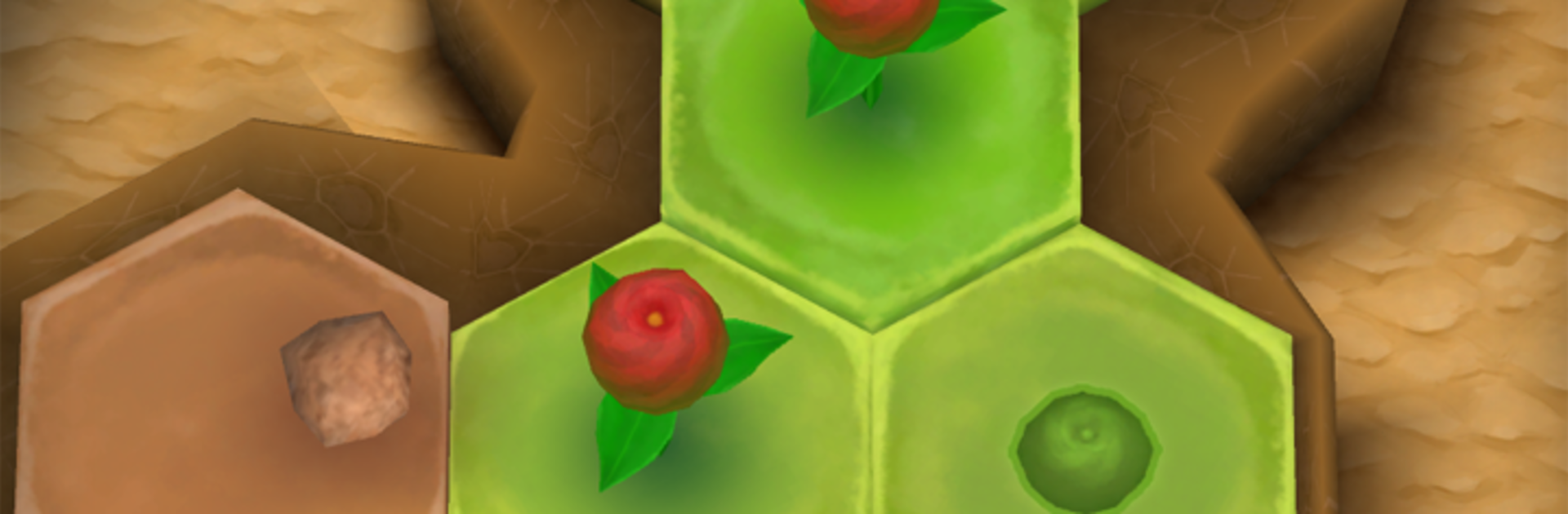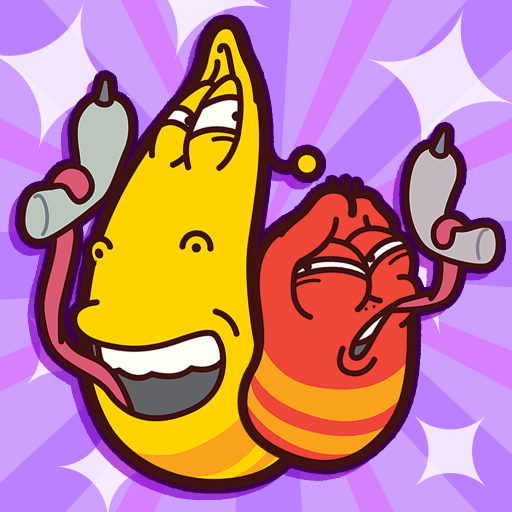Melon Clicker – Tap and idle t brings the Casual genre to life, and throws up exciting challenges for gamers. Developed by Shark Jump, this Android game is best experienced on BlueStacks, the World’s #1 app player for PC and Mac users.
About the Game
Melon Clicker – Tap and idle t is a quirky Casual idle-clicker from Shark Jump where your goal is simple: build the galaxy’s most outrageous melon empire. Tap to start, let automation take over, and decide how you want to spread your juicy takeover—fast and explosive or slow and thorough. Prefer playing on a bigger screen? It works smoothly on BlueStacks for comfy clicking and clean visuals.
Game Features
- Tap-and-idle flow: Start with quick taps to plant and harvest, then shift into idle mode as your operation runs itself and your profits stack up.
- Two ways to conquer: Rush through planets with high-powered tools, or methodically cover every inch for bigger, steadier payouts. Your strategy, your pace.
- Gro Bots to the rescue: Put robotic gardeners on duty to tend plants, pick melons, and keep the farm humming while you focus on upgrades.
- DNA and mutations: Collect plant DNA for lasting boosts, then fire off special abilities—think endless seeds or supercharged Gro Bots—when you need a burst.
- Claim the galaxy: Yank out rival melon strains, replace them with your own, and become the top variety across multiple star systems.
- Deals with Tucker: Visit Tucker’s Space Emporium, track your milestones, and use the lab to push new mutations that reshape your harvest.
- Upgrades with bite: Unlock smarter tools, faster growth, juicier yields, and planet-busting perks that keep the numbers flying.
- Goals and competition: Chase achievements and compare your progress on leaderboards with other Android players; cloud saves keep your game synced across devices.
- Play on your terms: No mandatory ads and nothing you have to buy to keep going—tinker, optimize, or just let it idle.
Start your journey now. Download the game on BlueStacks, invite your friends, and march on a new adventure.