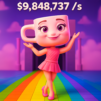Explore a whole new adventure with MemeRot Master: Merge Battle, a Casual game created by EYESTORM PTE. LTD.. Experience great gameplay with BlueStacks, the most popular gaming platform to play Android games on your PC or Mac.
About the Game
Ever wondered what it’s like to throw a bunch of your favorite internet meme legends right into a wild, unpredictable battleground? MemeRot Master: Merge Battle is here to answer that, and then some. This casual strategy game lets you mash meme characters together, build your unstoppable (and strangely hilarious) squad, and take on all kinds of glitchy weirdos. Expect good vibes, nonstop chaos, and plenty of goofy moments—you never quite know what’s coming next.
Game Features
- Lightning-Fast Merging
-
No need to twiddle your thumbs—just drag and drop matching units and watch them instantly fuse into even more over-the-top meme warriors. The more you merge, the wilder your crew becomes.
-
Ridiculous Meme Heroes
-
From a frying pan-flailing Giga Granny to broccoli-wielding Broccoli Boi, the lineup is pure internet comedy. Each character has their own weird style, personality, and oddly powerful moves.
-
Hands-Off Battles
-
Set up your team and let the madness unfold. Your meme army does the heavy lifting—screaming, tumbling, and flinging themselves at glitchy monsters, all while you enjoy the show.
-
Authentic Meme Soundboard
-
You’ll get a whole bunch of unique sounds and catchphrases during battle—think “Activate Dumb Combo!” and some truly oddball exclamations straight from your favorite memes.
-
Absurd Battle Arenas
-
Fancy a brawl in the Memory Toilet? Or the chaos of Glitch City? Each location in the MemeVerse brings its own set of ridiculous challenges and sights. Enemies get weirder, but your team can keep up.
-
BlueStacks Compatibility
- Ready to go big? MemeRot Master: Merge Battle runs smoothly on BlueStacks, so you can play however you want, with extra comfort and control.
If you’re after mayhem, memes, and the thrill of out-memeing some glitchy bosses, this one’s right up your alley.
Get ready for a buttery smooth, high-performance gaming action only on BlueStacks.