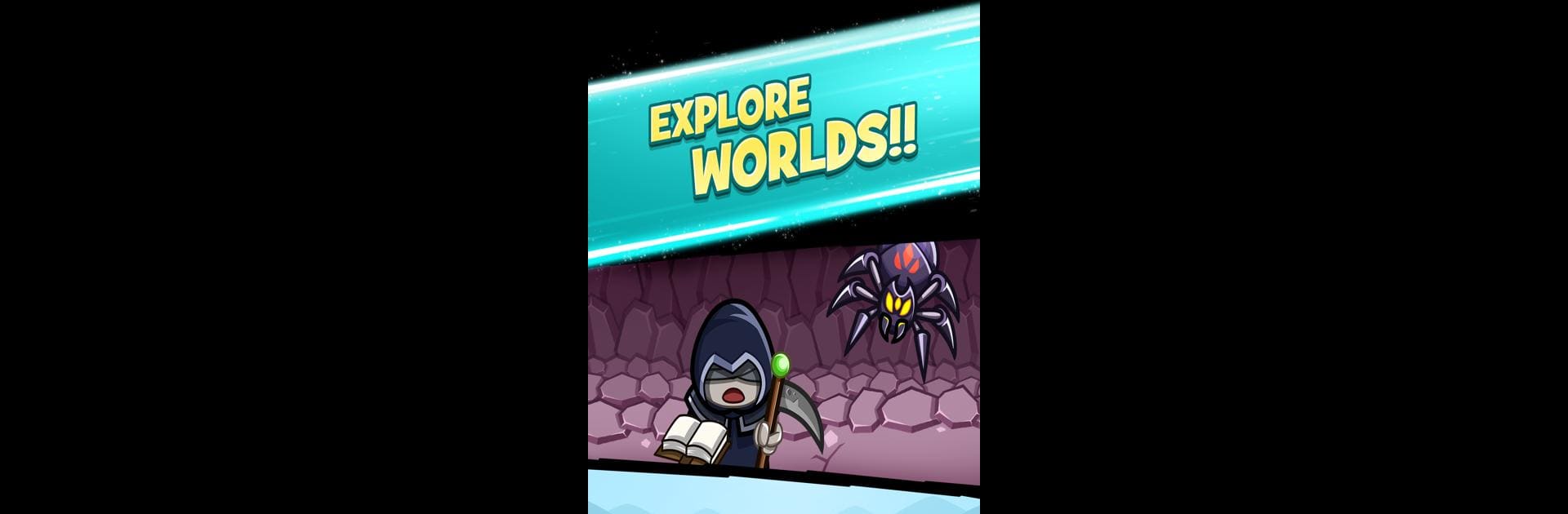Bring your A-game to Merge Kingdoms – Tower Defense, the Casual game sensation from FunCraft Games. Give your gameplay the much-needed boost with precise game controls, high FPS graphics, and top-tier features on your PC or Mac with BlueStacks.
About the Game
Step into the world of Merge Kingdoms – Tower Defense, where every wave brings fresh excitement and a new challenge for strategy lovers. If you’re into casual games that keep your brain firing but don’t demand hours at a stretch, this one’s right up your alley. Expect a mix of merging, upgrading, and that “just one more round” feeling as you tinker with towers and fend off never-ending enemies. This is classic tower defense, but with enough twists to keep you guessing.
Game Features
-
Endless Enemy Waves
Brace yourself—there’s always another wave on the way. Each brings a bigger, badder batch of foes, so you never feel stuck in a rut. -
Wild Variety of Enemies
From Necromancers and Ice Dragons to those fiery Hellhounds, you’ll face more than 35 wild and weird opponents. -
Merge and Upgrade Towers
Got a knack for strategy? Combine and power up 20 different towers, unlocking new epic and legendary ones as you go. -
Boss Battles and Rewards
Every fifth wave tosses a boss your way. Nail the fight and you’ll score chests packed with goodies for your efforts. -
Regular Free Chests
Who doesn’t love free stuff? Pick up normal, silver, and even gold chests regularly, adding a little surprise to your sessions. -
Special Power-Ups
Unlock and unleash six unique power-ups—like a game-saving fireball or a handy time warp—just when you need them most. -
Distinctive Stages
From lush forests to icy wastelands, over a dozen vibrant environments keep things interesting as you advance. -
Hidden Challenges and New Modes
Reach wave 300 and you’ll get your hands on long-range towers. Survive to wave 600? Prestige Mode opens up. Hit 700, and flying enemies crash the party. The ultimate showdown at wave 1000 is waiting for you. -
Play Your Way
Whether you’re squeezing in a few rounds on mobile or firing up Merge Kingdoms – Tower Defense on BlueStacks for a comfy PC session, your progress and strategy are front and center.
Start your journey now. Download the game on BlueStacks, invite your friends, and march on a new adventure.