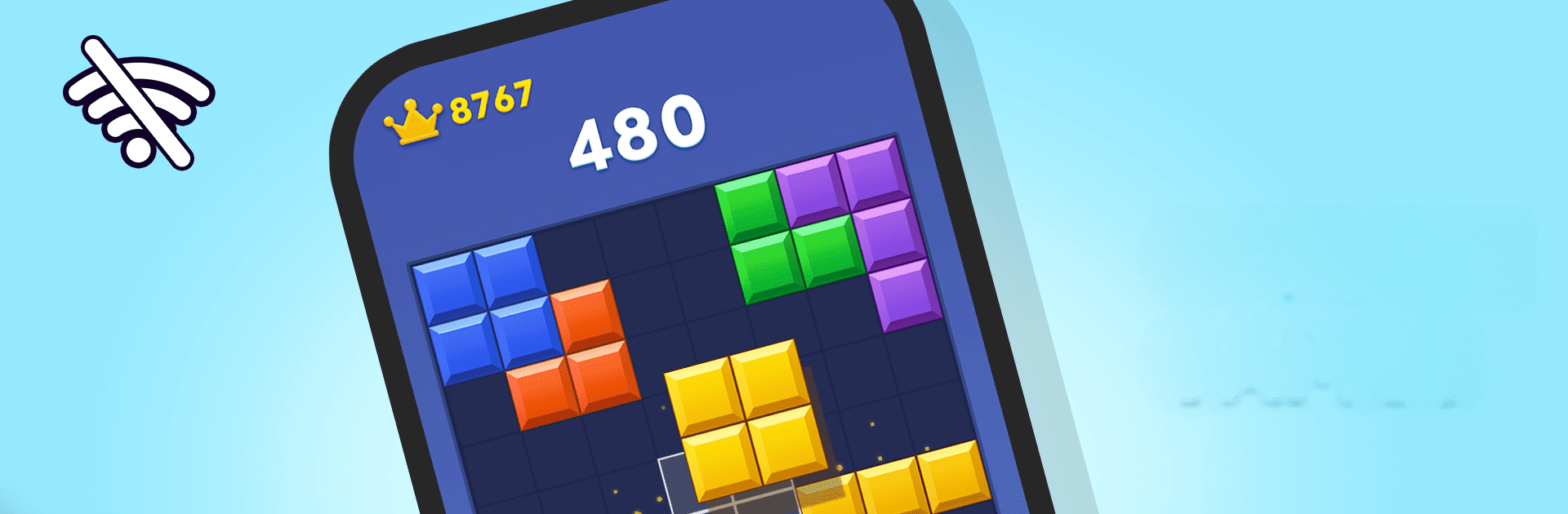Join millions to experience Mini Games-Brainrot Fun, an exciting Casual game from JMGame. With BlueStacks App Player, you are always a step ahead of your opponent, ready to outplay them with faster gameplay and better control with the mouse and keyboard on your PC or Mac.
About the Game
Looking for a quick pick-me-up or just something silly to pass the time? Mini Games-Brainrot Fun from JMGame has packed all sorts of goofy, addictive mini-games into one place. Whether you need a laugh, want to unwind, or just have a couple of minutes to spare, you’ll find a wild mix of challenges to keep you entertained—no Wi-Fi needed.
Game Features
-
Viral Mini-Game Collection
Get a taste of the internet’s funniest and most satisfying games, all in one spot. There’s everything from popping bubbles to slicing soap—honestly, it might be harder to stop playing than you think. -
Perfect for Quick Sessions
Only got five minutes? No problem. Every game’s designed for short bursts, so you can jump in and out whenever you want. -
Wacky, Unpredictable Mechanics
Expect the unexpected! Some games will have you saving a dog by doodling a quick line, others might see you racing to help a little character make it to the bathroom in time (yes, really). -
No Internet? No Problem
Play wherever you are—on a plane, at home, or hanging out at a coffee shop. Connectivity isn’t a must. -
Feel-Good Stress Relief
Smash, slice, spin, and chill. From fidget spinners to oddball gadgets, there’s something seriously satisfying (and maybe a little weird) in every game. -
Clever Drawing Puzzles
Use your finger to draw solutions and save the day, whether it’s guiding water to a cup or protecting a panicked pup from danger. -
Bizarre Adventures and Meme Madness
Don’t be surprised if you stumble into totally random, meme-inspired scenarios. It’s part of the fun—just roll with it. -
Family-Friendly Fun
Simple to pick up but tough to put down, these mini-games hit the sweet spot for both kids and grown-ups. -
Optimized for BlueStacks
Want those mini-games big and bold? Playing on BlueStacks means you get crisp graphics and seamless controls on your PC, with all the chaos still intact.
Slay your opponents with your epic moves. Play it your way on BlueStacks and dominate the battlefield.