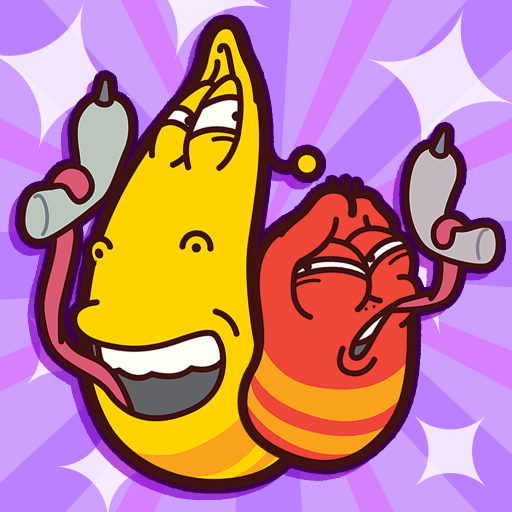Bring your A-game to MiniCraft City: Roblock Game, the Casual game sensation from TheSunStudio. Give your gameplay the much-needed boost with precise game controls, high FPS graphics, and top-tier features on your PC or Mac with BlueStacks.
About the Game
If you’ve ever dreamed of designing a city from scratch or building a wild castle with friends, MiniCraft City: Roblock Game is right up your alley. This laid-back Casual game from TheSunStudio lets you dive into a bright, blocky universe where you call the shots—build, craft, guard your creations, and team up with robo helpers or other players. Every block is part of your story, whether you’re constructing a cozy village or tackling a massive group project.
Game Features
-
Open-Ended Building
Get creative with endless building options: start small and expand to epic castles, lively towns, or anything you can imagine. There’s no set path or blueprint—you’re free to shape your own world, block by block. -
Resource Gathering & Crafting
Dig for materials, gather resources, and transform them into the structures you’ve always wanted. From mining to assembling, every piece you collect is a step toward your next big project. -
Friendly Helpers & Pets
It’s not a solo mission unless you want it to be. Robo buddies and animal pals are there to lend a helping hand, making it easier (and more fun) to build and protect your city. -
Build Together or Compete
Want some company? Link up online to take on giant builds as a team, or try your luck in construction challenges with friends. Whether you’re showing off your skills or coming together for a quest, there’s always something happening. -
Defend Your World
Don’t let square monsters mess with your progress! Stay alert, defend your territory, and make sure your creations stand tall. -
Offline Friendly
No wifi? No problem. You can still enjoy the core building and crafting features without an internet connection. -
3D Graphics & Animations
The colorful, animated world pops in smooth 3D—every structure and character feels bright and lively, creating an atmosphere that’s just fun to be in.
Want even more room to stretch your creative muscles? You can play MiniCraft City: Roblock Game on your PC using BlueStacks.
Slay your opponents with your epic moves. Play it your way on BlueStacks and dominate the battlefield.