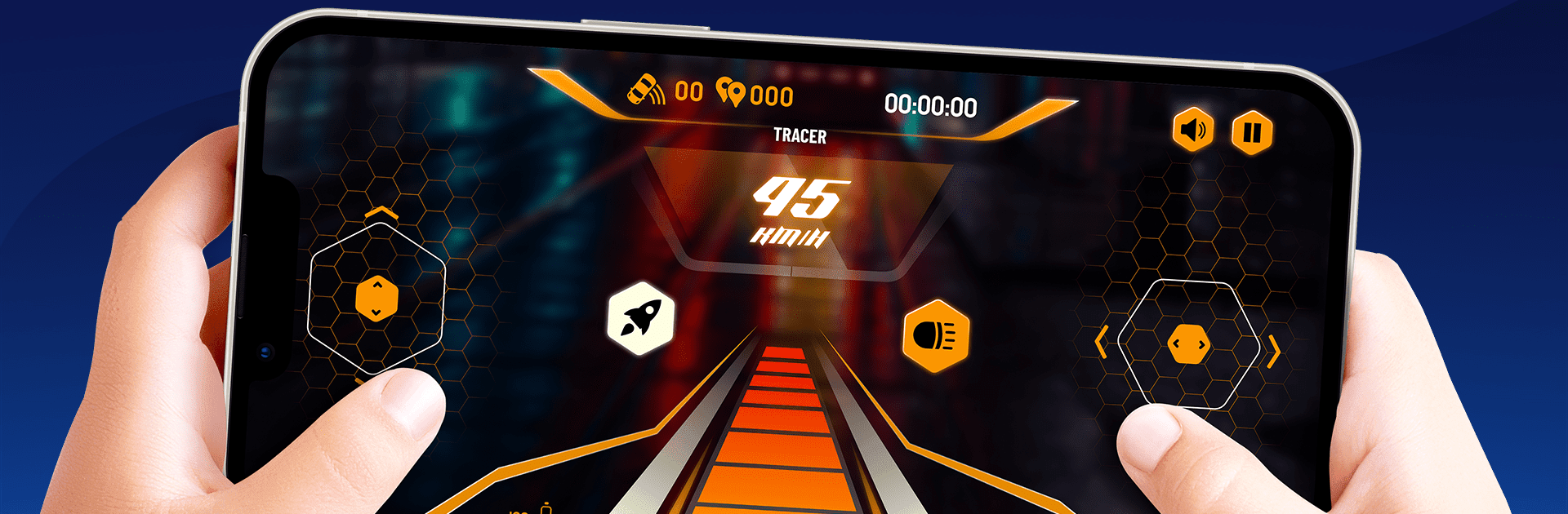From the innovators and creators at Mirana Innovations, Mirana Toys – Smart App is another fun addition to the World of Casual games. Go beyond your mobile screen and play it bigger and better on your PC or Mac. An immersive experience awaits you.
About the Game
Mirana Toys – Smart App brings a fresh twist to playing with RC toys, letting you control futuristic gadgets right from your phone. Whether you’re a kid at heart or looking for something new for your family, this casual game from Mirana Innovations makes connecting with smart toys a breeze. Expect straightforward setup, intuitive app controls, and a hands-on play experience that feels way more interactive than your old-school remote control.
Game Features
-
Easy Smart Toy Pairing
Getting started is simple—just connect your Mirana toy to the app via Bluetooth, follow a couple quick prompts, and you’re ready to roll, drive, or play however you feel like today. -
Kid-Friendly, Parent-Approved
Designed with safety in mind, Mirana Toys – Smart App is tailored for players five and up. For younger kids, there’s an added layer of security—parent email verification—so you can feel confident handing over the controls. -
Real-Time Interactive Controls
No clunky lag or confusing buttons. The app lets you control all sorts of Mirana smart toys in real time, making play sessions feel smooth and lively. -
Cognitive Growth Through Play
This isn’t just about making things move. The games and toys woven into the Mirana experience are meant to spark creative thinking and encourage problem-solving—all while having fun. -
A New Breed of RC Entertainment
Forget typical remote controls. With app-enabled toys, you get a mix of realism, quirky challenges, and just plain fun. It’s the next step up from classic RC. -
Safe, Moderated Content
All gaming content is carefully reviewed to keep things appropriate for kids. You won’t run into unexpected surprises or anything unsuitable for younger players. -
Smooth Setup for All Ages
Whether you’re setting up for yourself or helping a younger player, the app walks you through profile creation and toy pairing with clear, simple steps. -
Great on Bigger Screens
Got BlueStacks and a PC handy? You can make the experience even bigger—because sometimes, tiny buttons on a phone aren’t enough.
Start your journey now. Download the game on BlueStacks, invite your friends, and march on a new adventure.