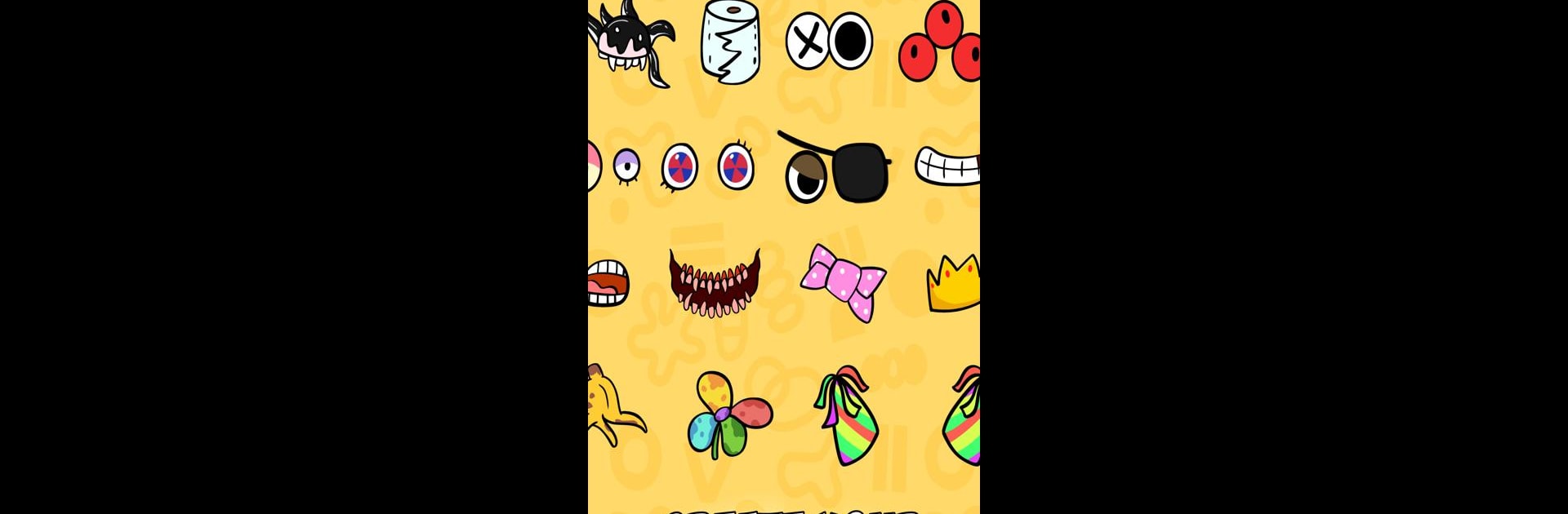Explore a whole new adventure with Mix Mini Monster: Makeover, a Casual game created by Mirai Global Publishing. Experience great gameplay with BlueStacks, the most popular gaming platform to play Android games on your PC or Mac.
About the Game
Ever wondered what it’d be like to stitch together the quirkiest, wildest monster around? Mix Mini Monster: Makeover drops you right in the creative seat—grab parts, mash them up, and build a monster that’s totally yours. Whether you’re after something goofy, spooky, or just plain weird, this Casual game from Mirai Global Publishing lets your imagination run wild. Expect plenty of laughs and surprises as your little creation struts its stuff with some groovy moves.
Game Features
-
Monster Creation from Scratch
Start with just an idea and watch it grow—literally. Pick out everything from the head and eyes to the weirdest accessory combinations you can think up. -
Mix and Match Parts
Browse a big selection of monster bits. Swap bodies, switch up the mouth, and throw on fun accessories—endless combos mean no two monsters look the same. -
Animated Monsters with Personality
After you’re done designing, your monster isn’t just for show. These creatures bust a move in all sorts of silly and unexpected ways. -
Spooky or Goofy? You Decide
Maybe you want a creature that’s all teeth and eyebrows. Or one that’s more marshmallow than menace. The choice is all yours—nothing’s off-limits. -
Surprisingly Simple Controls
Creating your monster is super intuitive. Drag, drop, and tap through the process—perfect for anyone who just wants to jump in and play. -
Fun to Play Anywhere
Whether you’re on your phone or using BlueStacks on your computer, the experience stays smooth and easy to pick up.
Mix Mini Monster: Makeover is all about playfulness and creativity, letting you unleash your inner mad scientist—with a splash of humor.
Slay your opponents with your epic moves. Play it your way on BlueStacks and dominate the battlefield.