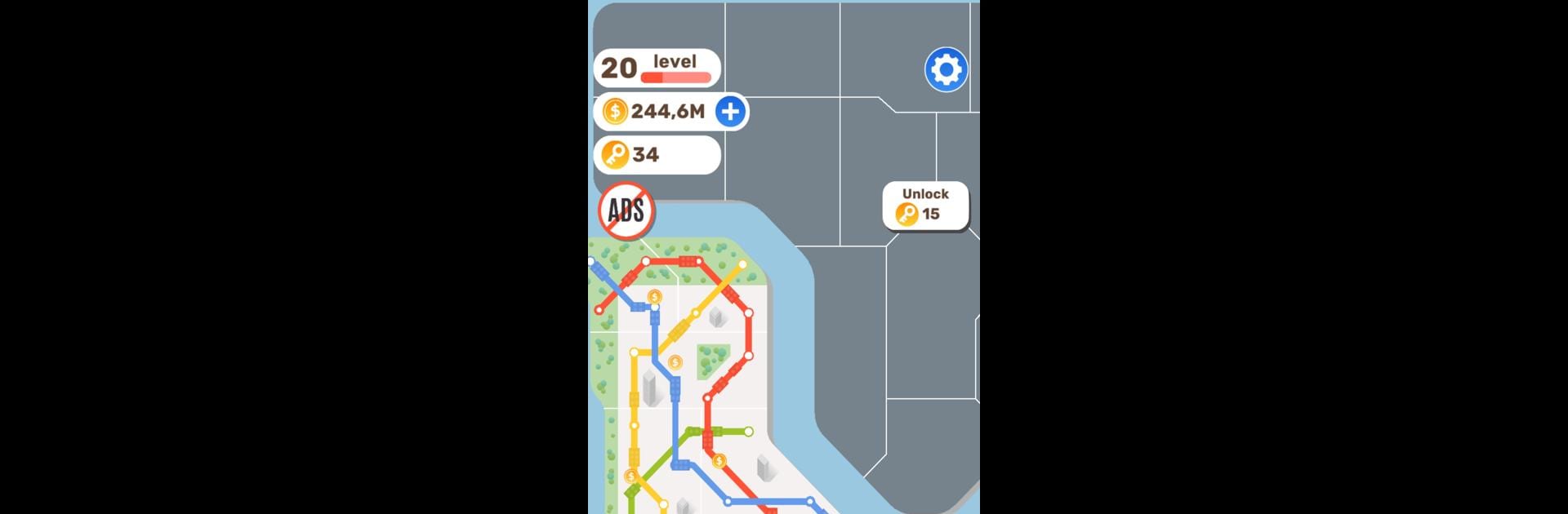Join millions to experience Metro Connect – Train Control, an exciting Casual game from CASUAL AZUR GAMES. With BlueStacks App Player, you are always a step ahead of your opponent, ready to outplay them with faster gameplay and better control with the mouse and keyboard on your PC or Mac.
So Metro Connect – Train Control is one of those games that feels easy to get into, but you quickly realize there’s a lot going on under the surface. The whole thing is about building up a subway network, and it’s surprisingly satisfying to watch everything come together. It starts with connecting a couple of stations, but soon you’re looking at a growing map, figuring out which stations need upgrades, where to put in extra trains so things don’t back up, and stretching your lines out to reach even more places. There’s a good bit of planning involved—like deciding where to spend your money between upgrades or buying new train lines—and it hits that sweet spot where you’re always tweaking something to keep things running smoother.
It’s not stressful, but it keeps your attention, and the whole design is pretty clean—easy to spot what’s happening at a glance. The graphics are simple and colorful, the sound design’s nice, nothing flashy but it just works. It honestly feels even better with a bigger screen if you’re playing on PC, especially through something like BlueStacks, because seeing the whole network really helps with managing everything. It’s the kind of game people can leave running, check back in, make a few changes, and get that little rush from seeing the lines run efficiently. There’s no pressure to compete, but there’s enough challenge for folks who like organizing and watching their creations get bigger over time. Anyone who likes management games or just a chilled-out building experience would probably be into this.
Ready to top the leaderboard? We bet you do. Let precise controls and sharp visuals optimized on BlueStacks lead you to victory.