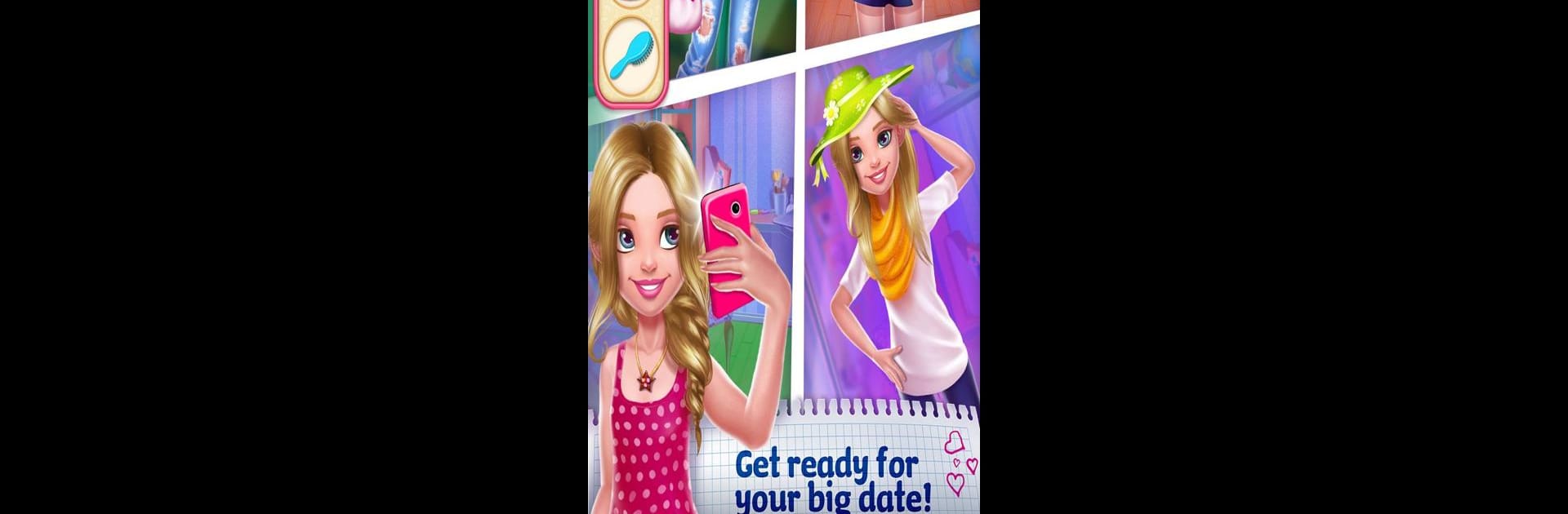Explore a whole new adventure with My First High School Crush – Dress Up & Love Story, a Casual game created by TabTale. Experience great gameplay with BlueStacks, the most popular gaming platform to play Android games on your PC or Mac.
About the Game
Ever wondered what it feels like to have your first big crush in high school? My First High School Crush – Dress Up & Love Story from TabTale tosses you right into the middle of all those exciting, awkward, and adorable teenage moments. From locker decorations to sweet notes and first dates, it’s a cozy Casual game where you get to relive (or imagine!) your high school romance story. Whether you’re sending flirty texts or picking out an outfit that’ll make your crush look twice, there’s always something fun—and maybe a little dramatic—waiting around the corner.
Game Features
-
Locker Makeover & Social Vibes
Why settle for a boring locker? Deck it out just how you like, then spot that cute boy who’s suddenly everywhere. Is he looking at you? Maybe. Okay, definitely. -
Texting & Zodiac Matchups
Chat with your in-game friends and check out the Zodiac Match feature to see which dreamy classmate could be your ideal date. Astrology in the halls—who knew? -
Cafeteria Chef
Pop into the school cafeteria and whip up custom lunches. Seriously, nothing says “notice me” quite like the last, perfectly made cupcake. Maybe your crush will split it with you. -
Cute Encounters & Sweet Surprises
It might be sharing an umbrella on a rainy day, signing your crush’s cast when he’s hurt, or finding a surprise bouquet at your locker. Each little moment counts. -
Dress Up for Love
Mix and match outfits, try out new makeup looks, and experiment before the big date. Making an impression has never been this fun. -
Secret Notes & First Kisses
Is that a love letter peeking out of your bag? You never know what kind of sweet surprise is waiting. And yeah, maybe that first kiss is just one date away. -
Date Adventures Under the Stars
Get glammed up and head out for a dreamy date—think sunshine, ice cream, and even a picnic night under the stars. It’s cheesy, sure, but also kind of perfect. -
Helpers & Hand-Holders
Fix up a bike, be a science lab partner, or lend a hand when your favorite guy needs it. Turns out, romance comes with a little teamwork too.
You can play My First High School Crush – Dress Up & Love Story on BlueStacks for an even smoother experience, without ever losing those classic, heart-fluttery vibes.
Slay your opponents with your epic moves. Play it your way on BlueStacks and dominate the battlefield.